Key takeaways
- GoPro cameras offer versatility with customizable settings like resolution, frame rate, and field of view, enhancing storytelling through video quality.
- Optimizing audio by reducing wind noise and choosing appropriate lens options can greatly improve the immersive experience of footage.
- Saving custom presets for different shooting scenarios streamlines the configuration process, allowing for quick adjustments based on the environment.
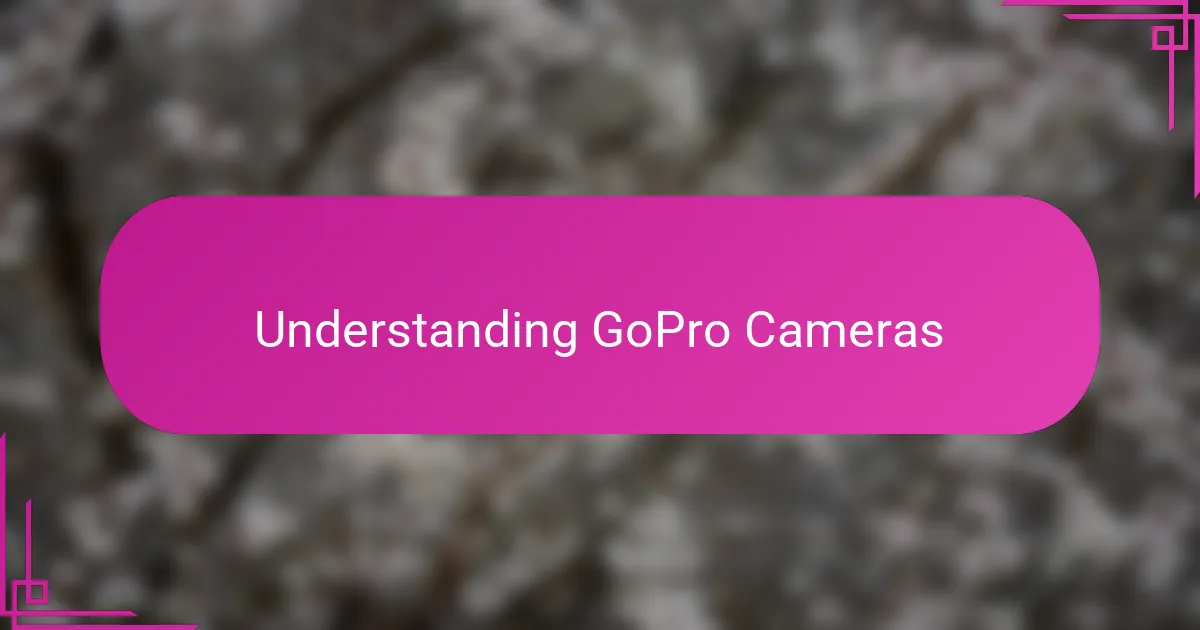
Understanding GoPro Cameras
GoPro cameras have always struck me as the ultimate adventure companions. Their compact size disguises incredible power, capturing moments from wild sports to quiet sunsets with equal clarity. Have you ever wondered how something so small can pack such a punch in video and photo quality?
One thing I quickly learned is that GoPros are built with versatility in mind. From adjustable frame rates to various resolution options, these settings allow me to tailor each shot to the story I want to tell. It’s like having a pocket-sized director’s studio—do you adjust your settings before you start shooting, or do you discover them on the go?
What really fascinates me is the rugged design paired with intuitive controls. I remember my first hike where I dropped my GoPro on rocky terrain, and it survived without a scratch. That durability, combined with simple menu navigation, makes it easy to focus on creativity instead of fumbling with buttons. Wouldn’t you agree that gear you trust frees your mind to capture the perfect moment?
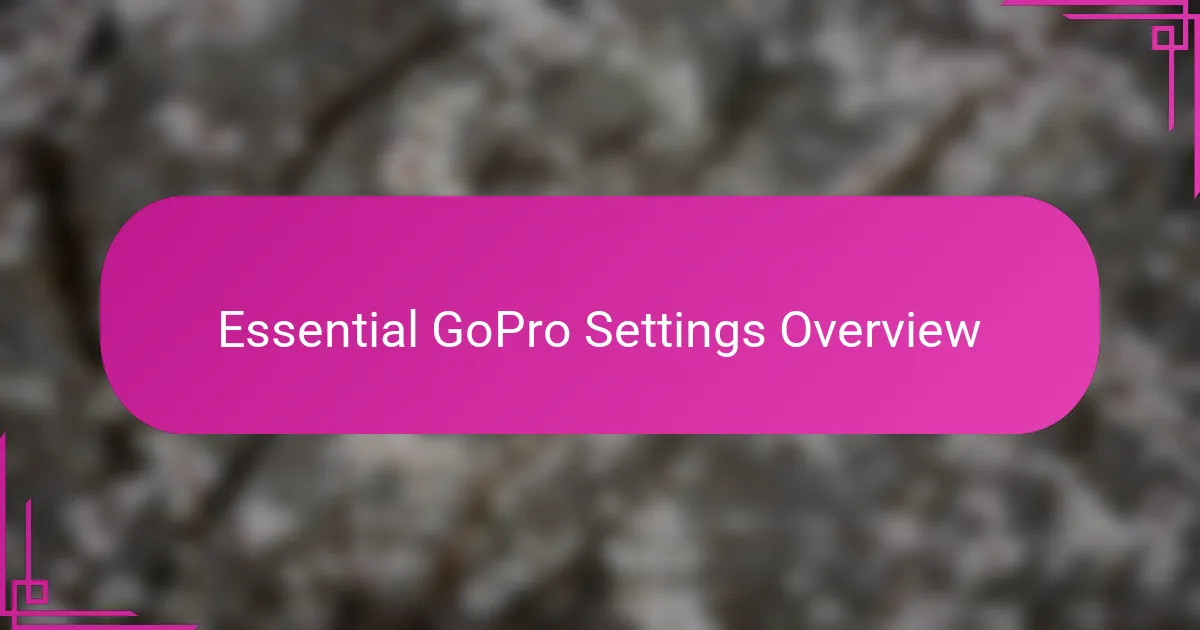
Essential GoPro Settings Overview
Getting my essential GoPro settings just right has been a game-changer for capturing exactly what I envision. One setting I always prioritize is resolution and frame rate—shooting at 4K with 60fps gives me crisp, fluid footage, especially during action-packed moments. Have you noticed how choosing the right frame rate can completely change the storytelling vibe of your video?
Another setting I rarely overlook is the field of view. The wide angle naturally matches the adventurous spirit of my shots, but sometimes I switch to linear when I want a more natural perspective without distortion. It’s like having multiple lenses rolled into one device—don’t you appreciate that kind of flexibility when you’re out in the field?
Lastly, I’ve found tweaking the Protune settings invaluable for post-production control. Turning on Protune unlocks advanced options like ISO limits and color profiles, which means I can fine-tune brightness and contrast later without losing quality. It’s those little adjustments that make my footage look professional, and once you try it, you’ll wonder how you ever shot without it.
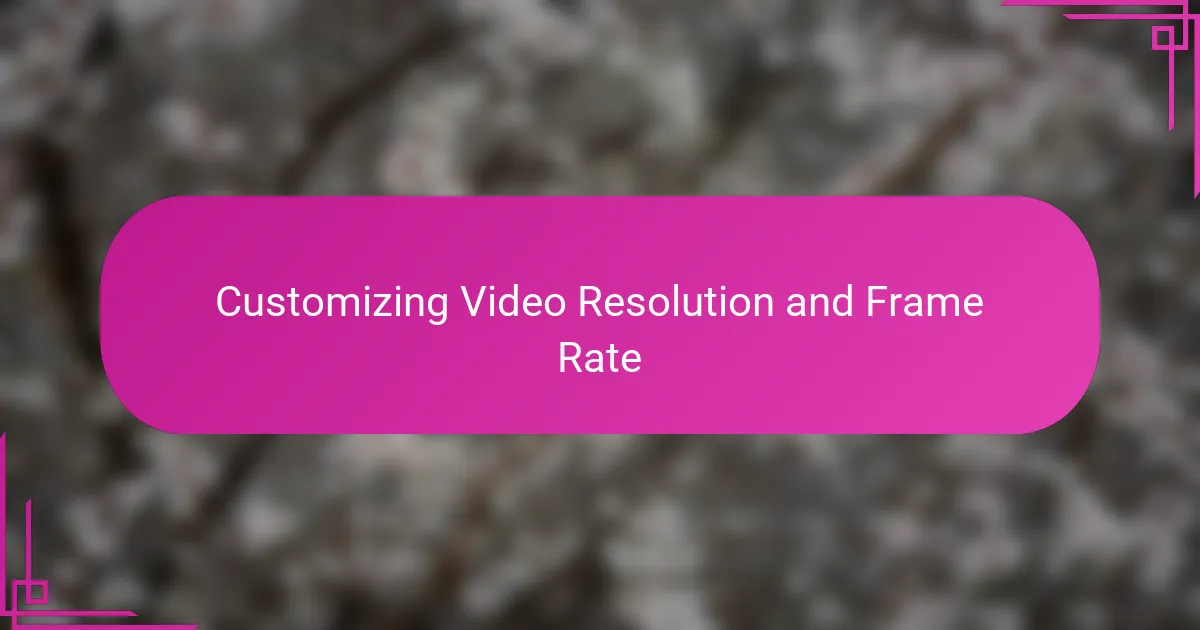
Customizing Video Resolution and Frame Rate
Choosing the right video resolution and frame rate on my GoPro is like setting the mood for a film before the camera even starts rolling. I often opt for 4K resolution because the clarity it delivers makes every detail pop, especially when I’m capturing fast-paced moments like mountain biking or surfing. Have you ever rewatched a video and noticed how everything felt sharper, more immersive? That’s the power of dialing up your resolution.
Frame rate is another game-changer for me. Shooting at 60fps creates smooth, lifelike motion that really pulls you into the action. But sometimes, I dial it back to 30fps or even 24fps when I want a more cinematic, storytelling vibe. I’ve noticed that slowing the frame rate can add drama and emotion to a scene, almost like watching a movie rather than footage from a handheld camera. Do you ever switch your frame rates depending on the feeling you’re aiming for?
What’s really interesting is how these settings interact—choosing higher frame rates often means lowering resolution to keep the files manageable, and vice versa. I remember a trip where I had to decide between silky smooth 120fps slow-motion and ultra-high 4K detail, and that choice shaped the entire feel of my video. Have you faced that dilemma? It’s moments like these that make customizing your GoPro settings feel more like crafting art than just pressing record.
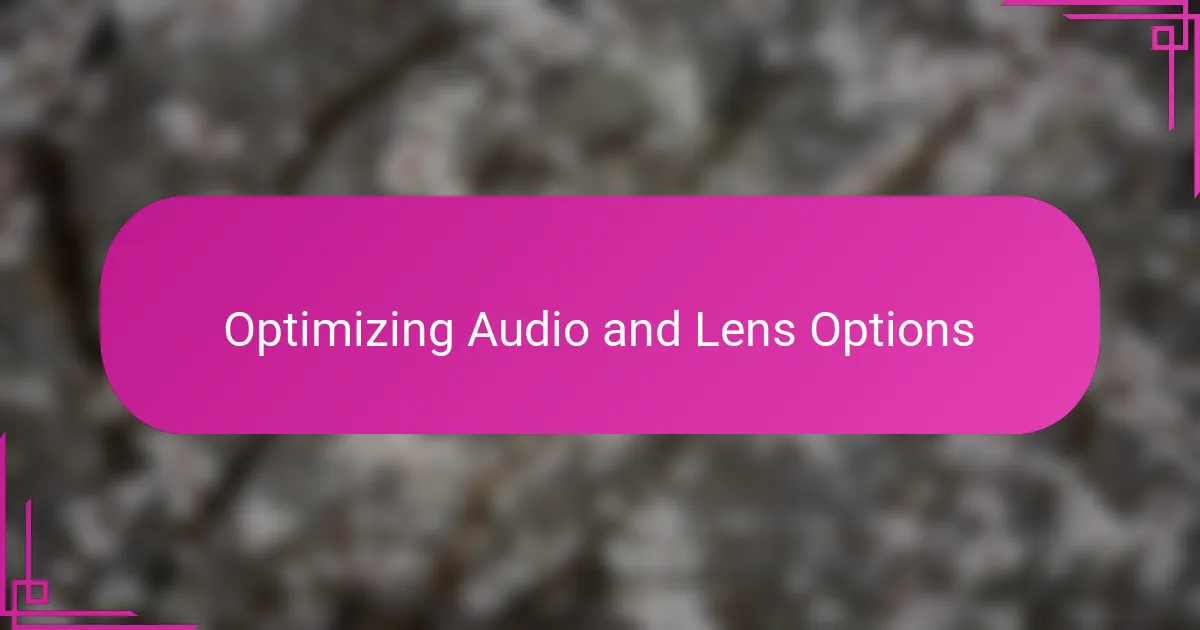
Optimizing Audio and Lens Options
Optimizing the audio on my GoPro was a revelation. I used to struggle with wind noise drowning out everything during outdoor shoots, but switching to wind-noise reduction and enabling the wind filter made a world of difference. Have you ever experienced the frustration of watching a great shot ruined by poor sound? Trust me, dialing in these audio settings lets the environment’s natural ambiance come through without distraction.
When it comes to lens options, I’m all about choosing the right perspective for the story I want to tell. The SuperView mode is perfect for those ultra-wide shots that capture the grandeur of a landscape or an epic action scene, but sometimes I prefer the Linear lens to keep horizons straight and avoid that fisheye effect. Do you find yourself switching lenses based on the vibe of your footage? For me, it’s like putting on different glasses that completely change how I see the scene.
Balancing audio and lens settings has become a creative ritual. On a recent beach trip, I adjusted the audio to cut wind while capturing the waves’ subtle sounds and switched to Linear lens to avoid distortion on close-up shots. The result? Footage that felt immersive and authentic—almost as if I was right there again. Isn’t that the ultimate goal of any camera setup?
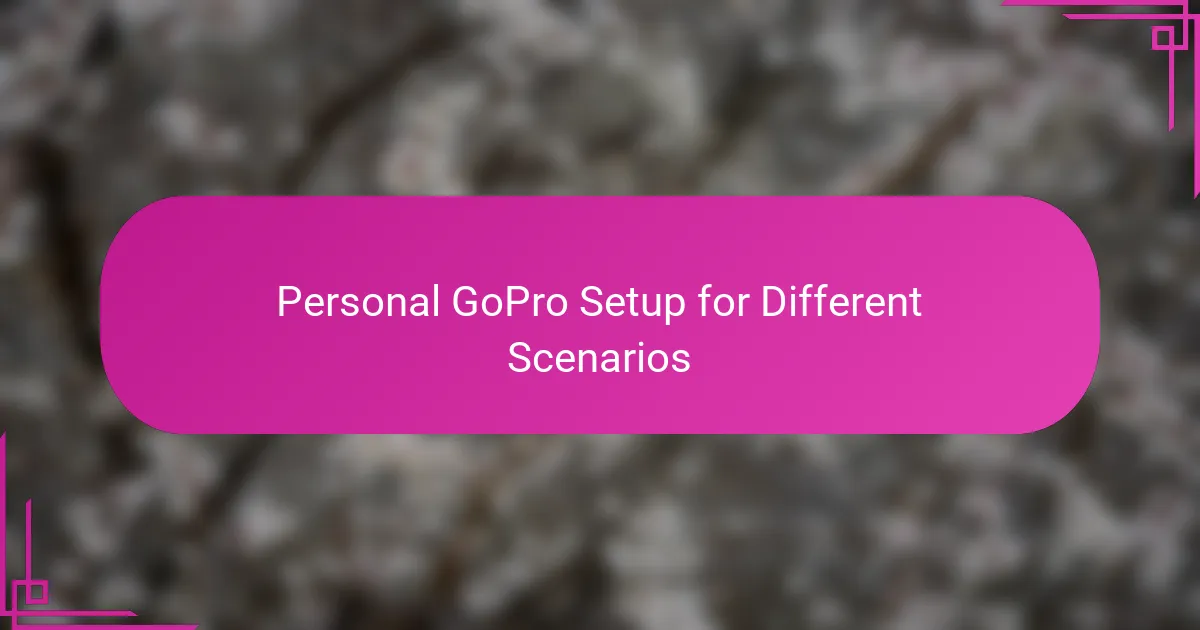
Personal GoPro Setup for Different Scenarios
When I’m gearing up for different scenarios, my GoPro settings become almost like a personal recipe I tweak for each adventure. For instance, on fast-moving hikes, I crank up the frame rate and resolution to make sure every leap and sprint is captured with sharpness and smoothness. Have you ever reviewed footage that missed those split-second details? That’s why I never compromise on these settings when the action picks up.
For calmer moments, like sunsets or scenic drives, I dial back the frame rate and switch to Linear view to get cleaner lines and a more natural feel. I find it helps convey the peace and stillness better, without that exaggerated fisheye effect. Doesn’t a little adjustment like this change the whole tone of your video? It’s in these subtleties where your story really shines.
Sometimes, though, I mix it up depending on the environment. Rainy days call for more protective settings, while bright sunlight pushes me to lower the ISO to avoid grainy shots. Over time, customizing my GoPro like this has become second nature—it’s almost like having an instinct for what each scenario demands. Have you developed that kind of intuition with your gear yet? It’s a game-changer for capturing moments exactly how you want.

Tips for Efficient GoPro Configuration
Getting my GoPro settings efficient means I focus on simplicity without losing quality. I usually lock in my resolution and frame rate first, because juggling too many options slows me down and risks missing the shot. Have you ever fumbled with settings mid-action and wished you’d pre-set them? That’s why keeping my setup streamlined feels like a secret weapon.
I also make it a habit to save custom presets for different activities. Once I dial in what works—say, for a surf session versus a backpacking trip—I save those profiles for quick switching. It’s like having personalized shooting modes ready to go, which keeps me in the moment instead of stuck in menus. Do you think about custom presets, or do you tweak settings on the fly?
Another tip I swear by is regularly checking battery and storage settings alongside image quality. No matter how perfect your video settings are, they won’t help if your battery dies or your card fills up unexpectedly. Trust me, I learned that lesson the hard way on a long hike. So I always customize alerts and balance recording quality to maximize recording time without compromise. Have you ever had to cut a shoot short for avoidable reasons? Efficient configuration helps me avoid that frustration every time.