Key takeaways
- Photoshop retouching enhances images by correcting visual details while maintaining a natural look, emphasizing subtlety over dramatic changes.
- Key tools for retouching include the Spot Healing Brush for blemishes, the Clone Stamp for complex fixes, and Dodging and Burning to enhance light and shadow.
- Common techniques such as frequency separation and layer masks allow for selective edits, preserving natural skin textures and enhancing depth in portraits.
- Effective retouching balances technical skill with emotional intuition, focusing on improving the narrative of the photo without overpowering its authenticity.

What is Photoshop retouching
Photoshop retouching is essentially the process of enhancing images by using Adobe Photoshop to correct or improve visual details. I remember the first time I used it—I was amazed at how quickly blemishes could disappear or how colors could pop with just a few clicks. Have you ever wondered how some photos look effortlessly perfect? That’s often Photoshop retouching at work.
At its core, retouching goes beyond simple fixes like removing spots or wrinkles; it’s about shaping the image to tell a better story or evoke a certain feeling. From my experience, the best retouches are subtle, enhancing natural beauty without making the subject look unreal or artificial. It’s a delicate balance that requires both technical skill and an artistic eye.
What fascinates me most is how retouching transforms not just the photo but also how we perceive the moment captured. It makes you question—how much is the reality, and how much is crafted? For anyone diving into photography, understanding this process is key to appreciating both the art and the craft behind a truly compelling image.

Benefits of Photoshop in photography
One of the biggest benefits I’ve found with Photoshop in photography is the control it gives me over every tiny detail. It’s like having a magic brush that can fix imperfections or enhance colors exactly how I envision them. Have you ever felt frustrated when a great shot was just slightly off? Photoshop lets me bring that shot to life, exactly how I remember it.
Another advantage that really stands out to me is the ability to experiment without fear. In my early days, I was hesitant to try bold changes because I worried about ruining the original image. But with Photoshop’s non-destructive editing tools, I can play around freely and undo anything that doesn’t work. This freedom sparks creativity and helps me develop my unique style.
Lastly, Photoshop can transform a simple snapshot into a powerful narrative. When I retouch, I’m not just tweaking pixels—I’m shaping the story the image tells. It makes me wonder, how often do we pause to consider the story behind a photograph? Using Photoshop thoughtfully allows me to highlight emotions, moods, and moments in ways a camera alone can’t capture.

Essential Photoshop tools for retouching
When I first started retouching, the Spot Healing Brush quickly became my go-to tool. It’s incredible how effortlessly it can erase small blemishes or stray hairs, almost like a digital eraser that doesn’t mess with the surrounding texture. Have you ever found yourself spending ages trying to fix one tiny flaw, only to get frustrated? This tool saved me countless hours and kept my patience intact.
Another tool that changed the game for me is the Clone Stamp. At first, it felt tricky—copying pixels exactly from one part of an image to another requires a keen eye. But once I got the hang of it, it became indispensable for handling more complex fixes, like removing distracting objects from backgrounds without making the edit obvious. It’s kind of like being a digital detective, reconstructing the scene piece by piece.
I also rely heavily on the Dodge and Burn tools to add depth and dimension to portraits. Light and shadow can completely transform the mood of a photo, and these tools let me sculpt that subtle contrast with precision. Sometimes I ask, how can I bring out the soul of a portrait? Playing with light through these tools often gives me the answer, making the image feel more alive and personal.

Common Photoshop retouching techniques
One of the most common techniques I reach for is frequency separation. It sounds technical, but it’s basically a way to smooth skin while keeping those natural textures intact. I remember the first time I tried it—I was stunned at how it made portraits look polished yet realistic, unlike the overly airbrushed shots I’d seen before. Have you ever struggled to retouch skin without losing its character? Frequency separation might just be the solution you need.
Another favorite technique of mine is using layer masks combined with dodging and burning. It lets me selectively brighten or darken areas without permanently altering the image, giving me a lot of creative control. For example, enhancing the highlights in a subject’s eyes or subtly contouring the cheekbones can add so much depth. Isn’t it fascinating how a little light manipulation can change the entire mood of a photo?
Then there’s the oft-overlooked Liquify tool, which can be a double-edged sword. When used gently, it helps correct minor distortions or stray hairs, preserving the subject’s natural look. But I’ve seen photos go too far and end up looking unnatural. I always ask myself: am I improving this image or creating an illusion? It’s important to remember that subtlety is key when retouching with Liquify.
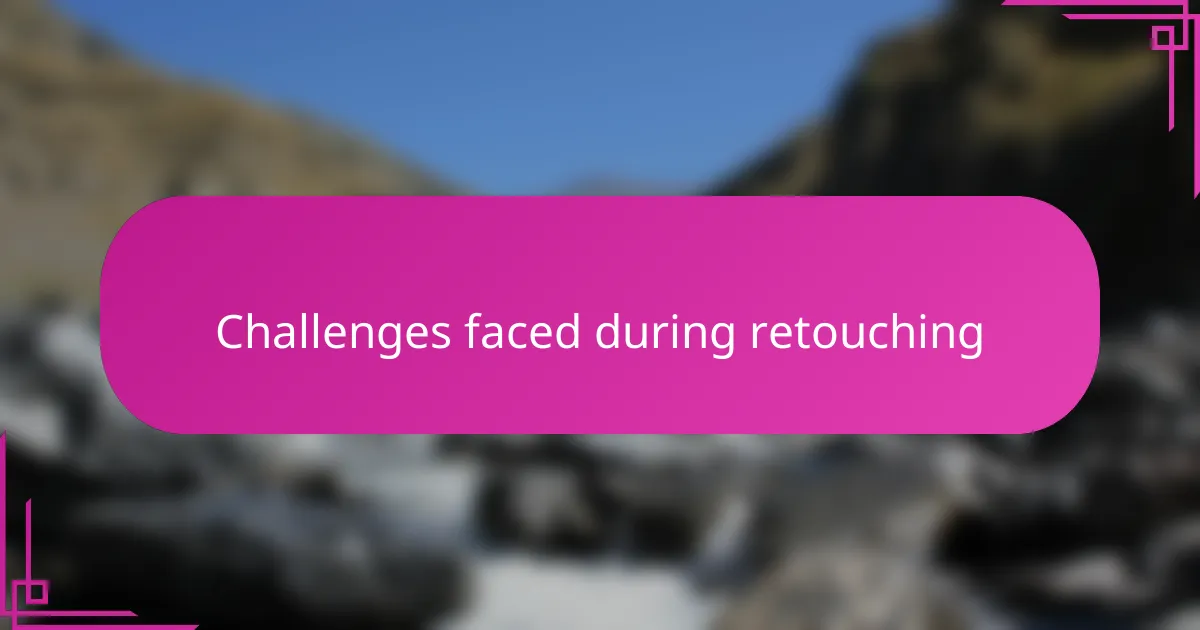
Challenges faced during retouching
Retouching in Photoshop often feels like walking a tightrope. I’ve lost count of the times I’ve spent hours tweaking details, only to realize the image looks over-processed or fake. Have you ever struggled to make skin look flawless without turning it into something plastic? That balance between perfection and realism is one of the biggest challenges I face.
Another hurdle I frequently encounter is dealing with inconsistent lighting or complex backgrounds. Sometimes, removing an unwanted object seems simple, but matching the surrounding area seamlessly can be a true test of patience. I recall working on a landscape shot where cloning clouds took so much trial and error—I wondered if I should just leave the imperfection in!
Lastly, the technical side of retouching can sometimes be overwhelming. Photoshop offers so many tools and techniques that it’s easy to get lost or second-guess which method to apply. Early on, I often felt stuck between choosing the Clone Stamp or healing brush, questioning which would yield a more natural effect. Have you ever felt that creative indecision? With each project, I’ve learned that experience and intuition go hand in hand to overcome these challenges.

Personal experiences with Photoshop retouching
When I first began retouching photos in Photoshop, I was both excited and a bit overwhelmed. I remember a portrait session where the subject had a small scar that caught my eye—I hesitated to remove it at first, wondering if I was erasing part of their story. But after some careful edits, I realized retouching could enhance their confidence without erasing their identity.
There was another time I spent hours perfecting the lighting on an outdoor shot. At first, the image looked unnatural, but gradually tweaking shadows and highlights in Photoshop made the scene come alive exactly as I had envisioned it. It made me appreciate how patient and attentive one must be to achieve that seamless blend between reality and artistry.
Sometimes, I ask myself whether retouching is more about technical skill or emotional intuition. From my experience, it’s both. The best results happen when I listen to the feeling behind the photo and use Photoshop as a tool to gently bring that feeling forward—never overpowering, always enhancing.

Tips for effective Photoshop retouching
When I first started using Photoshop for retouching, one tip that really stuck with me was to always work on a duplicate layer. This simple step saved me countless times when I wanted to try bold edits but still have the original to fall back on. Have you ever ruined a photo by making changes directly? Trust me, this little habit protects your work and keeps the creative process stress-free.
Another piece of advice I swear by is to zoom in and out frequently. It’s tempting to focus closely on tiny details, but stepping back helps you see if the edits blend naturally or stand out awkwardly. Sometimes what looks perfect up close can feel overdone when viewed as a whole. How often do you pause and check your work from a distance? That perspective shift can be a game changer.
Lastly, don’t underestimate the power of subtlety. Early on, I wanted every retouch to be obvious, like a before-and-after showcase. Over time, I learned that the best edits are those that go unnoticed but elevate the photo’s story. Asking yourself, “Am I enhancing or overpowering?” helps maintain that delicate balance between art and authenticity. Isn’t that the ultimate goal of any retouch?