Key takeaways
- Fotor is a user-friendly online photo editing tool that combines simplicity with advanced features, making it accessible for quick and effective edits.
- Key functionalities include one-click filters, batch processing, and advanced HDR effects, enhancing productivity and creative experimentation.
- The intuitive interface allows users to edit images rapidly, reducing time spent navigating complex menus.
- Customization options and keyboard shortcuts can further optimize the editing workflow, leading to more efficient use of the tool.

What is Fotor Editing Tool
Fotor is an online photo editing tool designed to make quick and effective edits accessible to everyone. From my experience, its user-friendly interface helped me transform dull photos into vibrant images without spending hours learning complex software. Have you ever wanted a powerful editor without the steep learning curve? Fotor answers that need perfectly.
What I appreciate most about Fotor is how it balances simplicity with robust features. It offers basic adjustments like cropping and brightness, alongside more advanced tools such as HDR effects and batch processing. This mix allows me to speed through edits when time is tight, yet still produce results that feel polished and professional.
Interestingly, using Fotor often sparks my creativity because I’m not bogged down by technical details. Instead, I can quickly experiment with filters, retouching, and color enhancements. This freedom keeps the editing process enjoyable and less like a chore, which I believe is crucial for anyone passionate about photography.

Key Features of Fotor for Photography
One feature that always catches my attention in Fotor is its vast array of one-click filters and effects. Have you ever found yourself stuck wondering which filter would best bring out the mood of your photo? For me, Fotor’s presets not only save time but often inspire new ideas I hadn’t considered before.
Another aspect I find invaluable is the batch processing function. When I have a series of shots that need the same touch-up, being able to edit them all at once feels like a huge time saver. It’s moments like these that make me realize how much a good tool can streamline the workflow and keep my focus on capturing new images instead of getting lost in repetitive tasks.
Finally, Fotor’s advanced HDR capability has changed how I approach high-contrast scenes. I remember struggling to balance shadows and highlights in landscape shots until I tried this feature. It effortlessly brings out the details that make a photo stand out, making those tricky lighting conditions suddenly manageable—and frankly, even fun to edit.

How Fotor Speeds Up Editing
What really speeds up my editing workflow with Fotor is how intuitive the interface feels from the moment I open it. Have you ever wasted time just figuring out which tool does what? With Fotor, I jump straight into editing, which saves precious minutes that add up over a busy day.
Another game-changer for me is the batch processing feature. When I’m dealing with dozens of photos from a shoot, applying the same adjustments all at once feels like magic—it frees me from the monotony of editing images one by one. This not only speeds things up but also keeps my creative momentum intact.
Lastly, the one-click filters never cease to surprise me. Sometimes, deciding on the perfect look can drag on, but Fotor’s presets give me instant, high-quality options to try. It’s like having a creative partner who nudges me in the right direction when I’m stuck, which makes editing feel more like play than work.

Step by Step Using Fotor for Fast Edits
When I first open Fotor, the step-by-step process feels almost intuitive, like the tool already knows what I need to do next. I usually start by uploading my photo, then quickly move to basic adjustments like cropping or straightening the image—it’s surprisingly fast and hassle-free. Have you ever caught yourself hesitating over where to begin? With Fotor, that pause disappears almost immediately.
Next, I dive into the one-click filters and enhancements. I love how Fotor lets me experiment without pressure; sometimes I try a few different presets just to see what vibe fits best. This playful approach means I spend less time stuck deciding and more time enjoying the creative flow. What’s your go-to move when you want to transform a photo in seconds?
Finally, when fine-tuning matters, I use the targeted tools like brightness, contrast, and sharpness sliders. Adjusting these feels smooth and responsive, making quick corrections satisfying instead of frustrating. From my experience, this last step often seals the deal on a fast edit, turning something good into something great without overcomplicating the process.

Benefits of Using Fotor in Photography
One benefit I often reflect on when using Fotor is how it makes photo editing feel accessible, even on days when I’m pressed for time. Have you ever looked at a photo and thought, “This needs something, but I don’t have hours to fix it”? That’s exactly where Fotor shines—it lets me quickly enhance images without needing to dive into complicated menus.
Another advantage that’s become clear through experience is how Fotor helps maintain consistency across a batch of photos. When I’m working on a series from a shoot, applying the same adjustments with batch processing saves me from repetitive strain and keeps my work cohesive. This has genuinely freed up mental space, allowing me to focus more on creativity rather than technical monotony.
What I appreciate deeply is Fotor’s balance between simplicity and quality. It’s rare to find a tool that’s both fast and capable of producing professional-looking results, but Fotor walks that line comfortably. It’s almost like having a trusted editing companion that understands the value of time without compromising on the final image’s impact.
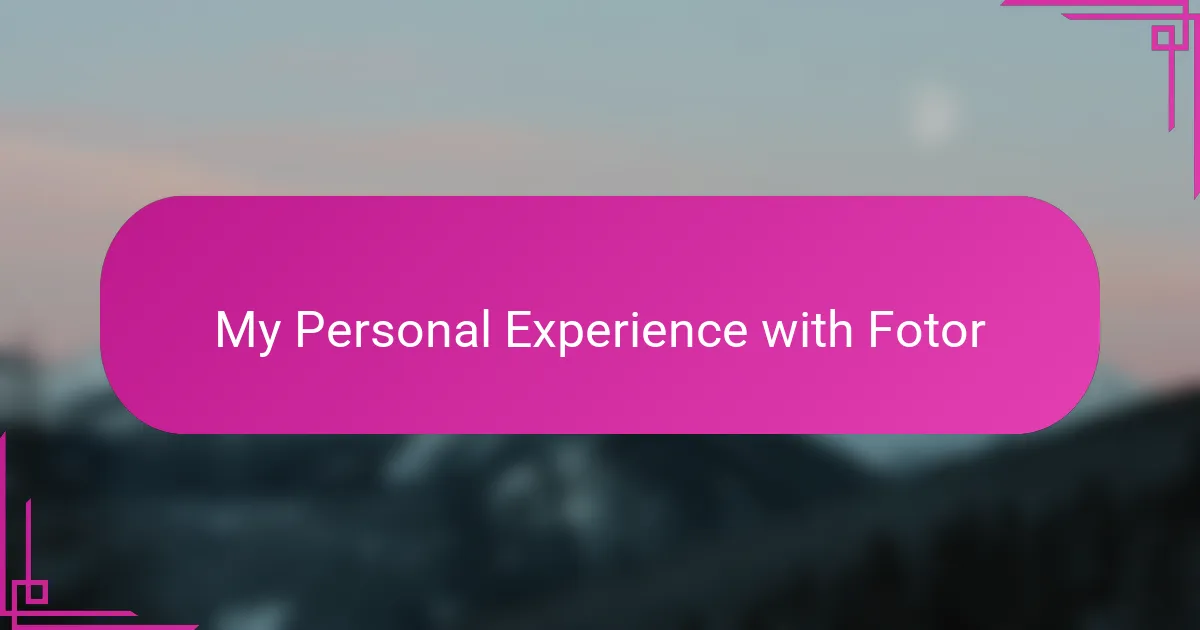
My Personal Experience with Fotor
I remember the first time I used Fotor for a quick edit right before a client meeting. The simplicity surprised me—I managed to enhance the lighting and crop the image perfectly in under five minutes. Have you ever felt that relief when a tool just clicks with your workflow? That moment made me appreciate how much time it could save me consistently.
There was also a shoot where I had dozens of photos needing similar adjustments. Instead of dreading hours of repetitive tweaking, I turned to Fotor’s batch processing. Watching those edits apply across the whole set almost felt like cheating in the best way possible—freeing me up to focus on planning my next creative session rather than getting stuck in the grind.
Sometimes, I just want an effortless way to experiment with my photos without the pressure of perfection. Fotor’s presets give me that playful space. I’ll try out several filters just for fun, and often one surprises me by revealing an aspect of the picture I hadn’t noticed before. Isn’t it wonderful when an edit becomes an invitation to see your work through fresh eyes?

Tips for Maximizing Fotor Efficiency
One tip I’ve found invaluable for maximizing efficiency with Fotor is to familiarize yourself with its keyboard shortcuts. At first, I underestimated how much time clicking through menus could add up, but once I committed to learning a few shortcuts, like undo or zoom, my workflow felt noticeably smoother. Have you ever tried shortcuts and wondered how you managed without them?
Another practical approach is to set up your preferred editing sequence. When I start with cropping, then move to exposure adjustment, and finish with filters, I avoid jumping back and forth between tools. This habit alone has cut my editing time significantly—and kept me focused. What editing order feels most natural to you when you want to speed things up?
Lastly, don’t overlook the power of batch processing combined with presets. Early on, I was hesitant to let automatic adjustments touch my photos, but I learned that customizing a preset to fit my style and then applying it to multiple images is a real game-changer. It’s like having a personalized assistant who fast-tracks your entire editing session without sacrificing quality. Have you tried batch edits with your own preset sets yet?