Key takeaways
- RAW files provide unmatched flexibility in post-processing, allowing for significant adjustments without sacrificing image quality.
- Shooting in RAW retains incredible detail and allows for correcting mistakes, such as white balance issues, enhancing the overall photo quality.
- While RAW files come with larger sizes and require specialized software, the creative control they offer is a major advantage over JPEGs.
- Efficient RAW workflow involves organizing files, utilizing presets for consistency, and pacing edits to maintain creativity without burnout.
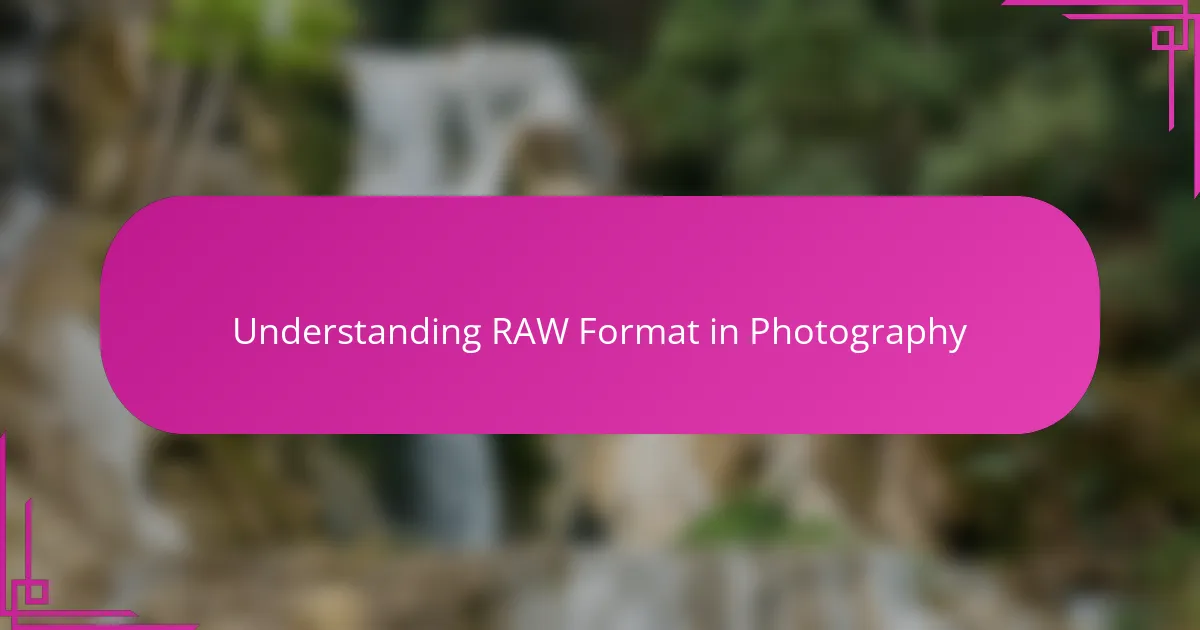
Understanding RAW Format in Photography
When I first encountered RAW files, I was struck by how different they were from the typical JPEGs I was used to. Unlike JPEG, a RAW file captures all the unprocessed data from the camera’s sensor, giving me an untouched digital negative to work with. Have you ever felt limited by the colors or details in your photos? That’s often because JPEG compresses and processes the image in-camera, losing some information along the way.
What I found most liberating about RAW is the freedom it offers in post-processing. Since RAW files preserve all the original data, I can adjust exposure, white balance, and shadows without degrading image quality. It’s like having a safety net; even if a photo looks a bit off straight out of the camera, I know I can bring it back to life later.
Of course, shooting in RAW means dealing with larger file sizes and needing extra software to edit, but for me, the creative control far outweighs these minor inconveniences. Hands down, RAW gives a sense of potential that JPEG just can’t match. If you value flexibility and fine-tuning your images, isn’t RAW worth exploring?
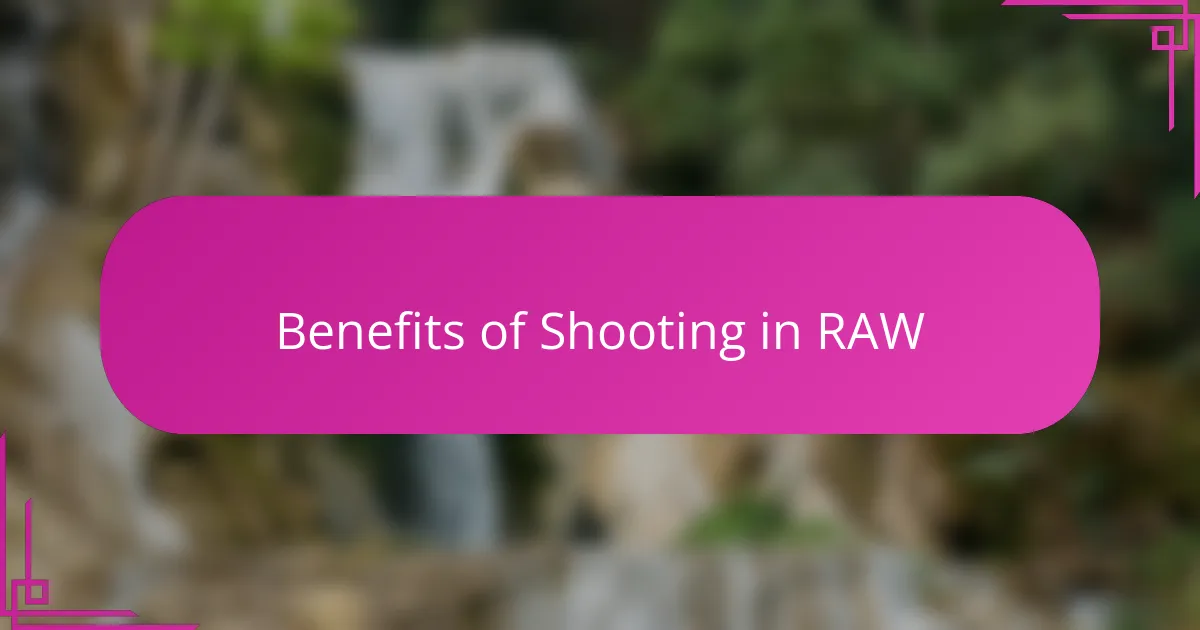
Benefits of Shooting in RAW
One of the biggest benefits I discovered shooting in RAW is the incredible detail it retains. I remember a sunrise shoot where the highlights on the clouds were almost blown out in JPEG, but with RAW, I managed to recover those details beautifully during editing. Have you ever wished your photos had that extra depth and nuance? RAW makes that wish more attainable.
Another advantage is the flexibility in correcting mistakes. I once missed perfect white balance by a mile on a cloudy day, and JPEGs looked dull and lifeless. Editing the RAW files, however, felt like rescuing a lost treasure—I could shift tones and colors without degrading the image. It truly changed how I approach challenging lighting situations.
Lastly, shooting in RAW feels like having a blank canvas rather than a finished painting. It empowers me to shape the image exactly how I envision it, rather than being locked into the camera’s preset choices. This creative freedom keeps me experimenting and growing as a photographer, which is why I often recommend RAW to anyone serious about their craft.
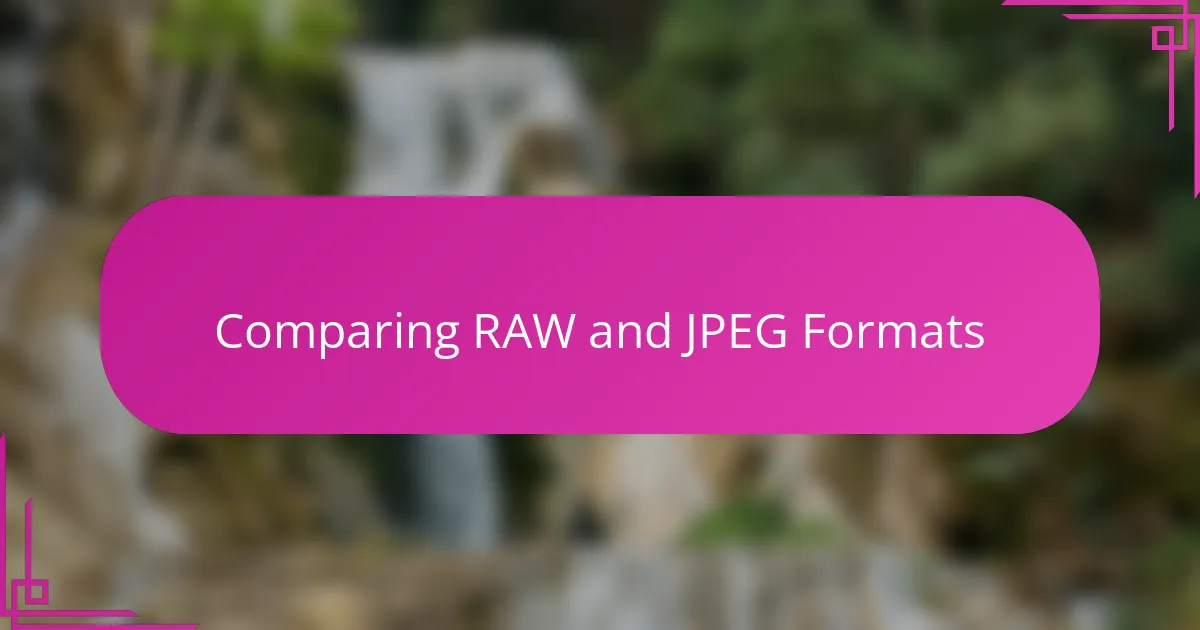
Comparing RAW and JPEG Formats
When I started comparing RAW and JPEG side by side, the difference in image quality surprised me. JPEG files are processed in-camera to make them smaller and more convenient, but that convenience comes at the cost of detail—like when subtle textures or shadow nuances get flattened. Have you ever zoomed into a JPEG and noticed those annoying compression artifacts or lost details? That’s the trade-off you make for smaller files.
On the other hand, RAW files felt like discovering a treasure chest filled with possibilities. I remember working on a portrait where the JPEG version looked fine but lacked depth, and the RAW file revealed rich tones and subtle highlights I hadn’t even noticed shooting. It’s like comparing a finished sketch to an original blueprint—you can’t undo what’s been flattened, but with RAW, the foundation is still intact for your creative adjustments.
Of course, JPEGs have their perks too—they’re instantly shareable and don’t require editing software, which appeals to casual shooters or quick turnaround situations. But for me, the enhanced control and quality of RAW outweigh the extra steps. Would you rather settle for convenience or stretch your creative limits? Personally, RAW gives me that extra room to make each shot truly mine.
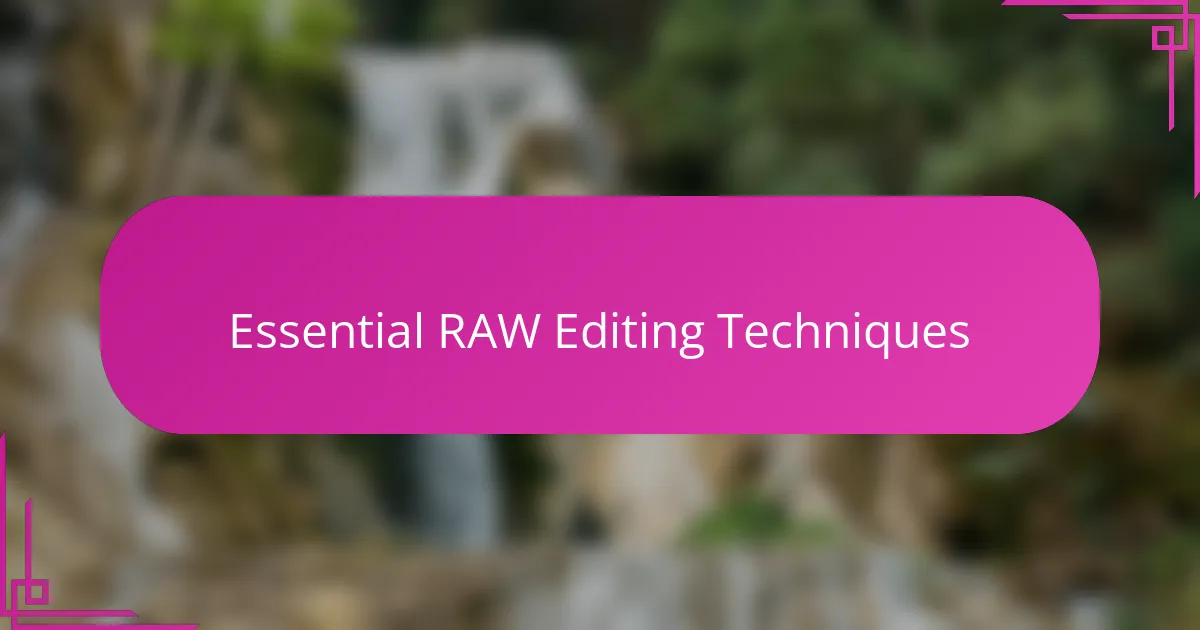
Essential RAW Editing Techniques
Editing RAW files feels like stepping into a darkroom where every little adjustment has a dramatic impact. I often start by tweaking exposure and contrast to set the mood, knowing that the untouched data offers a safety net if I push things too far. Have you noticed how small changes in highlights and shadows can transform a flat image into something vibrant and alive?
One technique I swear by is fine-tuning white balance during editing rather than relying on the camera’s auto settings. I recall a shoot under tricky mixed lighting—shooting RAW allowed me to dial in the perfect warmth later, something JPEG just wouldn’t let me fix without quality loss. It’s like having a second chance to get the colors feeling just right.
Noise reduction and sharpening are also essential tools in my RAW workflow. Because RAW holds so much detail, I can apply noise reduction gently without smudging important textures, then bring back crispness with careful sharpening. Have you ever struggled to balance detail and smoothness? Editing RAW helps me hit that sweet spot every time.
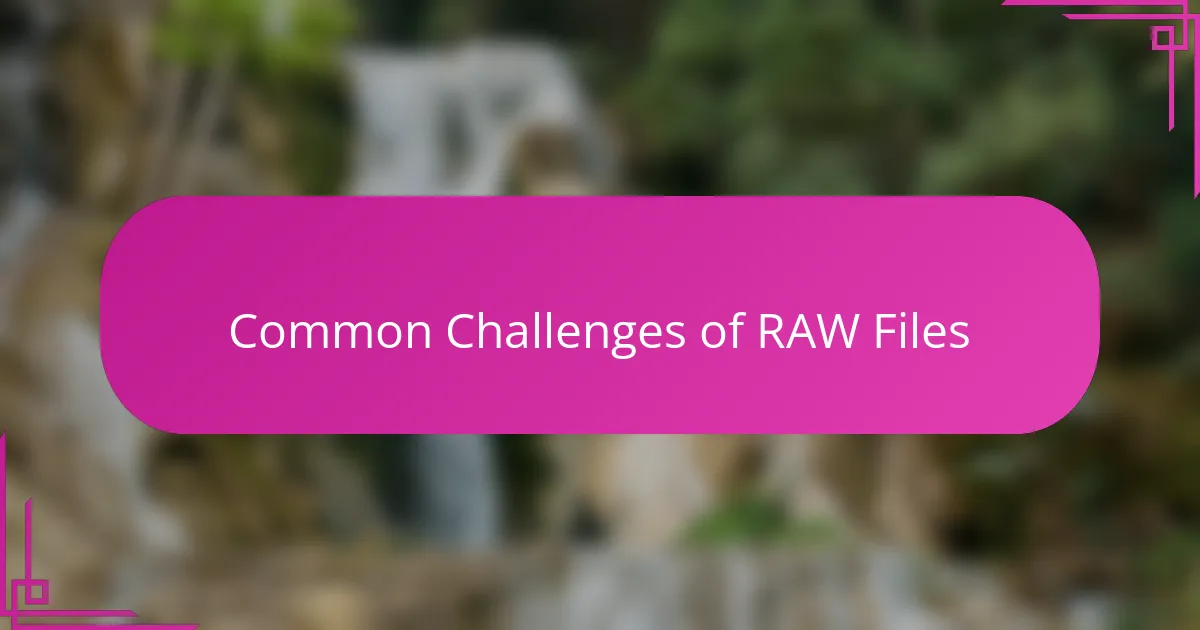
Common Challenges of RAW Files
Working with RAW files isn’t always smooth sailing. One challenge I often face is their bulky size—these files can quickly eat up my memory card space and slow down my workflow. Have you ever felt frustrated waiting for your computer to process a dozen massive RAW images? It can test your patience, especially when you’re on a tight deadline.
Another hurdle is the need for specialized software. Unlike JPEGs, you can’t just open a RAW file anywhere without dedicated editing tools. I remember the first time I tried to view a RAW photo on my laptop and was met with nothing but confusion—no preview, just a cryptic file icon. Figuring out the right program and learning its interface felt like an extra project on top of shooting.
Lastly, RAW files demand more from your post-processing skills. They offer so much flexibility that it’s easy to get overwhelmed or second-guess every edit. I often catch myself tinkering endlessly, wondering if I’ve pushed exposure too far or shifted colors unnaturally. Have you found yourself stuck in that endless editing loop? It’s part blessing, part curse, but with practice, it becomes second nature.
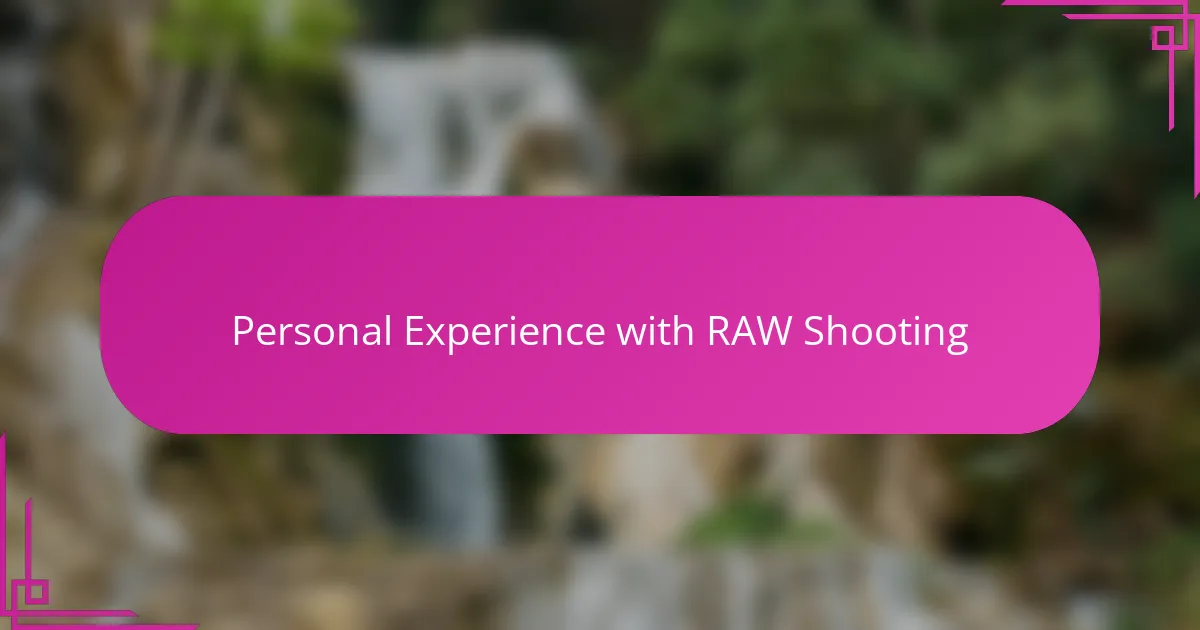
Personal Experience with RAW Shooting
Diving into RAW shooting was a game-changer for me. I vividly recall my first shoot where I thought a shot was ruined due to poor exposure, only to later realize RAW saved the day by allowing me to recover details I thought were lost forever. Have you ever felt that panic when a photo doesn’t look right at first glance? RAW taught me patience and trust in the process.
There’s something deeply satisfying about knowing you have full control over your image’s final look. Sometimes, I spend hours tweaking a single RAW file, adjusting shadows and highlights like a painter refining a canvas. Yes, it can be time-consuming, but that creative freedom always makes it worth the effort in my eyes.
On the flip side, I’ll admit RAW shooting demands more from me—more storage, more editing time, and occasionally more frustration. Yet, I’ve found that these challenges push me to develop better editing skills and a sharper eye. Isn’t growth often disguised as extra work? For me, RAW isn’t just about files; it’s part of my photography journey.
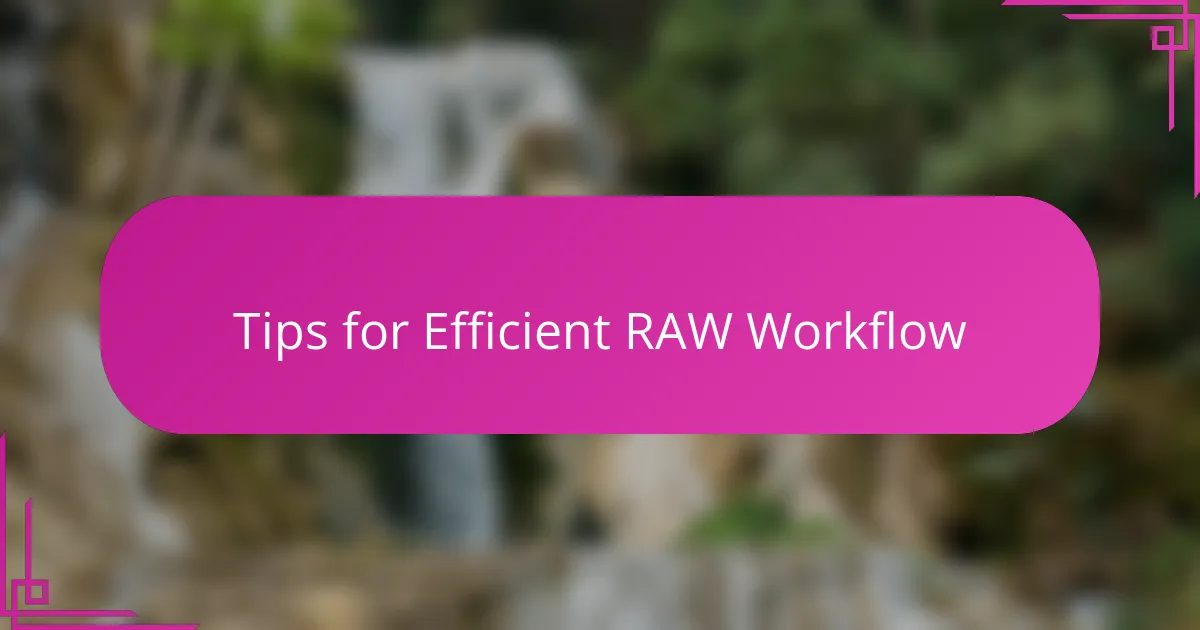
Tips for Efficient RAW Workflow
Streamlining my RAW workflow started by organizing files meticulously right after shoots. It’s a small habit, but trust me, having well-labeled folders saves hours of stress later when editing dozens of images. Have you ever scrolled endlessly, wondering where that one perfect frame got buried? A clear system becomes your best friend.
Another tip I swear by is customizing presets in my editing software. Initially, I hesitated—figuring every image needed unique tweaks—but over time, I realized having a solid starting point speeds up my process without sacrificing creativity. What’s great is these presets can adapt, giving me both consistency and flexibility in my edits.
Finally, I learned to pace myself and not aim for perfection in one go. Instead of obsessing over each adjustment, I make broad strokes first, then revisit details later with fresh eyes. This approach keeps me from burning out and helps maintain enthusiasm for editing—because let’s be honest, a smooth RAW workflow is as much about mindset as technical skill.