Key takeaways
- PicMonkey is a user-friendly online photo editing tool that allows for quick and easy enhancements, prioritizing creativity over technical complexity.
- Key features include text overlays, filters, and a drag-and-drop interface, making it suitable for both casual and more polished projects.
- It strikes a balance between ease of use and functionality, ideal for quick edits without overwhelming users with complicated menus.
- Efficiency is enhanced through keyboard shortcuts and layered editing, allowing users to maintain creativity while meeting deadlines.
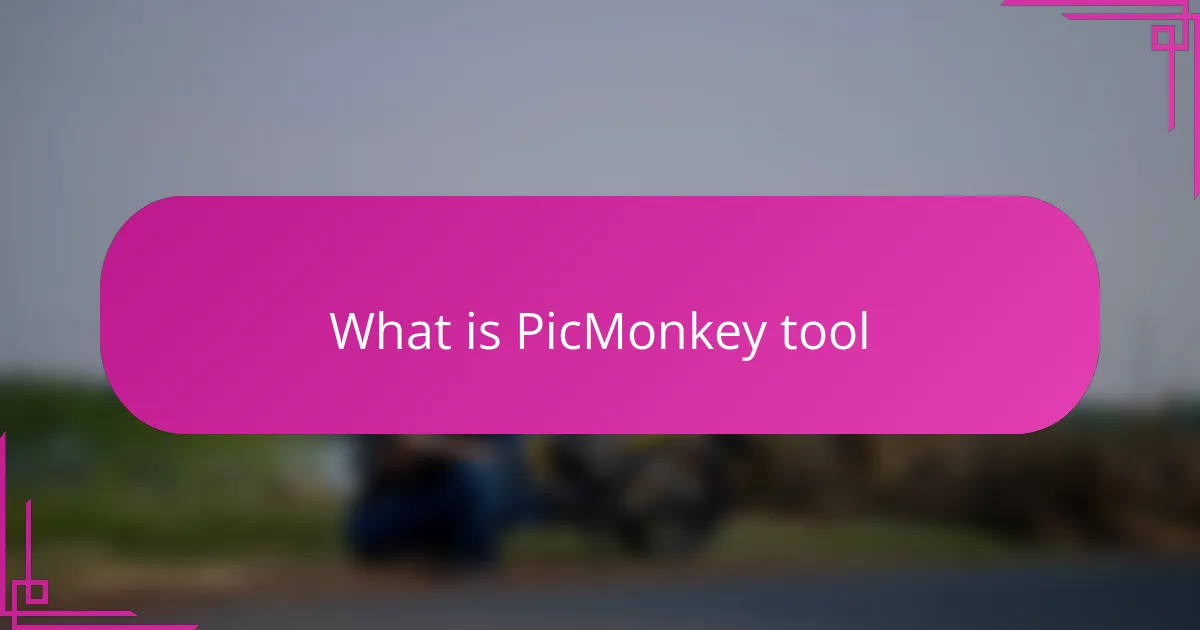
What is PicMonkey tool
PicMonkey is an online photo editing tool designed for quick and easy image enhancements. From my experience, it strikes a nice balance between simplicity and functionality, making it perfect for those moments when I need to make fast adjustments without diving into complex software.
Have you ever wanted to brighten a photo or add some text without wasting time? That’s exactly where PicMonkey shines for me. Its intuitive interface means I’m rarely frustrated, which, honestly, makes the whole editing process much more enjoyable.
What I appreciate most is how PicMonkey combines essential editing features with a user-friendly design, allowing me to focus on creativity rather than technical hurdles. It’s like having a handy toolkit ready whenever inspiration strikes.
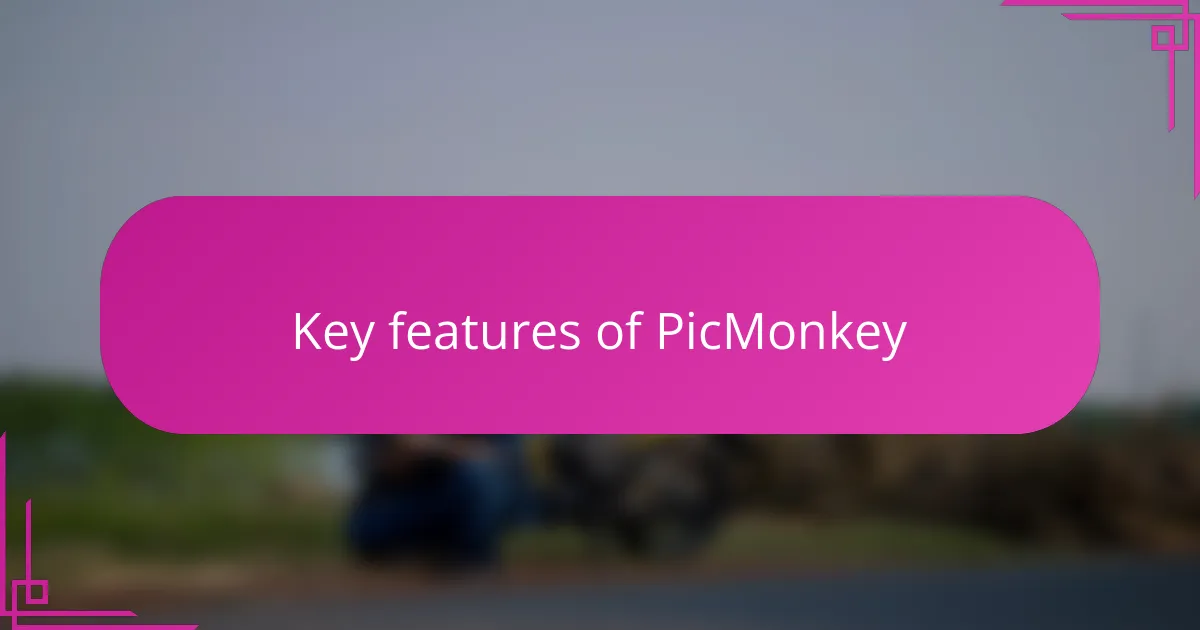
Key features of PicMonkey
What stands out to me about PicMonkey is its vast array of key features packed into a clean, accessible layout. Whether I want to crop, retouch blemishes, or adjust colors, everything is just a click or two away. Have you ever felt overwhelmed by complicated menus? PicMonkey avoids that, letting me get straight to what matters—making my photos look great quickly.
One feature I often rely on is the text overlay tool. It’s surprisingly powerful and flexible, perfect for creating eye-catching social media posts or adding captions to stories. I remember once needing to add a quote to a sunrise photo for a blog post; PicMonkey made it effortless to choose fonts, sizes, and effects, saving me tons of time.
Beyond basic edits, PicMonkey offers creative extras like filters, textures, and graphic elements that inspire me to experiment. This mix of practical and artistic tools means I’m not just tweaking photos — I’m enjoying the process and often discovering new styles along the way. Don’t you love it when an editing tool nudges you to get more creative? That’s exactly how I feel using PicMonkey.
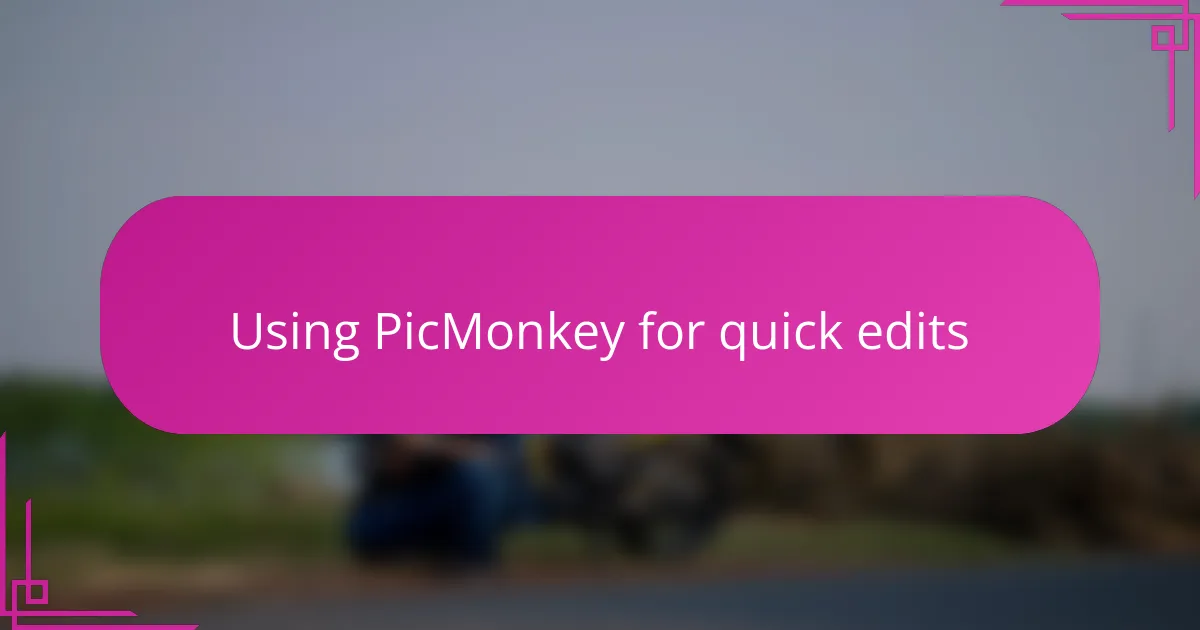
Using PicMonkey for quick edits
When I’m pressed for time, PicMonkey becomes my go-to for quick edits. Its straightforward tools let me brighten images or fix small flaws in mere minutes, which feels like a huge win when deadlines loom. Have you ever had those moments when a photo just needs a tiny tweak before sharing? That’s exactly where PicMonkey fits perfectly.
One thing I really like is how effortlessly I can add text or overlays during those quick edits. I recall a recent project where I had to whip up a promotional graphic on the fly, and PicMonkey’s simple drag-and-drop features made the whole process smooth and almost fun. It’s kind of refreshing to use an editing tool that feels like a creative shortcut rather than a roadblock.
Sometimes, I just want to make a photo pop without overthinking it, and PicMonkey’s quick filters and adjustment sliders help me do that with ease. It’s comforting to know I can achieve professional-looking results without diving into complicated menus. Don’t you appreciate when a tool respects your time like that? For me, that’s the real charm of using PicMonkey for those fast edits.
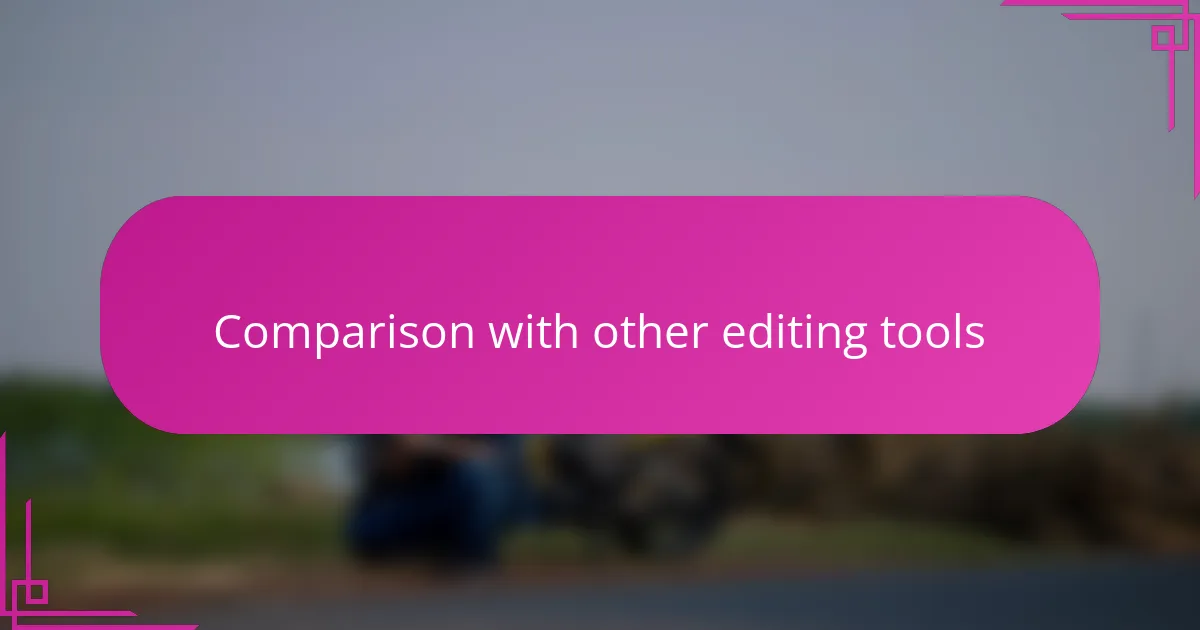
Comparison with other editing tools
When I compare PicMonkey to other editing tools like Photoshop or Lightroom, the difference in complexity is striking. Those programs offer deep control and advanced features, but I often find myself getting bogged down in menus and settings when all I need is a fast fix. Have you ever opened a heavyweight editor only to feel overwhelmed and distracted from your creative flow? That’s why PicMonkey’s simplicity feels like a breath of fresh air to me.
On the other hand, some free apps or mobile editors can be too basic, lacking the polish and professional touch I want for quick projects. PicMonkey hits a nice middle ground, giving me enough customization without making the process tedious. I remember one time trying a few free alternatives for adding text overlays, and none felt as smooth or visually appealing as PicMonkey’s options.
Of course, for heavy-duty editing or batch processing, I still turn to more powerful software, but for everyday adjustments, PicMonkey outshines many tools with its blend of ease and capability. Isn’t it great to have a reliable shortcut that doesn’t sacrifice quality? That balance really makes all the difference when time is tight.
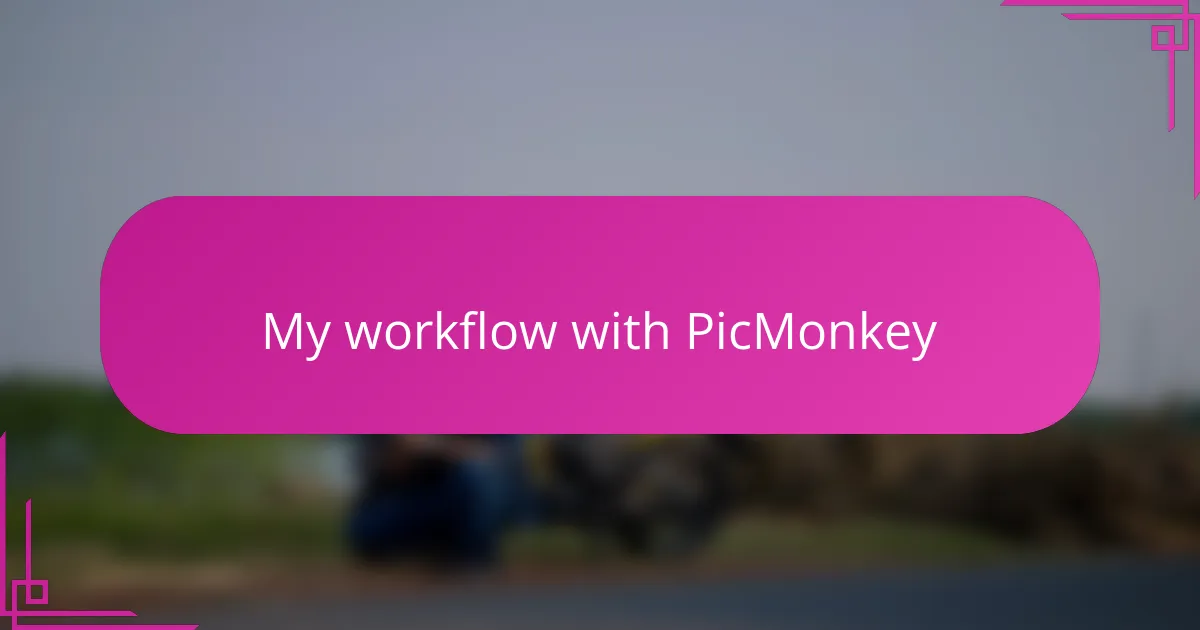
My workflow with PicMonkey
My workflow with PicMonkey usually kicks off when I import my photos directly into the platform. I find it incredibly efficient to have everything available on one screen, so I can immediately start cropping or adjusting exposure without any extra fuss. Have you ever tried juggling multiple apps just to do a simple edit? I’m telling you, this streamlined start saves me a lot of mental energy.
Once the basics are set, I often move on to adding text or subtle graphic elements. What I appreciate is how effortlessly I can customize fonts and colors to match the mood I want to convey. I remember working on a quick promotional post where PicMonkey’s drag-and-drop interface allowed me to finish the design in under 10 minutes — definitely a workflow win.
For final touches, I rarely spend more than a few moments applying filters or fine-tuning contrast. The adjustment sliders are intuitive and responsive, making it feel less like editing and more like enhancing the story behind the image. Don’t you love it when the tools just get out of your way and let you focus on creativity? That’s exactly what PicMonkey does for me every time.
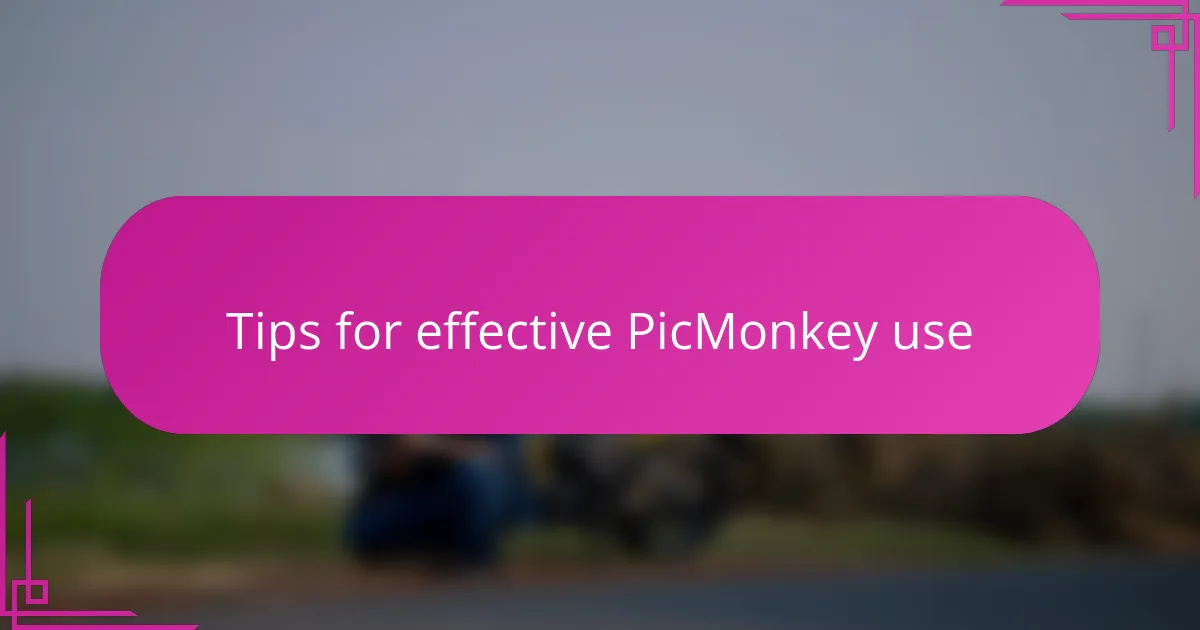
Tips for effective PicMonkey use
One tip I’ve learned for effective PicMonkey use is to familiarize yourself with keyboard shortcuts. At first, I underestimated how much time this could save me, but now I find myself flying through edits without constantly reaching for the mouse. Have you ever noticed how small efficiencies like this add up to a much smoother workflow?
Another trick that works well for me is to use the layering feature thoughtfully. I remember a project where I wanted to add multiple text elements and graphics without cluttering the image — PicMonkey’s layers let me arrange and adjust each piece easily, which kept the design clean and professional. It makes me think, how often do we overlook the power of simple layering to control complexity?
Finally, I always recommend taking advantage of PicMonkey’s pre-designed templates when time is tight. I used a template for a last-minute social media post once and was amazed at how quickly I could customize it to fit my style without feeling like I was rushing. Isn’t it great when a tool helps you meet deadlines without sacrificing your creative touch? That balance keeps me coming back to PicMonkey again and again.
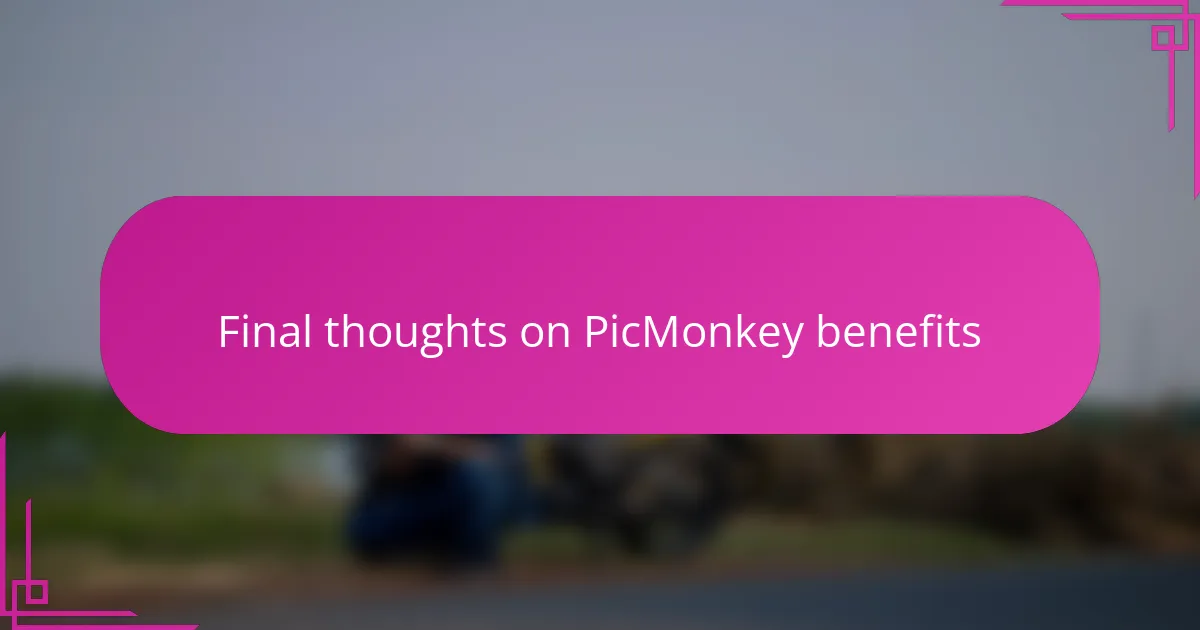
Final thoughts on PicMonkey benefits
What really sticks with me about PicMonkey’s benefits is how effortlessly it blends speed and quality. Have you ever needed to polish a photo fast but still wanted it to look professional? PicMonkey nails that sweet spot, making me feel confident that I’m not sacrificing style for convenience.
I also appreciate how PicMonkey keeps things straightforward without skimping on creative tools. It’s like having a reliable editing friend who’s always ready to help but never overwhelms you. I find myself coming back to it when I want to stay in a creative flow rather than get bogged down in technical details.
At the end of the day, what I value most is how PicMonkey respects my time and artistic intent. Quick fixes, slick graphics, and easy text overlays aren’t just features—they’re how this tool lets me bring ideas to life without the usual hassle. Isn’t that the kind of tool every photographer needs?