Key takeaways
- Color grading enhances portraits by setting emotional tones and directing viewer attention, transforming images from flat to expressive.
- Tools like Adobe Lightroom and Photoshop offer versatile options for color adjustments, while specialized software like Capture One aids in achieving sophisticated results.
- Effective techniques include split toning, curves adjustments, and selective color tweaks to elevate the mood and authenticity of portraits.
- Developing a signature color palette and trusting personal instincts can enhance creativity and consistency in color grading.
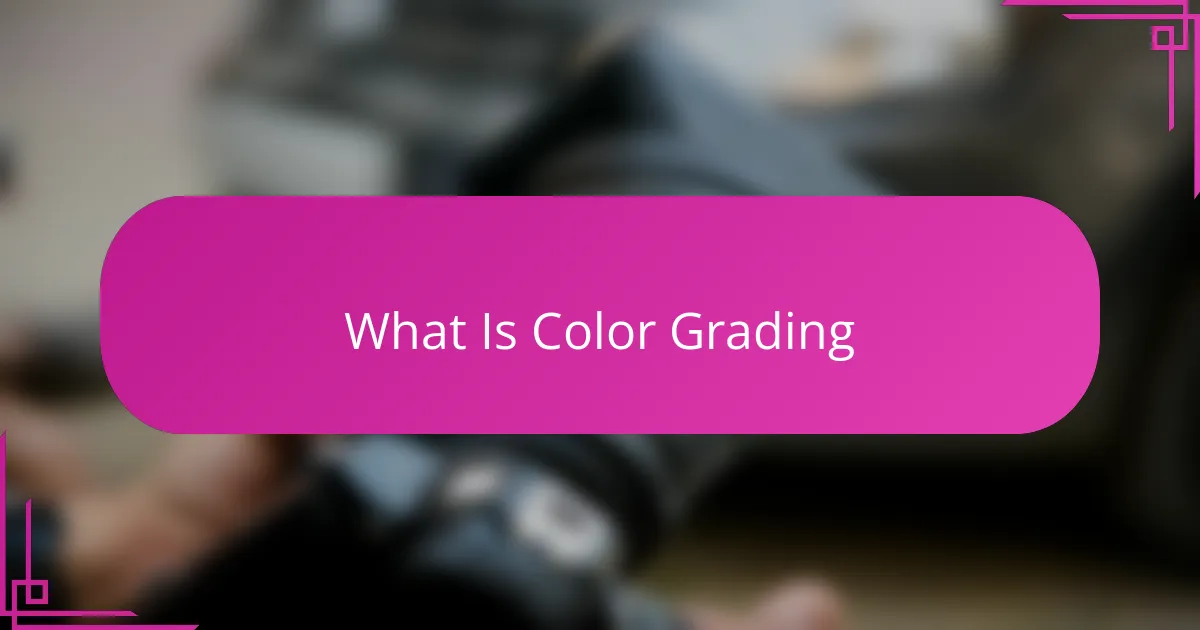
What Is Color Grading
Color grading is essentially the process of adjusting and enhancing the colors in a portrait to create a specific mood or style. When I first started experimenting with color grading, I was amazed at how a slight tweak in tones could completely transform the feel of an image. Have you ever noticed how some photos evoke emotions just through their color palette? That’s the magic of color grading at work.

Importance of Color Grading in Portraits
Color grading is crucial in portraits because it directs the viewer’s attention and sets the emotional tone. I remember editing a simple headshot, and by warming up the colors, the subject suddenly seemed more approachable and alive. Isn’t it fascinating how color can influence what we feel about a person in a photo?
Without thoughtful color grading, portraits risk looking flat or lifeless. I’ve seen many talented shots lose their impact due to dull or mismatched colors. This made me realize that color grading isn’t just a technical step—it’s an emotional storytelling tool that breathes personality into the image.
Have you ever struggled to capture the essence of someone’s mood in a single frame? For me, color grading became the way to bridge that gap—turning a mere likeness into a vivid, expressive portrait that speaks beyond words. It’s truly where art meets emotion in photography.

Tools for Color Grading Portraits
When I first dove into the world of color grading portraits, Adobe Lightroom quickly became my go-to tool. Its intuitive sliders and presets let me experiment freely without feeling overwhelmed, which was exactly what I needed to find my style. Have you tried playing around with Lightroom’s color wheels? They’re surprisingly powerful for fine-tuning skin tones and adding depth.
But sometimes, Lightroom feels a bit limiting when I want to push creative boundaries. That’s when I switch to Adobe Photoshop with its Camera Raw filter. It gives me the precision to isolate colors and tweak them meticulously—perfect for those portraits where every shade tells a story. I find myself spending hours just playing with curves and selective color adjustments; it’s almost like painting with light.
Lately, I’ve also explored more specialized tools like Capture One. Its color grading capabilities are sophisticated and tailored for professionals who demand subtle control. The way it handles color harmony makes it easier for me to achieve that cinematic look without losing natural skin tones. If you’re serious about portraits, it’s worth giving these options a try to see which suits your workflow and creative vision best.

Techniques I Use for Color Grading
One technique I rely on heavily is using split toning to add mood without overpowering the natural skin tones. I remember a portrait where just warming the shadows while cooling the highlights subtly shifted the entire vibe—from cold and distant to warm and inviting. Have you ever noticed how a gentle tint can nudge your emotions without screaming for attention?
Curves adjustments are like my secret weapon for color grading portraits. By carefully sculpting the red, green, and blue channels, I can enhance contrast and add richness that feels almost tangible. It’s like tuning an instrument—small changes can produce harmonious results that make the skin glow in that perfect way.
Sometimes, I employ selective color tweaks to target specific hues that define the subject’s environment and personality. For instance, tweaking the yellows to bring out golden sunlight or adjusting the blues in the background for cooler calmness can elevate the story behind the portrait. Don’t you find that these little shifts make a photo feel more alive and authentic? I certainly do.
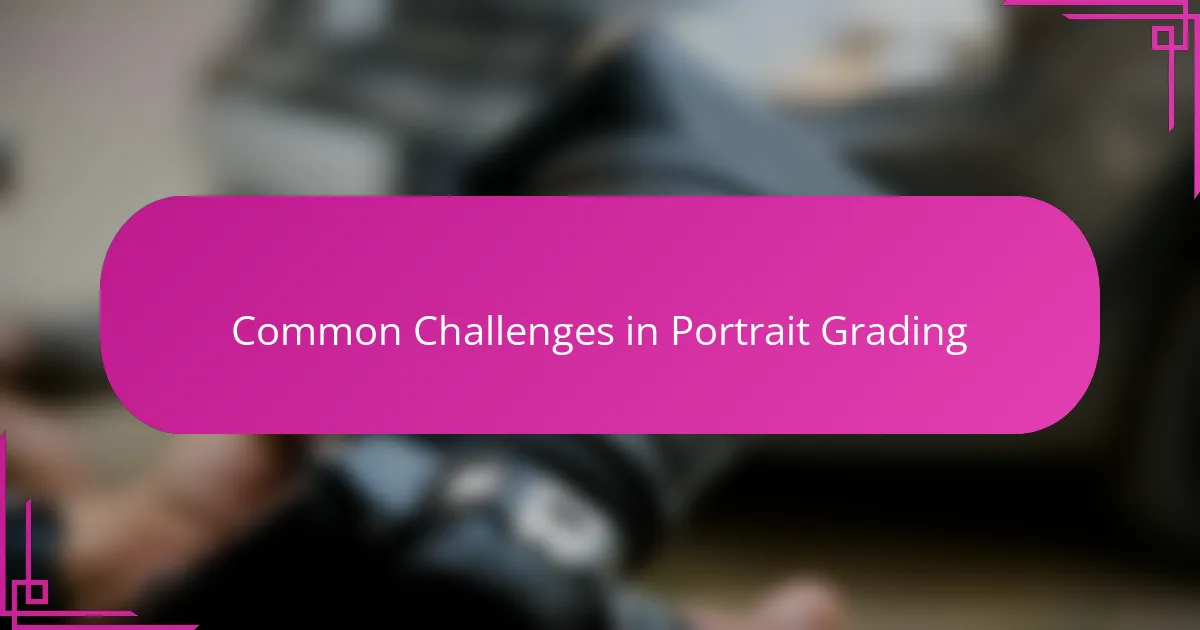
Common Challenges in Portrait Grading
Color grading portraits isn’t always straightforward. I often find balancing natural skin tones with creative color choices to be a tricky tightrope walk. Have you ever noticed how a slight misstep can make a face look either too flat or unrealistically tinted? That’s one challenge I constantly grapple with.
Another hurdle is dealing with inconsistent lighting during shoots. I remember working on a portrait where harsh shadows and uneven light made it tough to find a grading style that felt cohesive yet flattering. It’s in these moments I realize how much color grading depends not just on technique, but on the quality of the original capture.
Sometimes, I struggle with the temptation to over-edit, pushing colors beyond what feels authentic. How do you know when a portrait has been graded enough? For me, it’s about trusting my gut to preserve the subject’s personality, ensuring the colors enhance their story without overshadowing it.

How Color Grading Enhances Mood
Color grading is my secret weapon for setting the mood in portraits. By shifting hues or playing with contrast, I can turn a cold, clinical shot into something warm and inviting—or vice versa. Have you ever looked at a photo and instantly felt calm or energized just because of its color? That’s the power color grading holds.
Sometimes, a subtle blue tint can evoke a sense of melancholy or mystery, while golden tones bring out happiness and nostalgia. I recall editing a portrait where adding just a touch of warmth transformed the subject’s expression from distant to approachable. It’s fascinating how these color choices communicate emotions beyond what the pose or expression alone can convey.
Do you wonder why the same photo can tell different stories depending on its color treatment? For me, color grading is like painting with feelings—it guides the viewer’s emotional response without uttering a single word. This is why I consider it essential for bringing portraits to life.
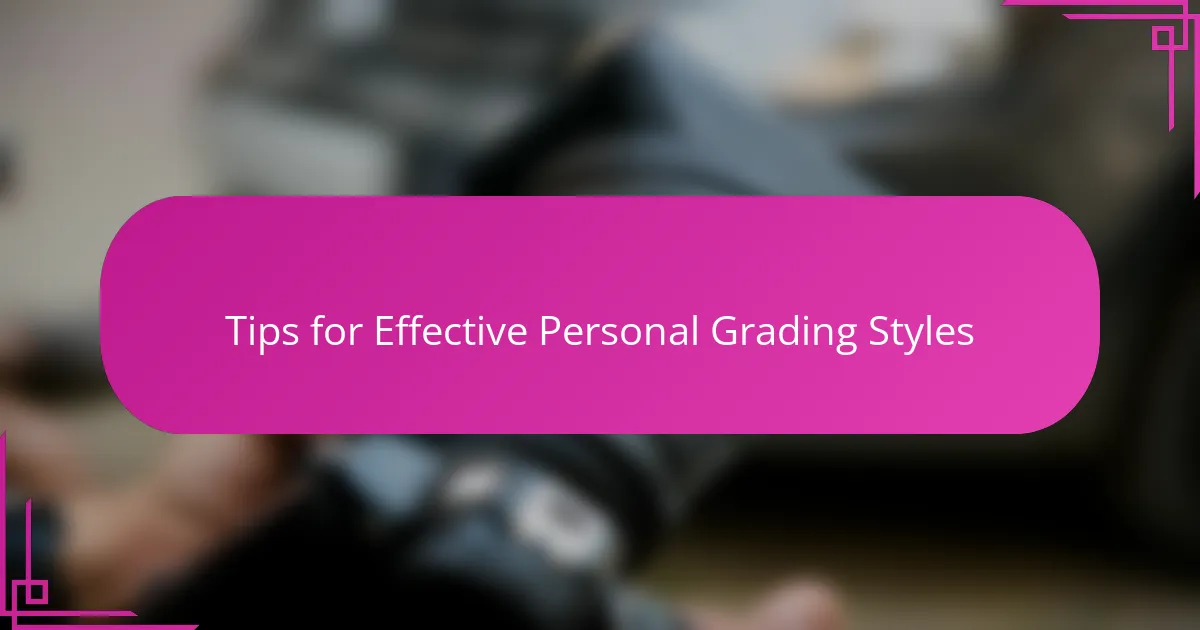
Tips for Effective Personal Grading Styles
One tip I’ve found invaluable is to develop a signature palette that resonates with your style. Early on, I tried juggling too many colors, which only left my portraits feeling inconsistent. Have you ever felt scattered by endless options? Narrowing down your go-to hues not only speeds up your workflow but also builds a recognizable look that feels authentic.
I also can’t stress enough the importance of patience in the grading process. Sometimes, I’ll tweak a portrait repeatedly, stepping away and coming back fresh, because your eyes can deceive you after staring too long. Do you know that moment when subtle shifts suddenly make everything click? That’s when you know the grading is just right—balanced but evocative.
Lastly, don’t be afraid to trust your instincts over strict “rules.” Early in my journey, I obsessively followed tutorials, but creative grading often means breaking conventions to suit your vision. When have you taken a risk with color and been surprised by the result? Those moments of experimentation helped me discover what truly makes my portraits speak.