Key takeaways
- CorelDRAW enhances photography by integrating vector graphics, enabling precise overlays and scaling without loss of quality.
- The software’s typography control allows for creative text manipulation, which is beneficial for promotional materials and visual storytelling.
- While CorelDRAW excels in graphic design elements, it lacks some advanced photo retouching tools found in dedicated editors like Photoshop.
- Initial learning curves may exist, but perseverance leads to a rewarding and intuitive workflow for photographers.
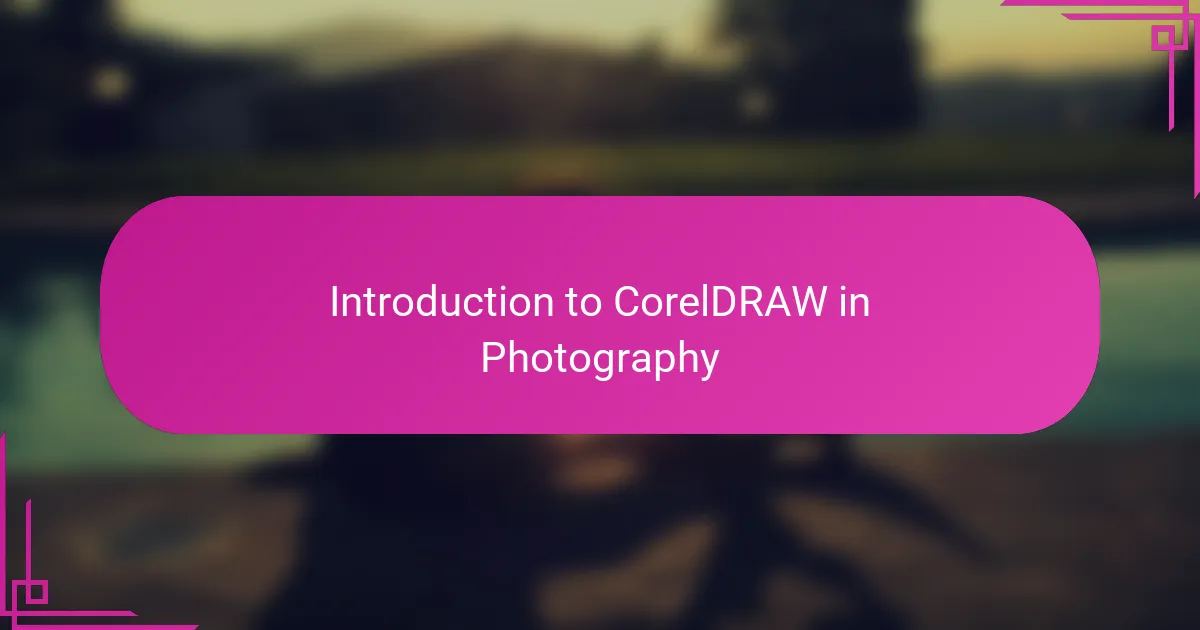
Introduction to CorelDRAW in Photography
When I first encountered CorelDRAW in my photography workflow, I was curious how a vector-based program could enhance my images. Have you ever wondered how graphic design tools fit into the photo editing process? For me, CorelDRAW opened up new possibilities beyond traditional photo retouching.
The software’s precision in creating clean lines and shapes helped me develop unique overlays and compositions that added a professional edge to my photographs. It felt empowering to blend illustration and photography seamlessly, especially when crafting promotional materials for my shoots.
Using CorelDRAW sparked a shift in how I approach visual storytelling, making me realize that photography doesn’t have to stand alone. Why limit creativity when you can expand your toolkit and push the boundaries of your art? CorelDRAW has become an unexpected but valuable ally in elevating my photographic projects.
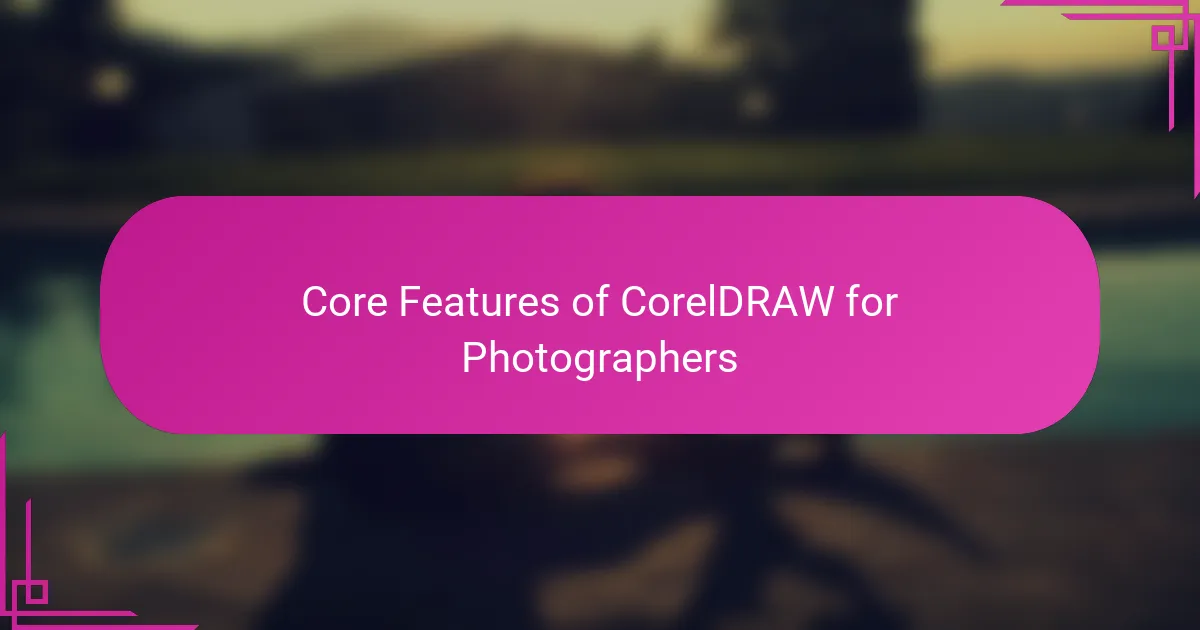
Core Features of CorelDRAW for Photographers
One feature that immediately caught my attention was CorelDRAW’s vector editing capabilities. Unlike pixel-based photo editors, CorelDRAW lets me create sharp, scalable graphics that maintain their clarity no matter the size. Have you ever struggled with stretching a logo or graphic on your photos only to have it turn pixelated? This precision has saved me from that frustration countless times, especially when designing watermarks or branding elements.
Another core aspect I appreciate is the extensive typography control. The ability to manipulate text creatively within CorelDRAW means I can craft compelling captions and titles that perfectly complement my images. I remember working on a promotional poster where adjusting letter spacing and curves gave the final product a professional polish that ordinary photo editors just can’t match. It’s like the software anticipates the creative nuances photographers often overlook.
Lastly, the integration of versatile layout tools has truly changed my workflow. Arranging multiple images, graphics, and text on a single canvas feels intuitive and flexible, making complex projects manageable. Have you tried piecing together a portfolio layout or an event flyer in a standard photo editor? CorelDRAW streamlines this process, letting me focus on storytelling instead of wrestling with clunky interfaces. This feature alone makes it an indispensable part of my creative arsenal.
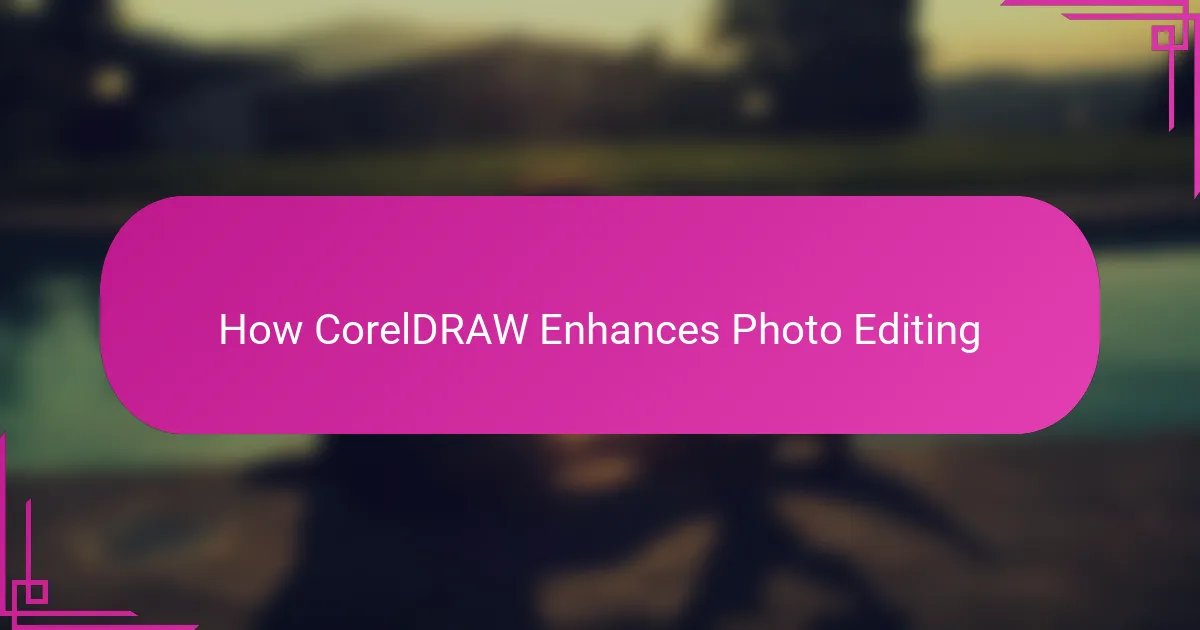
How CorelDRAW Enhances Photo Editing
When I started incorporating CorelDRAW into my photo editing routine, I quickly noticed how its vector tools brought a new level of sharpness and flexibility to my work. Have you ever felt limited by pixel-based editors when trying to add intricate designs or precise shapes? CorelDRAW’s crisp, scalable graphics allowed me to enhance details without losing quality, which was a game-changer for creating clean photo overlays and custom frames.
What really surprised me was how CorelDRAW made layering edits so intuitive. Unlike traditional photo editors where managing complex compositions can get messy, this software helped me organize different elements seamlessly. I recall working on a recent edit where blending vector illustrations with my photos felt natural and even fun—something I hadn’t experienced before in my editing process.
Another aspect that stood out is how CorelDRAW lets me experiment with precise color adjustments and blending modes around my photographs. This gave me greater creative control, especially when aiming for artistic effects or mood enhancements. Have you ever wished for that perfect balance of subtle edits and bold enhancements? CorelDRAW’s tools made those nuanced touches possible, enriching my photo editing in ways I hadn’t anticipated.
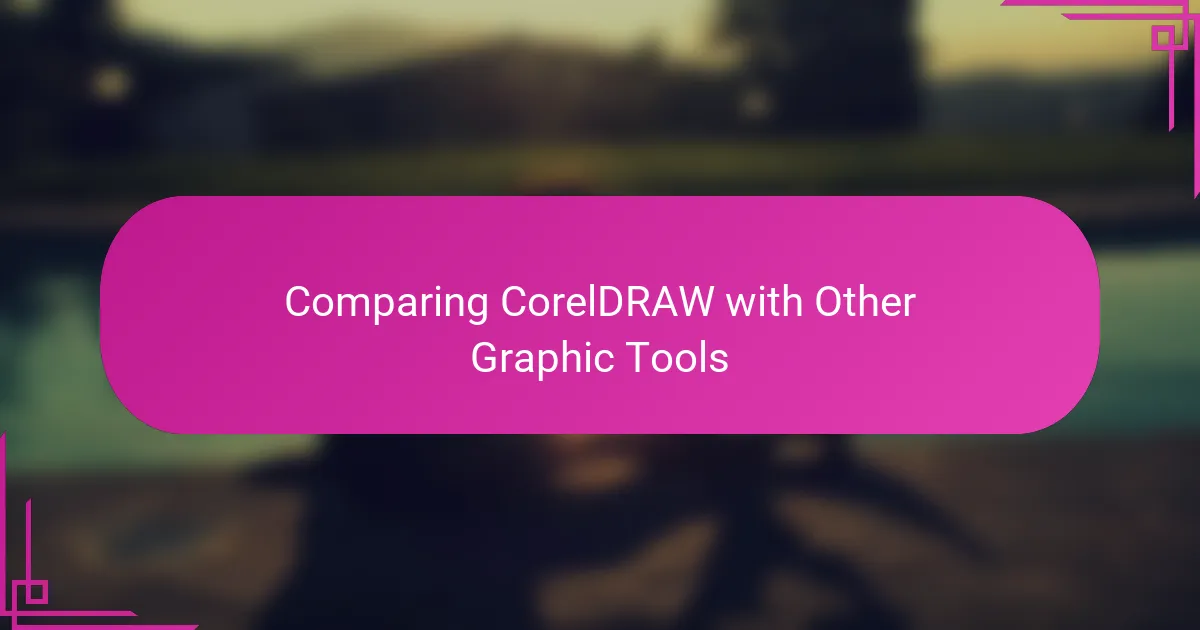
Comparing CorelDRAW with Other Graphic Tools
Comparing CorelDRAW with other graphic tools, I’ve found it strikes a unique balance between vector precision and user-friendly layout options. Unlike Adobe Illustrator, which can feel overwhelming at times, CorelDRAW offers a more intuitive interface without sacrificing depth. Have you noticed how some programs promise versatility but end up complicating your process? CorelDRAW sidesteps that, making creative experimentation less daunting for photographers like me.
When I switched from Photoshop to incorporate CorelDRAW, the difference in scalability and text control was immediately apparent. Photoshop excels at pixel editing, but I kept hitting limitations whenever I tried to create logos or sharp typographic designs directly on my photos. CorelDRAW’s ability to maintain crispness at any size felt like a breath of fresh air, especially when designing marketing materials that needed to look flawless across various formats.
Still, I won’t say CorelDRAW replaces the tools I already rely on—it complements them. While Adobe’s suite is powerful for detailed photo retouching, CorelDRAW adds a vector-focused dimension that enriches my workflow. Have you ever wished your graphic software could do just one thing really well without making everything else a headache? For me, ease of use combined with professional-grade results is exactly where CorelDRAW shines among competitors.
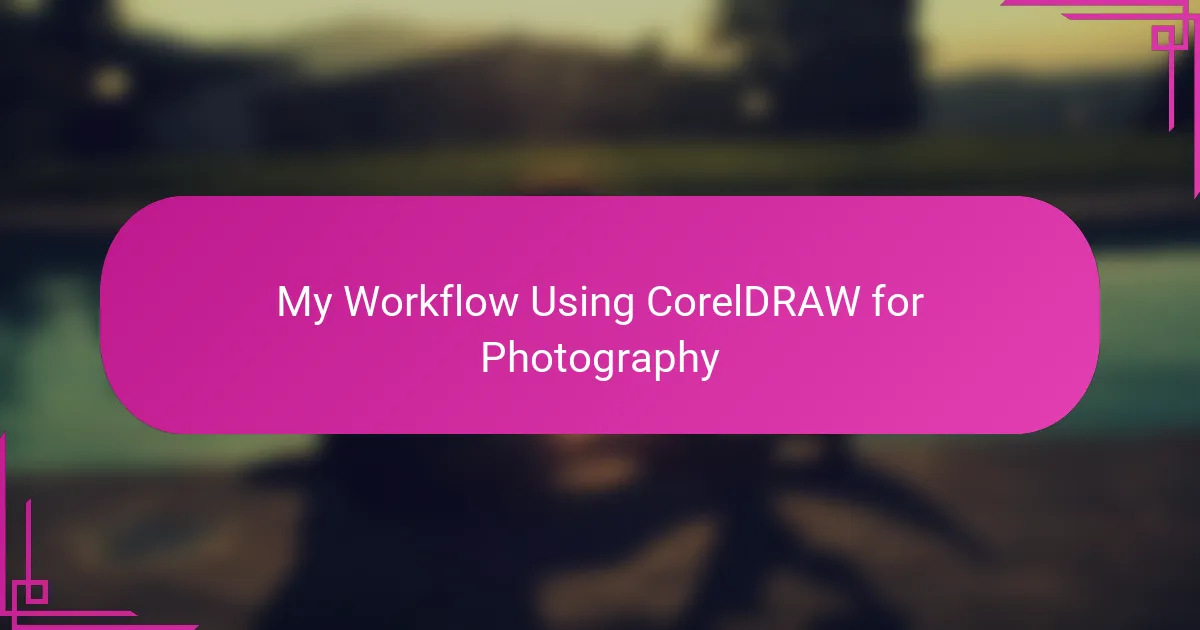
My Workflow Using CorelDRAW for Photography
When I begin a project, I usually start by importing my photographs into CorelDRAW to set up the canvas. Have you ever felt restricted by rigid templates in other software? CorelDRAW’s flexible workspace lets me arrange images exactly how I envision, whether for a collage or a promotional flyer. This initial step feels like laying the foundation of a creative story.
Next, I dive into creating custom vector elements—like frames or intricate shapes—to complement my photos. I remember spending hours tweaking a delicate floral overlay for a portrait series; the precision CorelDRAW offers made the whole process surprisingly enjoyable. It’s satisfying to see how these elements enhance the mood of the image without overpowering the original photograph.
Finally, I bring everything together with refined typography and layout adjustments. Adjusting text spacing or layering captions directly on the images flows naturally, making the whole composition feel balanced. Have you ever struggled with text that looks out of place? CorelDRAW’s control over text placement and style has saved me countless times, turning what could be a cluttered mess into a polished, professional piece.
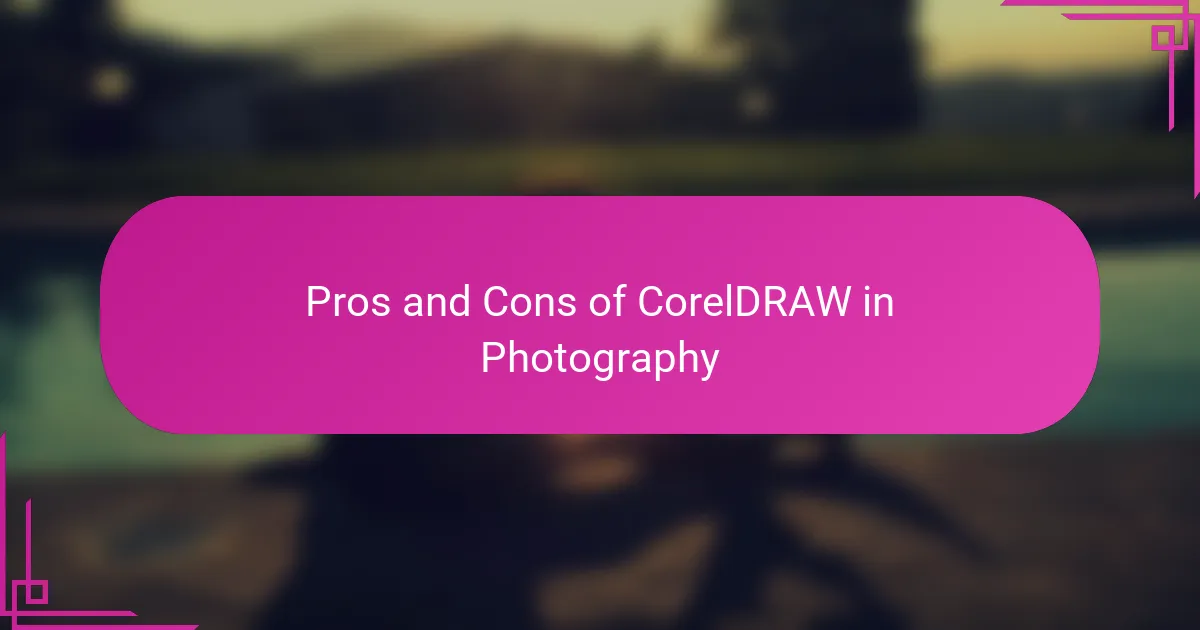
Pros and Cons of CorelDRAW in Photography
One of the biggest pros I’ve found using CorelDRAW in photography is its unmatched precision with vector graphics. Have you ever tried scaling an image or logo and ended up with a blurry mess? CorelDRAW’s ability to keep everything crisp at any size has saved me from that frustration countless times, especially when designing watermarks and branding for my photos.
On the flip side, I do find that CorelDRAW lacks the advanced photo retouching tools I often rely on in dedicated editors like Photoshop. Sometimes, I wish it had more direct manipulation options for color correction or healing because switching between programs can interrupt my creative flow. Have you felt that tug-of-war between vector design and photo editing before? It’s something to consider if you want a one-stop editing solution.
Another con that caught me off guard initially is the learning curve. If you’re used to pixel-based editors, CorelDRAW’s interface and toolset feel different – sometimes overwhelming. But once I pushed through that initial hurdle, the workflow became intuitive and even enjoyable. Have you ever invested time learning a new tool only to realize it transforms your creative process? That was exactly my experience with CorelDRAW in photography—it demands patience but rewards you with versatility.