Key takeaways
- Affinity Photo combines advanced tools with user-friendly features, enhancing the photo editing experience without overwhelming users.
- The software’s refined noise reduction and AI-driven tools effectively balance technology with artistry, empowering creativity.
- Key features such as robust layers, precision selections, and live filter previews boost confidence in making adjustments and streamline the editing process.
- The one-time purchase model of Affinity Photo provides a cost-effective alternative to subscription-based software, allowing users to focus on their creative work without ongoing fees.

Introduction to Affinity Photo Enhancements
When I first explored Affinity Photo’s enhancements, I was struck by how intuitive and powerful the tools felt. Have you ever wondered if a photo editor could truly bring your vision to life without overwhelming you? For me, Affinity Photo strikes that balance perfectly, offering features that feel both advanced and accessible.
One enhancement that caught my attention was the refined noise reduction feature. In my experience, cleaning up grainy shots used to be a tedious task, but here it feels almost effortless. It’s like the software understands the subtle details I want to preserve while smoothing out distractions—a delicate touch that makes a world of difference.
I also appreciate how the software seamlessly integrates AI-driven tools without making the process feel robotic. It made me think: can technology and artistry coexist without compromise? With Affinity Photo’s enhancements, I genuinely believe they do, elevating my photography in ways I hadn’t imagined before.

Key Features of Affinity Photo
Affinity Photo’s key features stood out to me right away, especially its robust layer system. Have you ever tried juggling multiple adjustments only to get lost in the chaos? With these layers, I found I could experiment freely, stacking edits and masks without fear—each change feels reversible and controllable, which really boosts my creative confidence.
Then there’s the precision selection tools. I remember struggling with complex edges in other editors, but here, refining a selection feels almost intuitive. The ability to isolate intricate details, like strands of hair or tree branches, isn’t just a convenience—it’s a game-changer that saves me time and frustration.
Another feature I keep coming back to is the live filter previews. Making adjustments without having to apply them first has transformed how I work. It’s like getting instant feedback from the software, which helps me make better decisions on the spot. Don’t you think editing should be this fluid, letting you focus more on your artistic vision than technical trial and error?

How Enhancements Improve Photo Editing
When I apply enhancements in Affinity Photo, I immediately notice how they bring clarity and depth to my images. Isn’t it fascinating how a subtle boost in contrast or sharpness can completely transform the mood of a photo? These tweaks don’t just fix flaws—they enhance the story behind the image, making every detail pop just right.
Sometimes I find myself experimenting with color grading tools, and the improvements feel like magic. Have you ever edited a photo and suddenly felt it jump off the screen? That’s the power of enhancements—they give me the control to shape the image creatively without losing its natural essence. It’s this balance that truly elevates my editing process.
What really impresses me is how these enhancements save time while increasing precision. Instead of wrestling with technical adjustments, I’m able to focus on what matters most: expressing my vision. Don’t you think photo editing should empower, not complicate? For me, Affinity Photo’s enhancements do exactly that, making each edit both efficient and enjoyable.

Comparing Affinity Photo to Other Software
When I compare Affinity Photo to other software I’ve used, what stands out is its balance between power and simplicity. Have you ever felt overwhelmed by features that you barely use? With Affinity, I don’t get lost in unnecessary bells and whistles; instead, I find tools that feel thoughtfully crafted for photographers like me.
In contrast, some editors boast a wider range of fancy presets or automation, but I often found they sacrificed control and nuance. Affinity Photo gives me that fine-tuned precision, especially with its selection and layering, without drowning me in complexity. It’s like having a sophisticated toolkit that’s still approachable enough to keep my creative flow intact.
What really makes Affinity Photo different in my experience is the cost-to-value ratio. Unlike subscription-based software that keeps charging monthly, Affinity offers a one-time purchase that feels fair for its capabilities. Have you ever hesitated to invest in software because of ongoing fees? For me, this pricing model removes that barrier, letting me focus on creating rather than budgeting.

My Personal Experience with Enhancements
Using Affinity Photo’s enhancements in my workflow has genuinely changed how I approach editing. I remember one evening wrestling with a dimly lit portrait; the noise reduction tool didn’t just clean up the graininess—it restored the subtle skin textures I was worried might get lost. Have you ever felt that relief when a technical fix actually preserves the soul of your photo?
There was also a moment when I experimented with the live filter previews during a landscape edit. Being able to see changes instantly, without the commitment of applying them first, made me more daring with my choices. It’s funny how that small shift in process sparked a lot more creative decisions for me.
But honestly, what sticks with me most is how these enhancements make complex tasks feel manageable. Instead of feeling overwhelmed, I actually look forward to refining details like fine edges or subtle color shifts. Don’t you think photo editing should feel like a conversation between you and your image? With these tools, it really does for me.
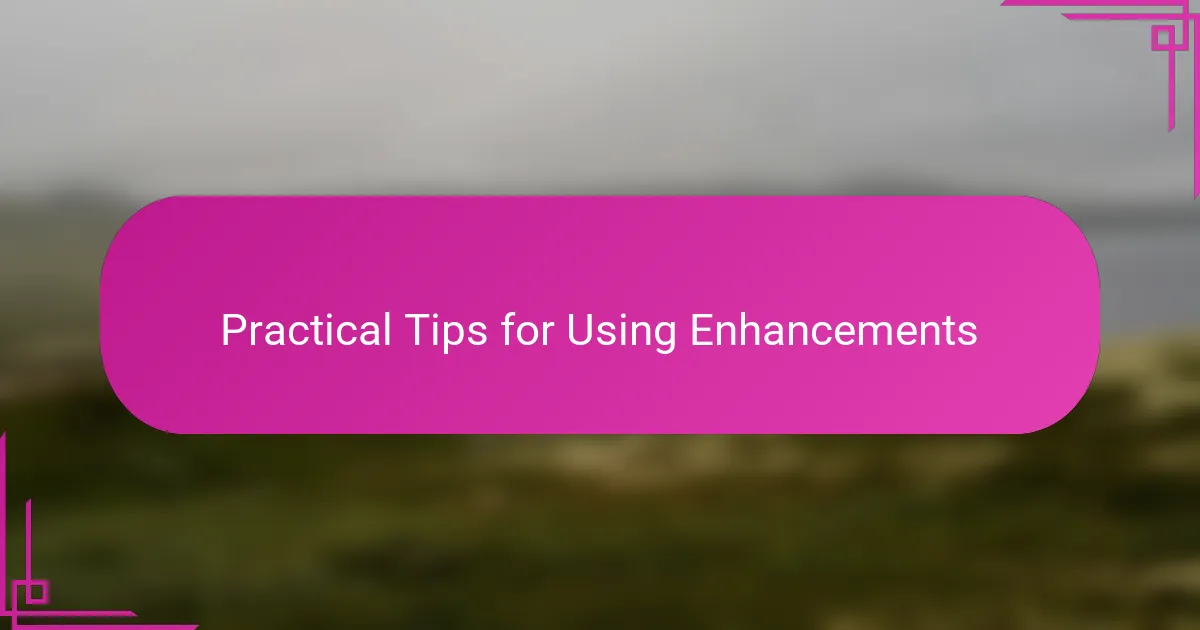
Practical Tips for Using Enhancements
When I start using enhancements, my first tip is to apply them gradually. Rushing into heavy adjustments can easily overwhelm the image, so I like to build effects in small steps to keep control. Have you ever felt like your edits went too far and lost the natural feel? That’s why patience really pays off here.
I also find it crucial to toggle previews on and off often. This simple habit helps me stay grounded and evaluate whether an enhancement really improves the photo or just adds unnecessary flair. Seeing the before-and-after repeatedly gives me a clearer perspective, which is something I recommend every editor practice.
Lastly, don’t underestimate the power of masking when applying enhancements selectively. It’s tempting to enhance the entire photo, but focusing on specific areas can bring out details without affecting the whole image. Have you tried isolating adjustments to highlight only certain parts? It’s a technique that, in my experience, transforms good edits into great ones.

Final Thoughts on Affinity Photo Enhancements
Reflecting on my journey with Affinity Photo enhancements, I realize how much they’ve transformed my editing from a technical chore into a creative adventure. Have you ever felt that moment when a simple tool suddenly unlocks a new way of seeing your image? That’s exactly what happened to me, time and again, with each update and feature refinement.
What I appreciate most is the harmony between precision and ease—the feeling that I’m not fighting the software but collaborating with it. Isn’t that what we all want from our editing tools? Affinity Photo’s enhancements strike that rare balance, letting me focus on storytelling rather than struggling with complexity.
At the end of the day, these enhancements have deepened my connection to my work. They invite me to explore details and nuances I might have missed before, and that’s a creative gift I value immensely. Wouldn’t you agree that software that encourages exploration is worth its weight in pixels? For me, Affinity Photo delivers just that.