Key takeaways
- The Canon EOS R5’s 45-megapixel sensor and in-body image stabilization significantly enhance image quality and shooting confidence, especially in low light.
- Essential settings for beginners include Aperture Priority mode for creative control and ISO Auto with a limit to manage exposure in varying lighting conditions.
- Customizing autofocus settings, such as Eye Detection AF and AF point selection, allows for improved focus accuracy across different shooting scenarios.
- Personalizing Picture Styles enables photographers to align image output more closely with their creative vision, enhancing the overall shooting experience.
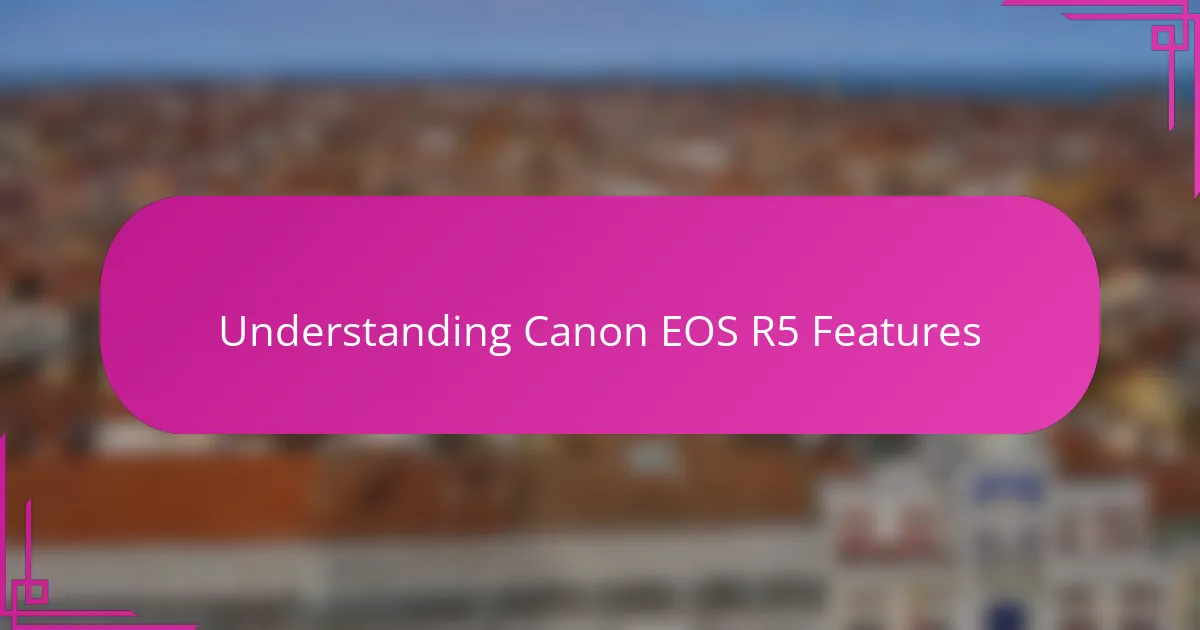
Understanding Canon EOS R5 Features
Diving into the Canon EOS R5, I found its 45-megapixel sensor truly transformative for my work. It captures incredible detail, which made me rethink what I expected from image quality. Have you ever been surprised by technology that just raises your creative standards overnight?
One feature that stood out for me was the in-body image stabilization. When shooting handheld, especially in low light, it felt like the camera was almost compensating for my every move. That kind of reliability gave me the confidence to experiment more without worrying about blurry shots.
Then there’s the autofocus system—something I quickly realized was a game changer. The eye-detection AF felt almost intuitive, like the camera was reading my mind and focusing exactly where I wanted. It made me ask, how much does seamless tech improve the artistic flow during a shoot?
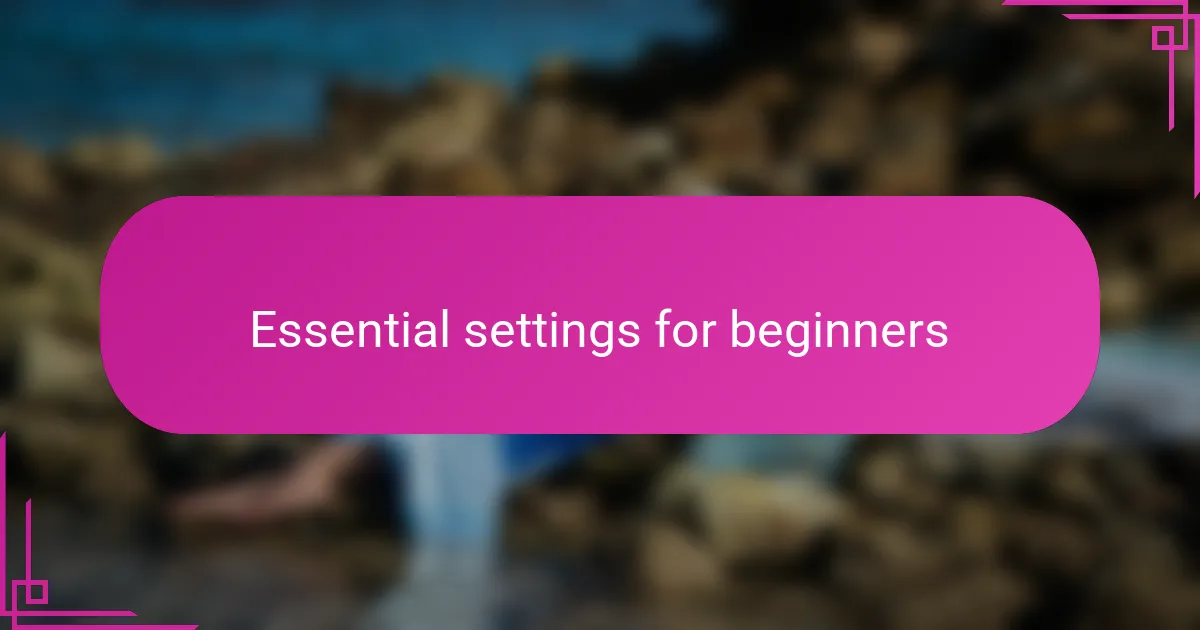
Essential Settings for Beginners
When I first started with the Canon EOS R5, setting it to Aperture Priority mode was a game changer. It gave me control over depth of field while the camera handled shutter speed, which felt like an ideal balance between creativity and ease. Have you ever wished for a setting that just lets you focus on framing without getting bogged down in technical details?
Another setting I found essential was ISO Auto, but with a capped maximum. This allowed me to shoot in varying light conditions without worrying about noise ruining my shots. I remember a cloudy evening shoot where this setting saved me from blurry, grainy images—I was thrilled to see the clarity preserved.
One more beginner-friendly tweak I can’t recommend enough is customizing the touch screen interface. Being able to quickly change key settings by touch made the whole experience smoother and less intimidating. Don’t you think having your camera respond like an extension of your hand makes all the difference when learning?

Adjusting ISO and Exposure
When I first started adjusting the ISO on the EOS R5, I was amazed at how clean the images remained even at higher ISO levels. It gave me the freedom to shoot in dim environments without the usual grain that used to frustrate me. Have you ever been hesitant to push your ISO, only to find that this camera handles it like a pro?
Exposure control on the EOS R5 felt intuitive, especially using the exposure compensation dial. I often tweaked it just a bit to brighten shadows without losing detail in highlights. This fine-tuning made me realize how much subtle exposure adjustments can elevate a photo’s mood and depth.
What surprised me was how well the camera balanced ISO and exposure in Auto ISO mode. I could focus on composition and let the EOS R5 make smart decisions about sensitivity and shutter speed. Isn’t it amazing when technology helps you concentrate on creativity rather than technical worries?
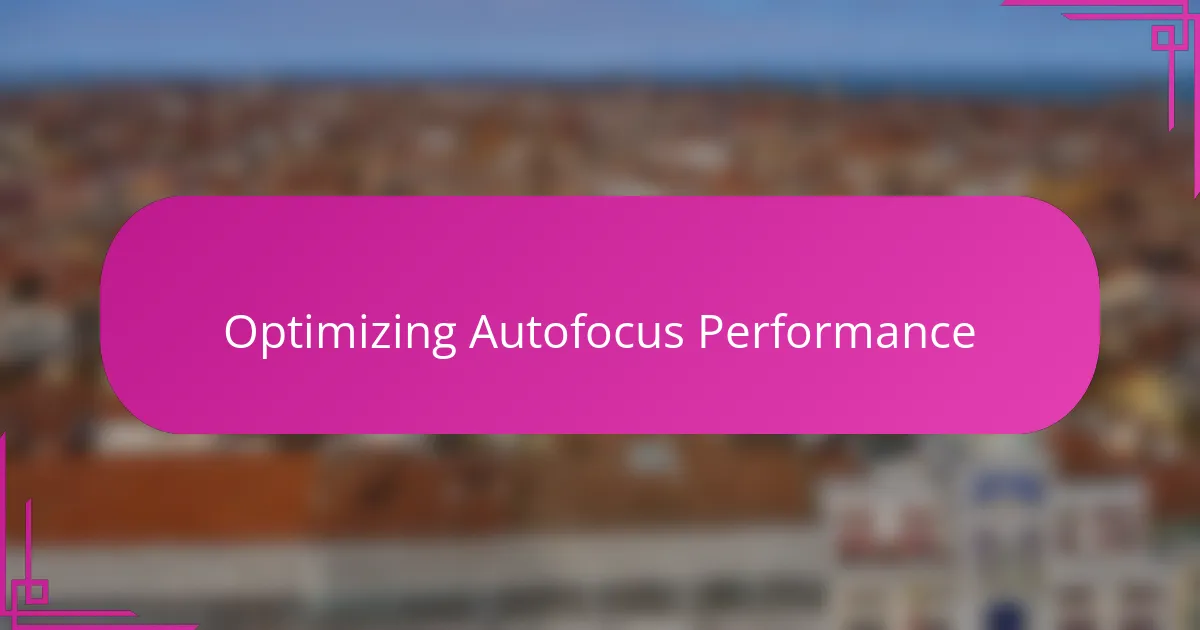
Optimizing Autofocus Performance
Getting the autofocus dialed in on the EOS R5 felt like unlocking a whole new level of confidence during shoots. I found that switching to Eye Detection AF wasn’t just a gimmick—it actually meant fewer missed moments when subjects moved unpredictably. Have you ever tried tracking fast action only to get frustrated by constant focus hunting? This feature really changed that game for me.
I also experimented with customizing the AF point selection to match different scenarios. For portraits, using a single autofocus point made the focus precise and deliberate, while in dynamic environments I preferred zone AF to keep multiple subjects sharp. It was fascinating to see how tweaking these settings could completely shift my shooting style and results.
What really surprised me was how well the EOS R5 handled low-contrast scenes outdoors. I often rely on the Face + Tracking AF for street photography, and it consistently locked on even when lighting was challenging. That made me realize how much a reliable autofocus system can free you up to focus on storytelling instead of technical frustrations.

Customizing Picture Styles
One of the first things I did with the EOS R5 was dive into customizing its Picture Styles. It was amazing how adjusting parameters like contrast, saturation, and sharpness let me tailor the image look to match my creative vision. Have you ever tweaked settings and instantly felt the photos speak more authentically to your style?
I particularly enjoyed creating my own styles for different shooting scenarios—like dialing back saturation and increasing sharpness for landscapes or boosting contrast for more dramatic portraits. This flexibility made me feel more in control, as if the camera was an extension of my artistic intent rather than just a tool.
What struck me was how easy the interface made switching between these custom styles, even mid-shoot. That convenience freed me from post-processing woes and let me focus on capturing the moment with confidence. Isn’t it satisfying when a camera adapts to your vision rather than forcing you into presets?
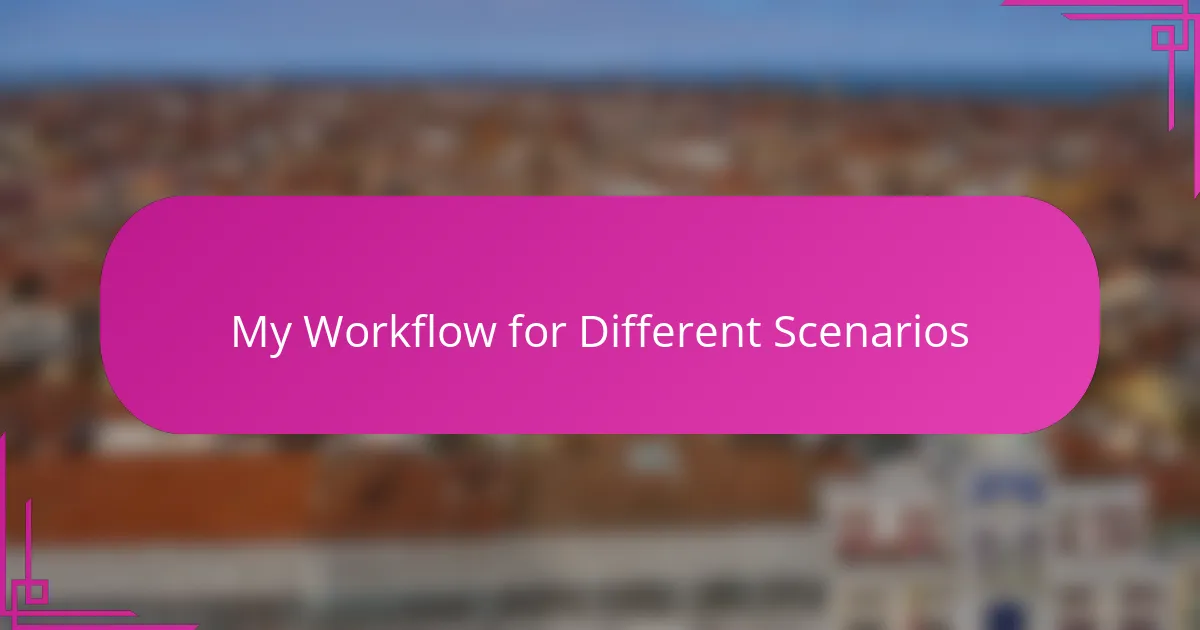
My Workflow for Different Scenarios
Different shooting scenarios demand different approaches, and with the EOS R5, I’ve learned to adapt my workflow accordingly. For instance, in fast-paced events, I rely heavily on continuous autofocus with tracking modes enabled—it’s like having a co-pilot that keeps me locked on the action. Have you ever missed a decisive moment because your focus wasn’t quite there? This feature helped me avoid that frustration entirely.
When I’m out shooting landscapes, my workflow shifts completely. I switch to manual focus to fine-tune details and dial down the ISO to its lowest setting for maximum clarity. Spending those extra moments adjusting aperture and exposure made me appreciate how slowing down can actually enhance the creative process, don’t you think?
For portraits, I tend to customize my autofocus points to focus precisely on the eyes. I pair that with a wider aperture to get that creamy background blur that really makes the subject pop. It feels rewarding to see how changing just a few settings tailored to the scenario can transform the whole image. Have you experimented with adjusting your workflow like this? I found it’s the key to getting consistently great results.

Tips from Personal Shooting Experience
One tip I can’t stress enough from my shoots with the Canon EOS R5 is to really spend time customizing your button assignments. Early on, I mapped my most-used functions—like ISO and AF modes—to easy-to-reach buttons. It felt like suddenly the camera was anticipating my needs, speeding up the process and letting me stay in the moment. Have you ever felt frustrated fumbling through menus just when the perfect shot appears? Trust me, this little adjustment saved me more than once.
Another lesson from experience is not to underestimate the power of leveraging the camera’s silent shutter mode. During a quiet event, I switched to silent shooting and noticed how much more relaxed my subjects became. It’s amazing how being less conspicuous can change the atmosphere of a shoot completely. Have you ever lost the candidness of a moment just because your shutter was too loud?
Lastly, I learned that regularly reviewing and tweaking your custom autofocus tracking settings pays off. In action scenes, I adjusted sensitivity and acceleration parameters after a few misfires, which dramatically improved my hit rate. It’s a bit like coaching the camera to understand your shooting rhythm better. Does it surprise you how even small tech tweaks can boost your confidence behind the lens? For me, it absolutely does.