Key takeaways
- CyberLink PhotoDirector offers a user-friendly interface that balances advanced tools with an intuitive experience, making it accessible for both beginners and experienced users.
- Key features include AI-powered sky replacement, layer editing, and a built-in photo management system, which enhances creativity while keeping projects organized.
- The software performs smoothly even with large files, although certain advanced features have a steeper learning curve and the quality of AI enhancements can vary.
- Overall, PhotoDirector is recommended for those seeking an enjoyable and efficient photo editing experience without excessive complexity.

What is CyberLink PhotoDirector
CyberLink PhotoDirector is a photo editing software designed to combine powerful tools with user-friendly features. When I first opened it, I was surprised by how intuitive the interface felt, almost like the program was guiding me through the editing process without overwhelming me. Have you ever struggled with clunky editing software that makes you want to give up before you start? PhotoDirector definitely avoids that frustration.
One thing that stood out to me is how it balances advanced features, like layer editing and AI-powered adjustments, with simplicity. It felt like having professional-grade tools at my fingertips without needing a degree in photo manipulation. This mix gave me confidence to experiment creatively, even though I’m no expert.
In my experience, CyberLink PhotoDirector also impresses with its speed. Sometimes, photo editing software can slow you down, interrupting your creative flow, but here, everything moved smoothly. That seamless experience kept me engaged and eager to see how far I could push each image.

Key Features of PhotoDirector
One key feature that truly caught my attention was the AI-powered sky replacement. It felt almost magical to swap a dull, overcast sky with a vibrant sunset in just a few clicks. Have you ever wanted to completely transform the mood of a photo so effortlessly? This tool made me feel like a digital artist with a paintbrush in hand.
The layer editing function is another standout. It reminded me of how I used to work with physical photographs and transparencies in the darkroom, but now with so much more control and flexibility. Being able to adjust each element separately gave me the freedom to experiment without the fear of ruining the entire image.
Finally, I really appreciated the built-in photo management system. Sorting and organizing hundreds of shots can be a nightmare, but PhotoDirector’s tagging and rating tools made it surprisingly easy. It felt like the software wasn’t just about editing photos, but also about helping me stay creatively focused and organized.

Setting Up PhotoDirector for Beginners
Getting started with PhotoDirector was surprisingly straightforward for me. Right after installation, the software prompted me to choose my preferred workspace layout, which felt like it was tailoring itself to my editing style. Have you ever been stuck deciding where to begin? This initial setup helped me dive in without hesitation.
I remember spending a few minutes exploring the settings to adjust preferences like automatic saving and photo import options. These small tweaks made a huge difference, especially since I tend to work on multiple photos at once and hated the thought of losing progress. Setting these up early on gave me a sense of control and comfort.
One thing I found especially helpful was the tutorial pop-ups that appeared as I navigated through different tools. They didn’t feel intrusive but rather like a patient friend explaining each feature. If you’re new to editing software, these little pointers can save you from feeling overwhelmed—something I truly appreciated during my first session.

My Workflow Using PhotoDirector
When I jump into editing with PhotoDirector, my first step is always importing and organizing my photos using the built-in management system. I find that tagging and rating images right away saves me so much time later—do you ever start editing only to realize you’ve misplaced your favorites? This little habit keeps my workflow smooth and focused.
Once my photos are sorted, I dive into the adjustments, usually starting with the AI-powered tools. The sky replacement caught me off guard the first time—it felt like magic, shifting the mood of a photo in seconds. I often experiment here, layering changes carefully to keep control without feeling overwhelmed, which I think strikes a nice balance between creativity and precision.
Finally, I wrap up by fine-tuning details with the layer editing features. For me, this part feels like assembling a puzzle, and I love how PhotoDirector lets me tweak each piece individually. Have you ever hesitated to try layer editing because it seemed complicated? Honestly, this software made it approachable and even enjoyable, turning what used to be a chore into one of my favorite steps.

Editing Techniques I Applied
One editing technique I really enjoyed was using the AI-powered adjustments to enhance colors and contrast with just a click. It surprised me how natural the results looked—I didn’t have to fiddle with sliders endlessly like I used to in other programs. Have you ever experienced that relief when a tool actually simplifies your workflow instead of complicating it?
Another method I applied was selectively sharpening specific areas using layers. I found this incredibly satisfying because it allowed me to bring out details in focal points without affecting the whole image. It reminded me of how much control I now have, which made me feel like I was crafting the photo piece by piece rather than applying a blanket fix.
Lastly, I experimented with the blending modes in the layer editor. At first, I was intimidated—how do these options really change an image? But after trying a few, I realized they could dramatically shift the mood or add subtle textures. This playful discovery made editing much more enjoyable and sparked my creativity in ways I hadn’t expected.
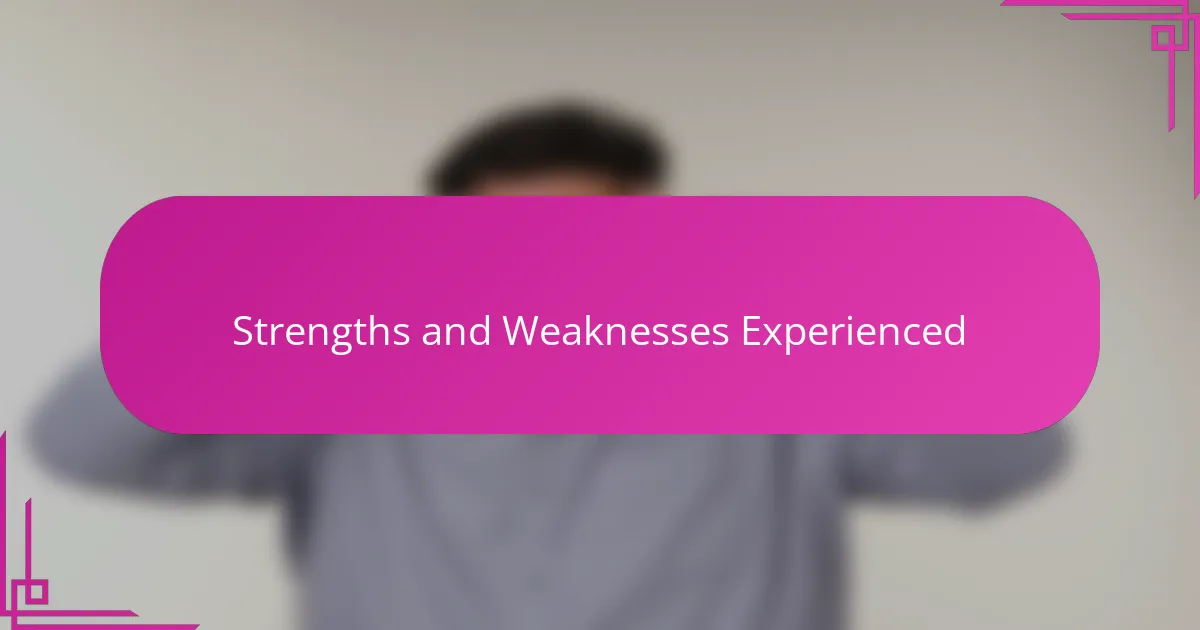
Strengths and Weaknesses Experienced
One of the strengths I noticed right away was how responsive the software felt. Editing large files rarely caused lag, which kept my creative momentum intact. Have you ever been frustrated by your computer freezing just when inspiration strikes? This smooth performance made a huge difference in staying focused.
That said, I did encounter some limitations. For instance, I found the learning curve for certain advanced features a bit steep at first. Despite helpful tutorials, I sometimes wished for more guided workflows to fully unlock the potential of complex tools without feeling overwhelmed.
On the flip side, the range of effects and AI enhancements felt a bit inconsistent in quality depending on the image. While the sky replacement was stunning, other AI adjustments occasionally missed subtle details, which reminded me that even powerful tools need a careful human touch. Does this mean I trust the software less? Not really—more like it motivates me to stay engaged and make thoughtful edits.
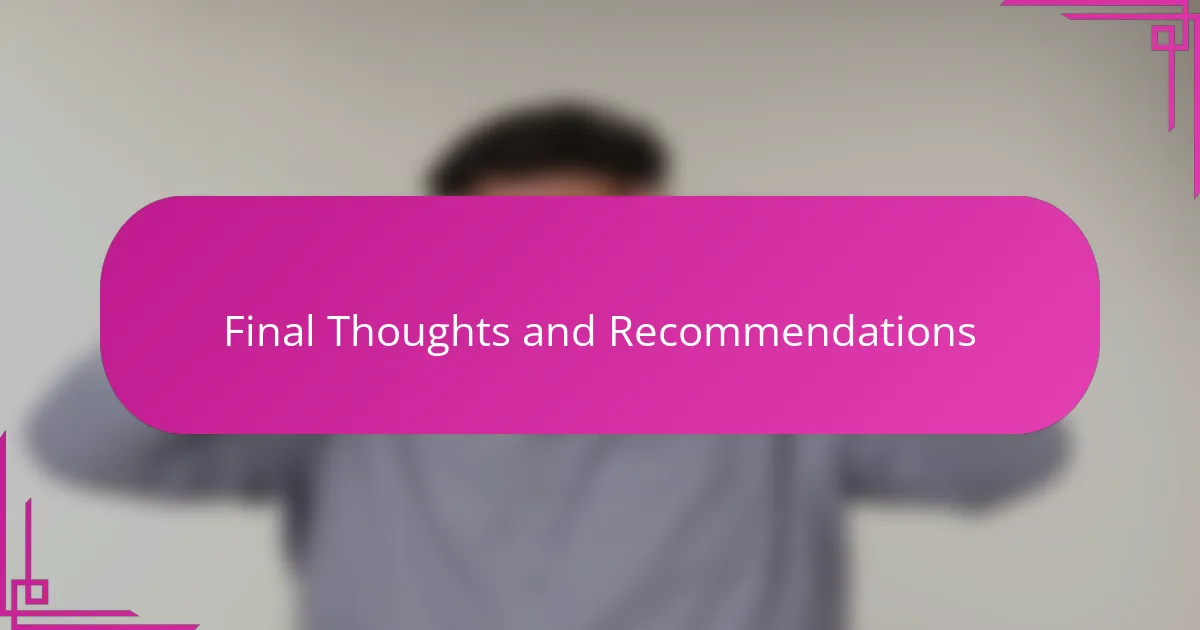
Final Thoughts and Recommendations
Reflecting on my time with CyberLink PhotoDirector, I genuinely appreciate how it strikes a balance between power and approachability. Have you ever wished for a photo editor that feels like a creative partner rather than a complicated tool? This software delivered that experience for me, making every editing session enjoyable without sacrificing control.
That said, I wouldn’t call it perfect—some advanced features took me a bit of patience to master. But isn’t that part of any creative journey? I found that the challenge only made the final results more rewarding, especially when the AI tools surprised me with their cleverness and speed.
If you’re someone who wants to enhance your photos without drowning in complexity, I’d recommend giving PhotoDirector a try. Its responsiveness kept me motivated, and the organization features helped me maintain focus throughout my workflow. Honestly, it felt like more than just software—it became a reliable part of my creative routine.