Key takeaways
- The Canon EOS R5 features a 45-megapixel sensor, in-body image stabilization, and 8K video capability, enhancing detail and flexibility in photography and videography.
- For beginners, using Aperture Priority, setting ISO to Auto with a maximum limit, and employing Face+Tracking AF significantly improves shooting experience and outcomes.
- Customizing autofocus settings and managing battery life and storage effectively increases shooting efficiency and reduces missed opportunities during high-action scenarios.
- Establishing a consistent post-processing workflow, including backing up files and using tailored Lightroom presets, streamlines editing and maintains a cohesive project appearance.
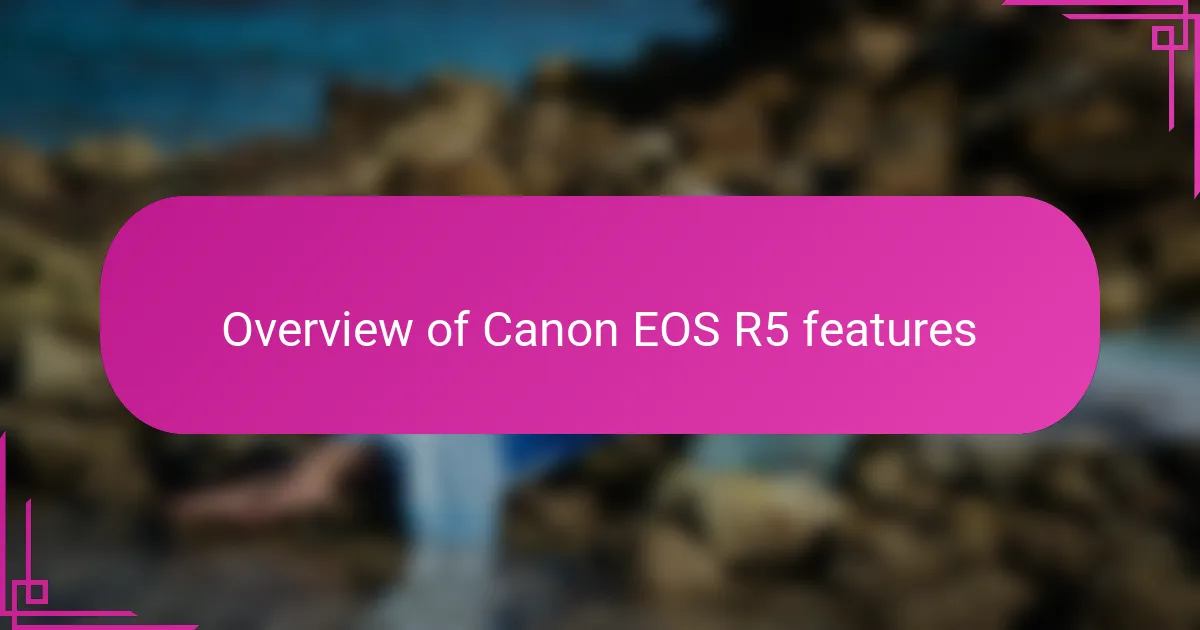
Overview of Canon EOS R5 features
The Canon EOS R5 packs an impressive 45-megapixel full-frame sensor that truly transforms the way I capture detail. Having used it in different lighting conditions, I can say the sharpness and color accuracy have significantly improved my workflow, making every shot feel professional straight out of the camera.
One feature that always surprises me is the in-body image stabilization (IBIS), which helps tremendously during handheld shooting. I often wonder how I managed without it—especially when shooting fast-moving subjects or in low light, the clarity it delivers is simply a game-changer.
Then there’s the remarkable 8K video capability that expands creative possibilities beyond stills. While it may seem overkill for some, for me, it opens doors to incredibly crisp footage and allows me to crop without sacrificing quality, which has made storytelling through video more dynamic and flexible.
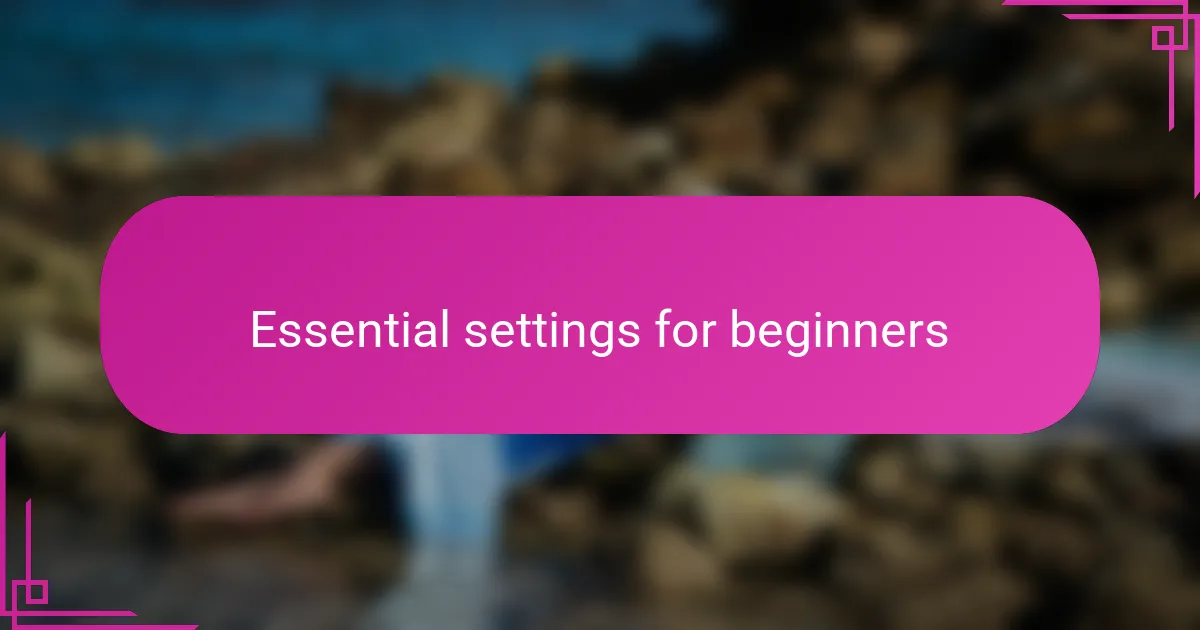
Essential settings for beginners
When I first picked up the Canon EOS R5, my go-to setting was switching to Aperture Priority mode. It felt like the perfect balance—letting me control depth of field while the camera handled shutter speed. For beginners, this setting simplifies things without sacrificing creative control, which honestly made my early shoots much less stressful.
Another essential setting I recommend is adjusting the ISO to Auto, but with a capped maximum around 3200. I learned this the hard way after some noisy images in dim lighting. Controlling ISO limits while still allowing flexibility helped me maintain cleaner images and boosted my confidence when shooting indoors or at dusk.
Lastly, setting the autofocus to Servo AF and selecting Face+Tracking AF has been a game changer. Have you ever missed a sharp shot because your subject suddenly moved? I used to struggle with that until I realized how this combo keeps my focus locked on people, even when they’re moving unpredictably. It’s like having a smart assistant guiding my shots.
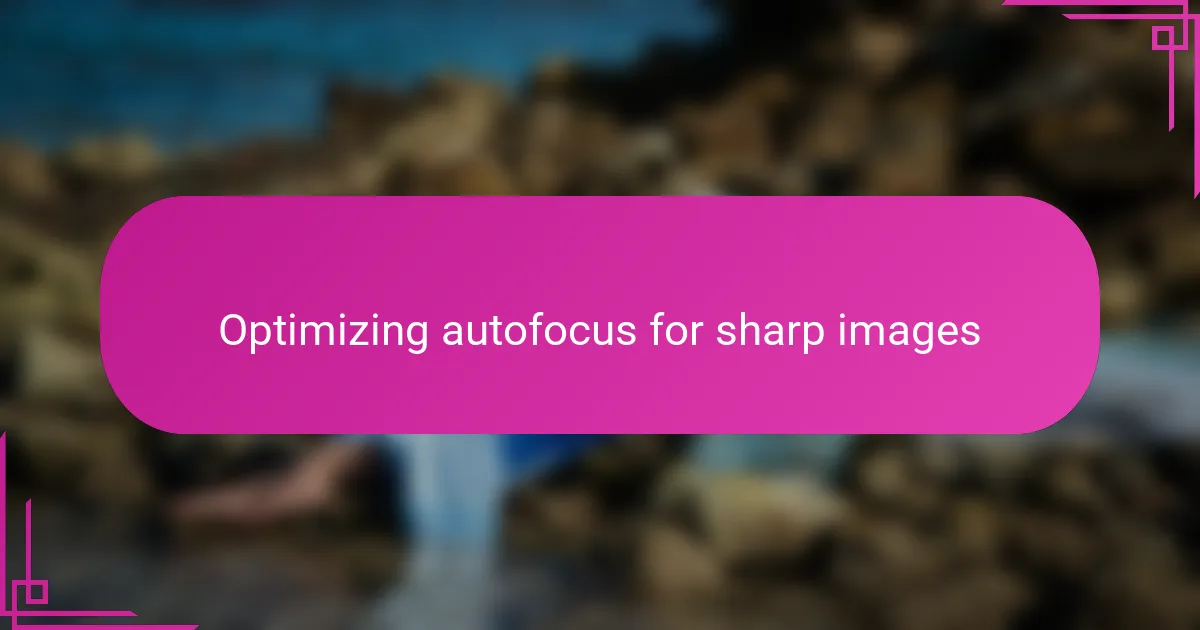
Optimizing autofocus for sharp images
Getting the autofocus right on the Canon EOS R5 has made a huge difference in my photography. I used to worry about missing the perfect moment because my focus was a little off, but switching to the eye-detection AF really changed the game. It feels almost like the camera reads my mind, zeroing in on the subject’s eyes with precision that makes every portrait stunningly sharp.
One trick I discovered is customizing the autofocus area to suit the scene. For fast action shots, I rely on the wide autofocus area combined with tracking, which keeps the subject crisp no matter how much they move around. Have you ever had your shots ruined by a blurry subject that darted just as you pressed the shutter? This setting has saved me more times than I can count, especially during sports and wildlife sessions.
I also like to take advantage of the AF speed and sensitivity settings to match the environment. When I’m shooting in the city with lots of obstacles, dialing down the AF sensitivity prevents the camera from jumping focus erratically. It’s a subtle tweak, but it dramatically boosts my confidence that every frame will come out sharp, even in hectic situations.
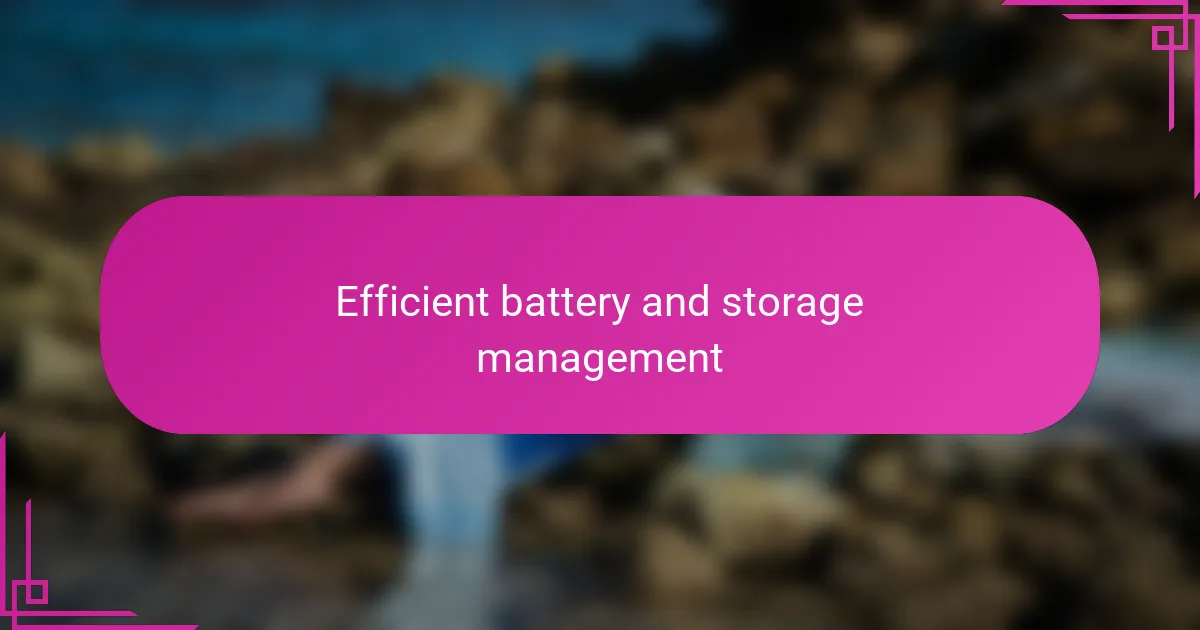
Efficient battery and storage management
Managing battery life on the Canon EOS R5 has been a learning curve for me. I quickly realized that turning off features like Wi-Fi when I don’t need them extends shooting time significantly. Have you ever run out of battery mid-shoot? It’s frustrating, and these small adjustments have saved me more than once during important sessions.
When it comes to storage, I always carry multiple high-speed CFexpress cards. The R5’s 8K video and high-resolution images eat up space quickly, so having backups feels like a safety net. I remember an outdoor shoot where swapping cards seamlessly kept me in the flow without interruption—an experience that really convinced me to invest in reliable storage.
Another trick I picked up is regularly formatting cards in-camera rather than on my computer. It keeps the file system clean and reduces errors, which is crucial when you’re shooting back-to-back events. Trust me, a bit of planning in battery and storage management makes the whole process smoother and lets me focus on the creative side.
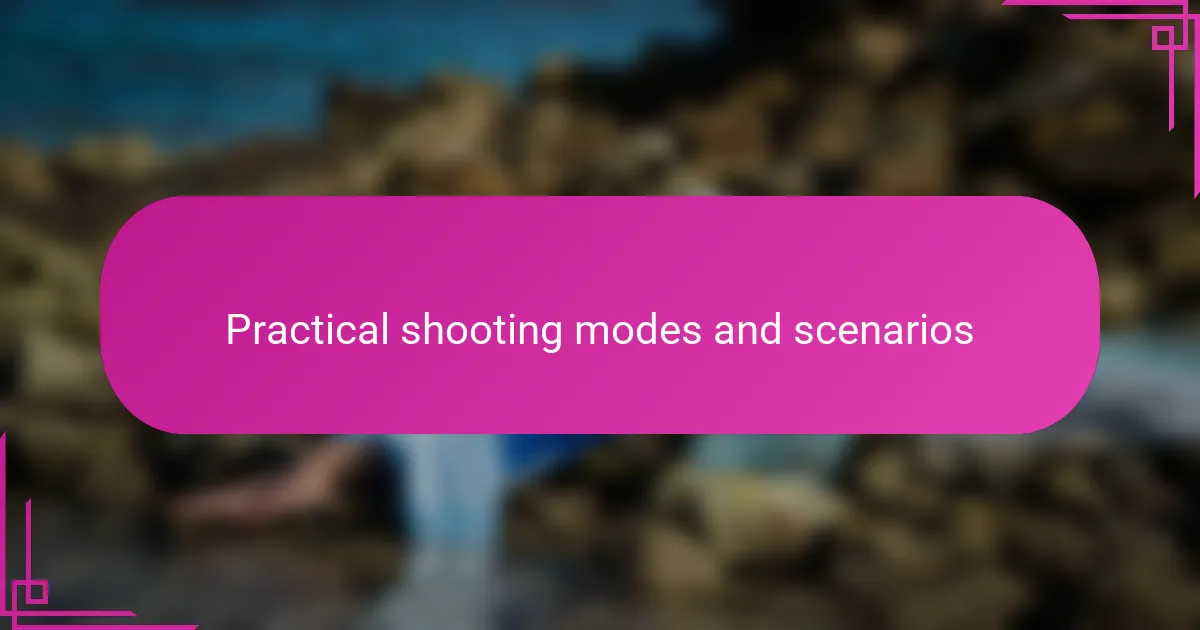
Practical shooting modes and scenarios
When I switch to Sports mode on the Canon EOS R5, I feel like the camera is perfectly tuned to my fast-paced environment. It locks onto moving subjects with such precision that I rarely miss a critical moment, whether I’m covering a soccer match or capturing birds in flight. Have you ever felt that rush of relief when your camera keeps up with your energy? That’s exactly what this mode delivers.
Landscape mode truly shines during my weekend hikes. It optimizes settings to boost depth of field and color saturation, which helps me capture the vivid skies and intricate foreground details without any manual fiddling. I appreciate how it simplifies the process, letting me focus on composing the perfect shot rather than adjusting parameters endlessly.
Then there’s the versatile Manual mode, which I reserve for controlled shoots like studio portraits or creative long exposures. At first, it was intimidating to take full control, but once I got the hang of balancing shutter speed, aperture, and ISO, I found it incredibly liberating. Doesn’t it feel great when you’re the one calling the shots—literally? This mode often turns my ideas into reality with unmatched precision.
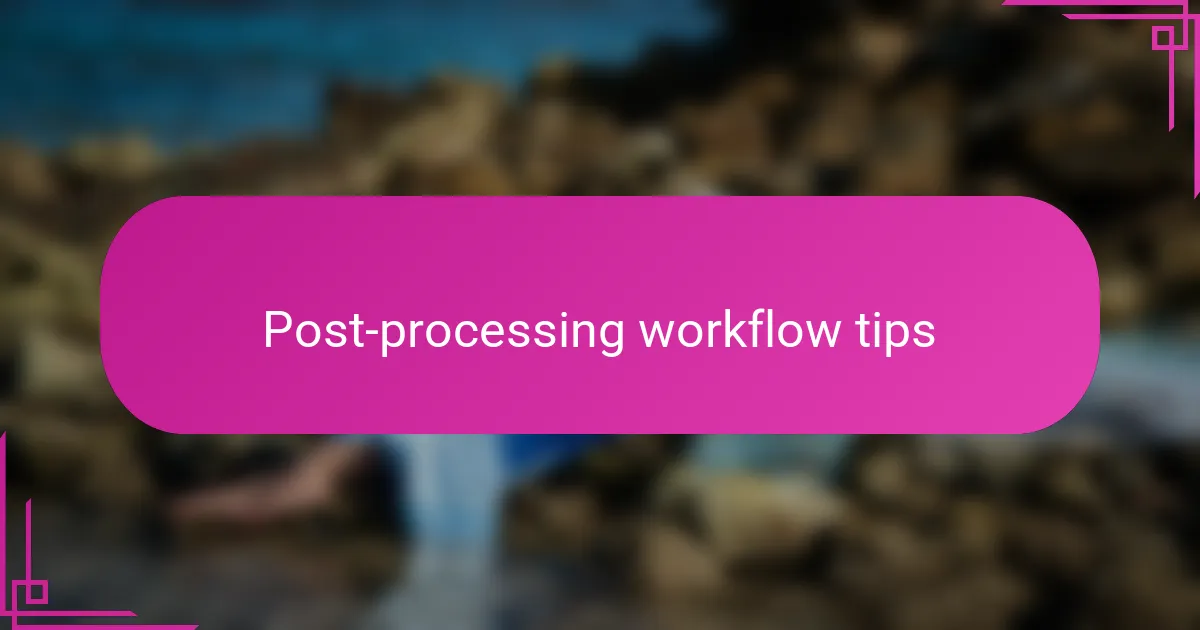
Post-processing workflow tips
Post-processing can feel overwhelming with the huge files the Canon EOS R5 produces, but I’ve found that setting up a consistent workflow saves me so much time and stress. For example, I always start by backing up my raw files immediately after a shoot—this simple habit gave me peace of mind from day one. Have you ever lost precious images because of a missed backup? That’s a mistake I won’t repeat.
When it comes to editing, I prefer to batch process my photos using Lightroom presets tailored to my shooting style. It’s amazing how much faster editing gets when you apply the same base tone and adjustments across an entire series, then fine-tune individual shots. I’ve noticed this approach not only speeds up my workflow but helps maintain a cohesive look throughout a project, which my clients really appreciate.
One tip I swear by is using the Canon EOS R5’s high-resolution files strategically. Sometimes, I don’t need the full 45-megapixels for every image, so I create lower-resolution copies for quick sharing or web use, saving storage without sacrificing quality for prints. Isn’t it satisfying to strike that perfect balance between quality and efficiency in post-processing? For me, mastering this step has made editing less of a chore and more of a creative extension of shooting.
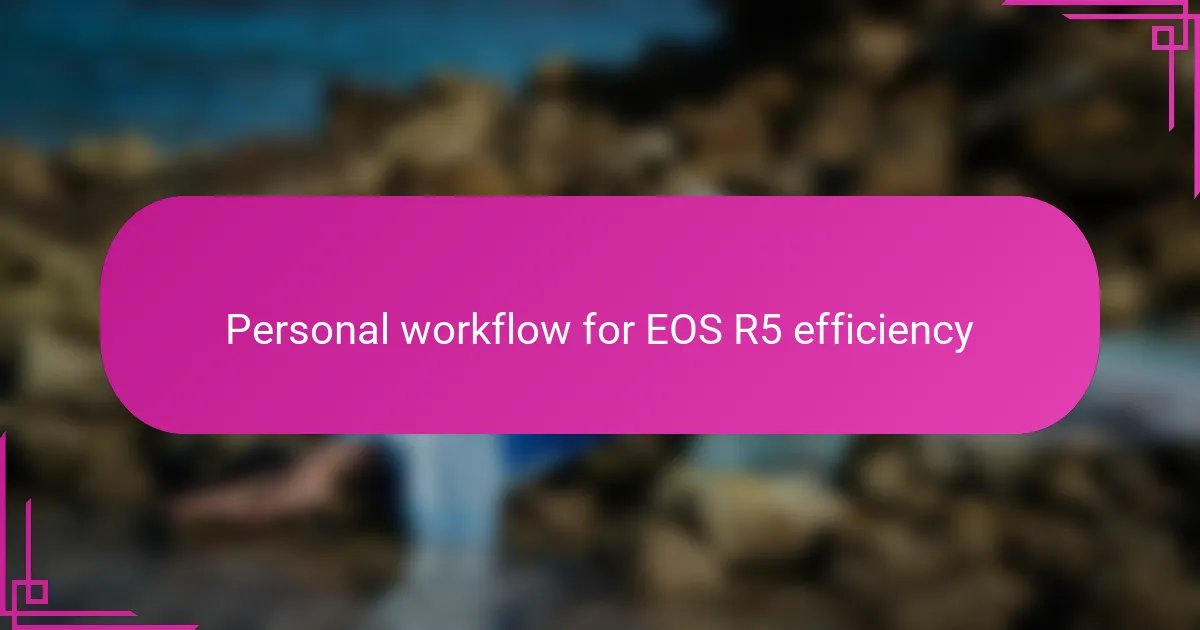
Personal workflow for EOS R5 efficiency
My workflow with the EOS R5 revolves around staying organized and intentional during every shoot. I make it a point to customize my button layout—assigning frequently used functions like ISO adjustment and AF point selection to buttons I can reach easily without breaking my shooting rhythm. This simple step keeps me focused on the moment instead of fumbling through menus, which, trust me, has saved countless shots.
I also like to plan my shooting sessions based on how the camera handles heat and buffer limitations, especially when shooting in continuous high-speed modes. Have you ever had your camera lock up just when the action peaks? I certainly have, and pacing my bursts and taking short breaks helps me avoid those frustrating pauses. This balance between speed and downtime has become a key part of my efficiency.
Finally, file management on the go is something I don’t overlook. I use the EOS R5’s dual card slots by setting one for RAW and the other for JPEG backups. Knowing that I have instant redundancy gives me peace of mind during big events. Plus, quickly swapping full cards without missing a beat allows me to maintain creative flow with minimal disruption. How comforting is it to shoot confidently, knowing your files are safe? For me, that security amplifies my focus and enjoyment behind the camera.