Key takeaways
- Firmware updates enhance drone performance, stability, and security, making regular updates essential for safe operation.
- Preparation is key—ensure your drone is charged, connected, and save backups before updating to avoid potential issues.
- Troubleshoot common update problems by restarting devices, ensuring stable connections, and managing storage to facilitate smooth updates.
- After updates, test basic flight functions and recalibrate sensors to ensure optimal performance and address any subtle changes post-update.
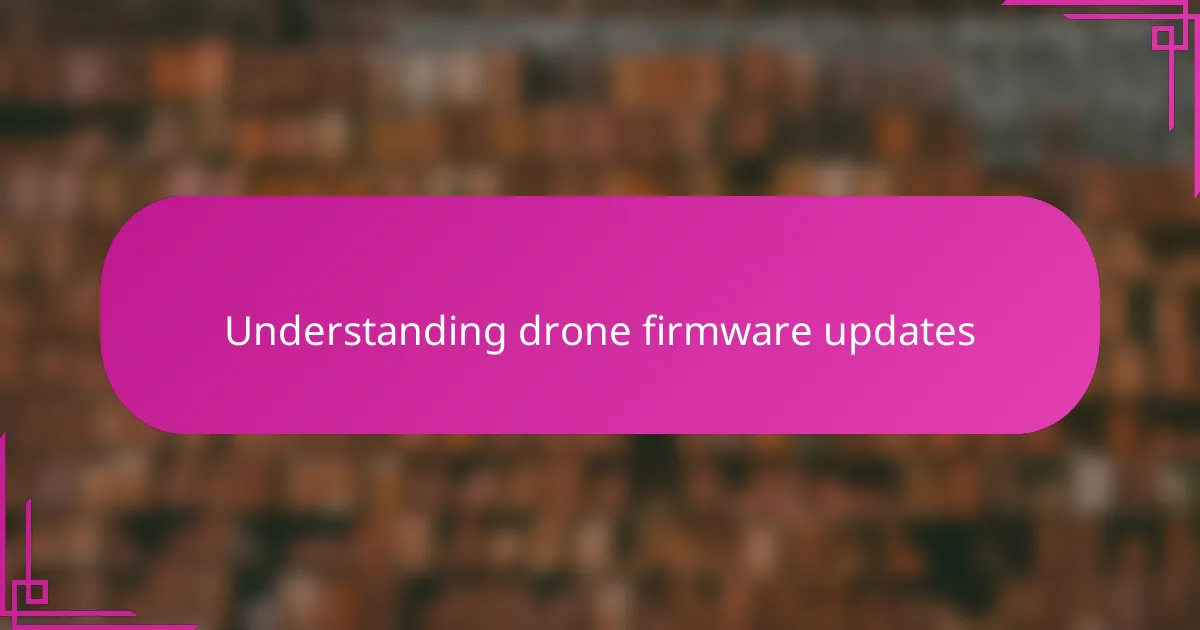
Understanding drone firmware updates
Firmware updates for drones are much more than just routine fixes—they’re vital lifelines that keep your device running smoothly and safely. I remember the first time my DJI drone prompted an update; I hesitated, wondering if it was really necessary. But after the update, I noticed my drone handled wind better and the battery performance seemed improved—a subtle yet reassuring difference.
Have you ever thought about why these updates pop up so frequently? They’re often packed with important tweaks to improve flight stability, add new features, or patch security vulnerabilities. Ignoring these can risk your drone’s performance or even its very safety during flight.
From my experience, staying on top of firmware updates isn’t just technical maintenance—it’s part of responsible drone ownership. Each update feels like a tune-up that helps me feel more confident sending my drone into the sky, knowing the software beneath is as sharp as the photos I aim to capture.

Benefits of updating DJI firmware
Updating DJI firmware offers clear benefits that go beyond just fixing bugs. After a recent update, I noticed my drone responded more smoothly to controls, which made flying less stressful and more enjoyable. Have you ever felt that extra confidence when your equipment just works as it should? That’s what timely firmware updates deliver.
Another advantage I’ve experienced is access to new features that keep my photography fresh. DJI frequently introduces capabilities that enhance shooting modes or improve camera stability, which means my creative possibilities keep expanding without buying new gear. Isn’t it great when your existing drone feels like it’s getting better over time?
Finally, security is a critical but often overlooked benefit of updating firmware. Each update patches vulnerabilities that could expose your drone to hacking or interference. Knowing my drone’s defenses are up to date puts my mind at ease, especially when I’m flying in busy or sensitive areas. It’s a layer of protection that’s absolutely worth the few minutes it takes to update.
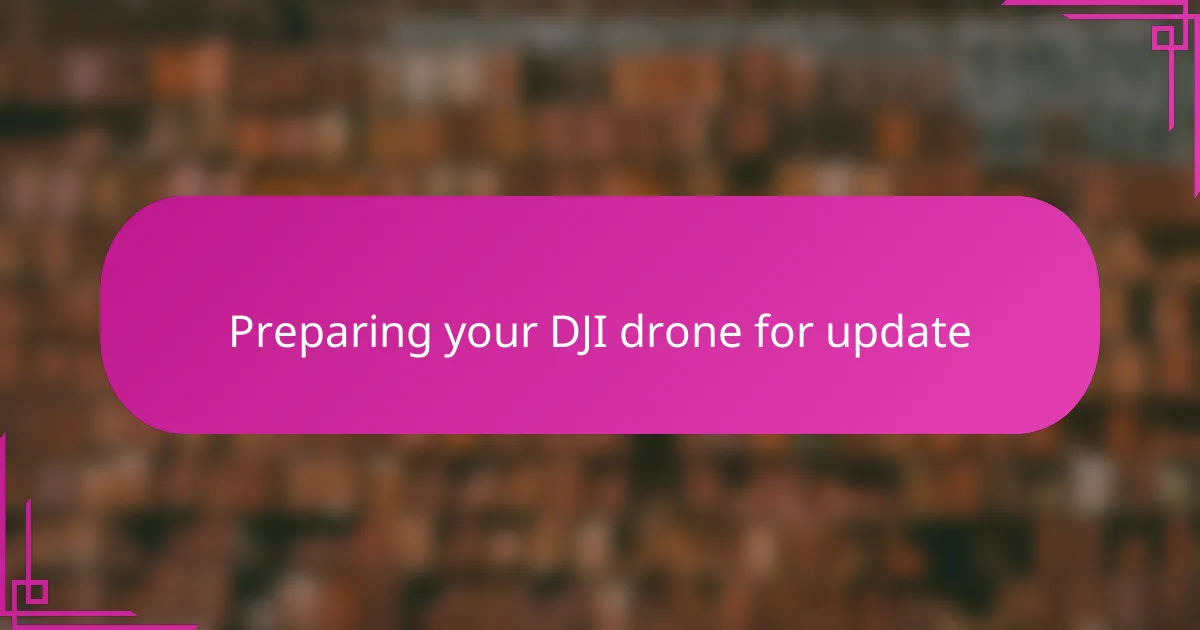
Preparing your DJI drone for update
Before I hit the update button, I always make sure my drone’s battery is fully charged. It might seem obvious, but it’s frustrating to watch a firmware update stall or fail because the power drops mid-process. Have you ever been caught with low battery just as an important task started? That’s why I set it up on the charger well in advance.
Next, I double-check that my remote controller and the drone itself are connected properly to my phone or tablet. A stable connection is key—nothing throws me off more than an interrupted update trying to re-establish itself multiple times. Over time, I’ve learned that a reliable link saves a lot of headaches and keeps everything smooth.
Finally, I always back up my flight data and settings before updating. It’s a little extra effort, but losing custom configurations or important flight logs would drive me nuts. Have you ever lost settings after an update? That moment of panic is why I’ve made backups a regular part of my prep routine now.
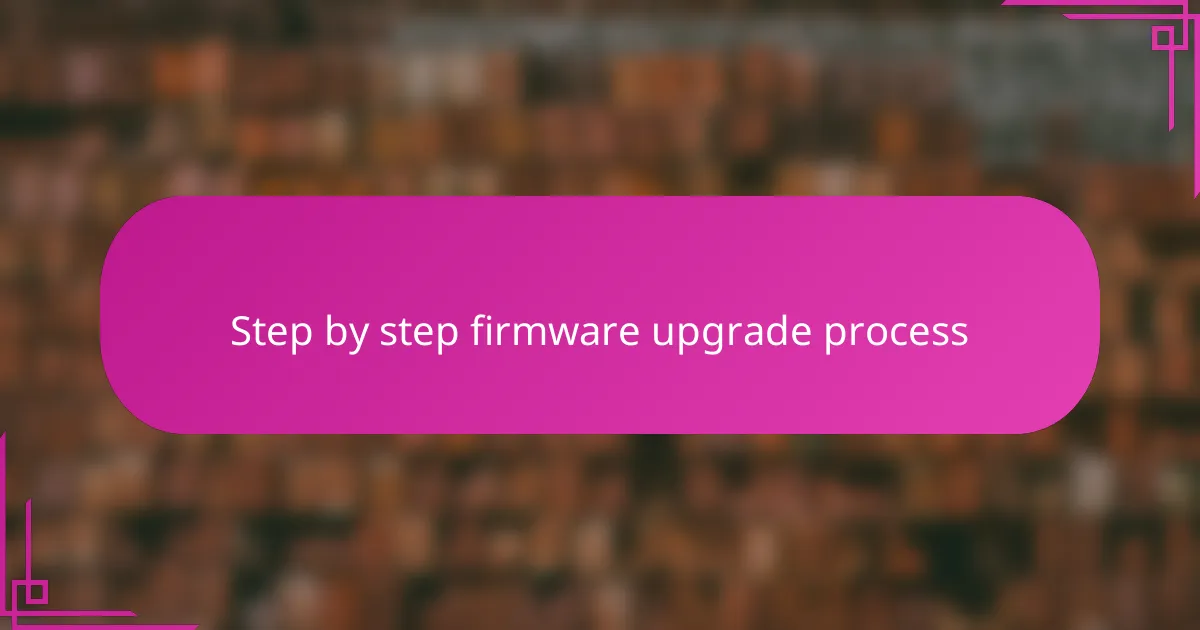
Step by step firmware upgrade process
First, I open the DJI Fly app and connect my drone and remote controller to my device. Have you ever tried updating firmware without a steady connection? It’s frustrating when the process stalls—so I always make sure everything’s linked seamlessly before I begin.
Next, I navigate to the firmware update section where the app automatically checks for the latest version. When the prompt appears, I start the download and watch the progress bar closely. Waiting can feel slow, but I remind myself that patience here means a safer and better-performing drone.
Finally, once the download completes, the app installs the update directly to the drone. I’ve learned to keep the devices close together and avoid interrupting the process—turning off my phone or moving out of range once caused an incomplete update, and that taught me the hard way. Do you double-check your battery levels before this step? I always do, just to be extra safe.
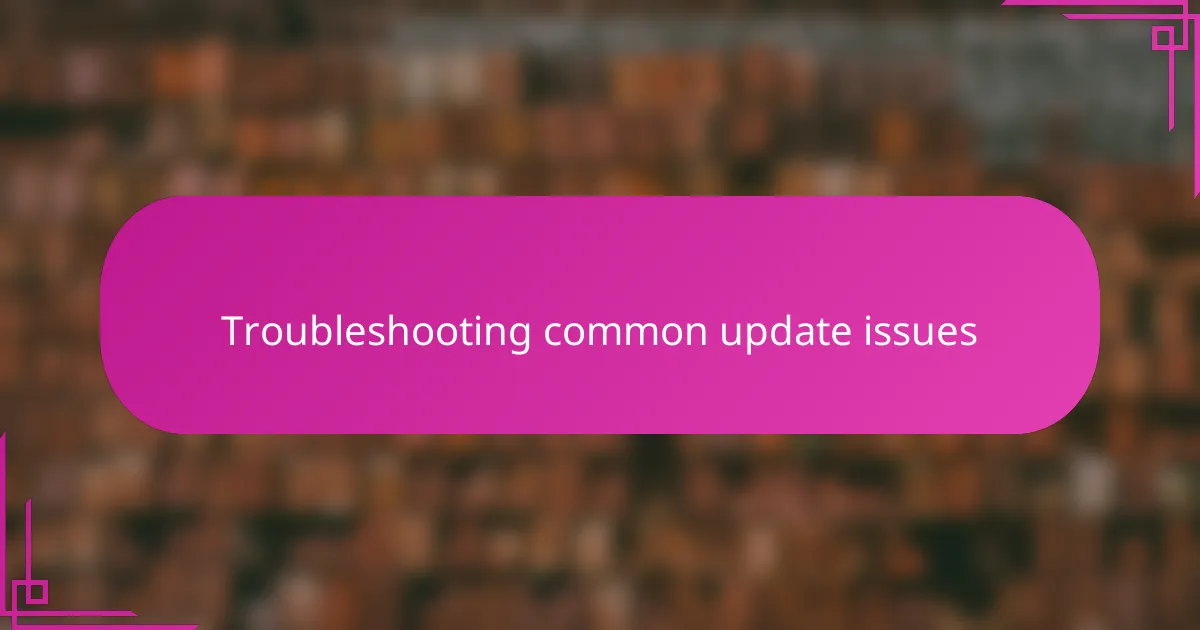
Troubleshooting common update issues
Sometimes, despite all the precautions, updates can stubbornly refuse to install. I remember one frustrating evening when the app kept showing an error—I was ready to call it quits. What helped me was restarting both the drone and the controller, then trying again; a simple reboot can clear out temporary glitches that block the update.
Connectivity hiccups are another common culprit. If your Wi-Fi or Bluetooth wavers, the download or installation might freeze without warning. Have you ever experienced that maddening pause with no progress bar movement? I’ve found that switching to a strong, stable network or even using a different device to run the update often does the trick.
And then there’s the dreaded insufficient storage warning. Early on, I ignored this, thinking the drone had plenty of room, only to watch the update fail repeatedly. Clearing old flight logs and media files made space, and suddenly, the process went through smoothly. It taught me that managing storage isn’t just about photos—it’s essential for smooth firmware updates too.
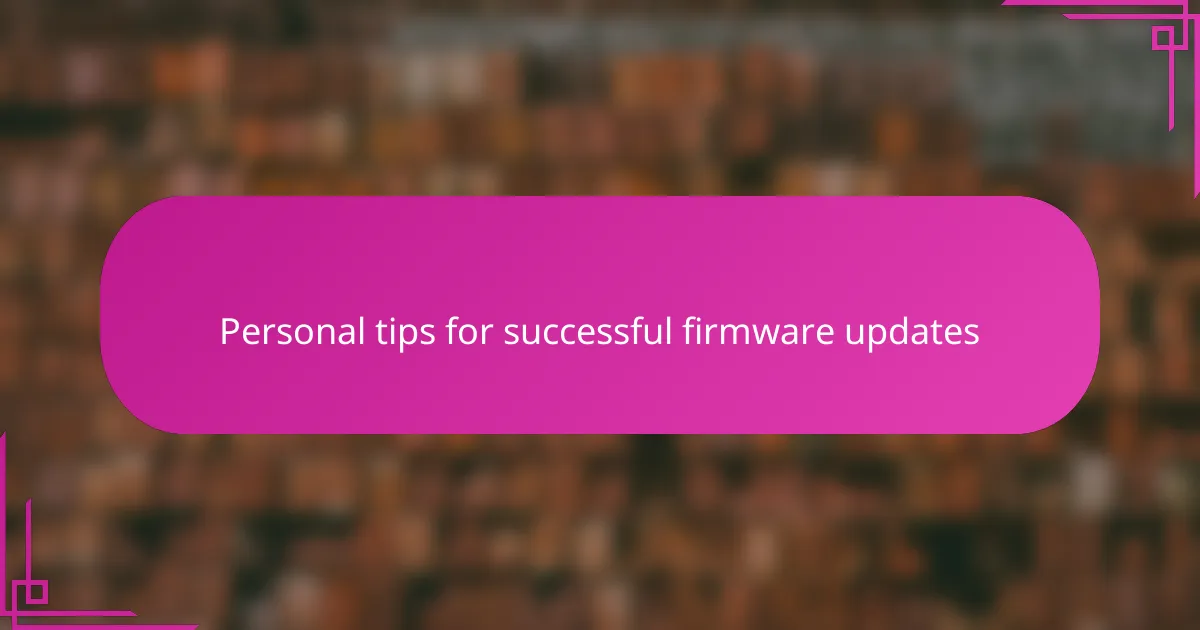
Personal tips for successful firmware updates
One tip I swear by is to perform firmware updates when I have a solid chunk of uninterrupted time. Have you ever started an update only to be pulled away by something urgent, leaving the process hanging? That anxious feeling of uncertainty has made me realize how crucial it is to treat updates as a focused task, free from distractions.
I also make it a habit to keep all my devices—phone, controller, and drone—fully charged before beginning. It might sound like common sense, but I once tried updating with less than 20% battery on my controller and nearly bricked my drone’s software. That close call taught me never to underestimate the power level warnings.
Lastly, after each update, I take a moment to test basic flight functions in a safe, open area. Why? Because I want to feel confident that everything is working as expected before taking off for a serious shoot. Over time, this quick check has saved me from potential headaches mid-flight and reinforced my trust in the update process.
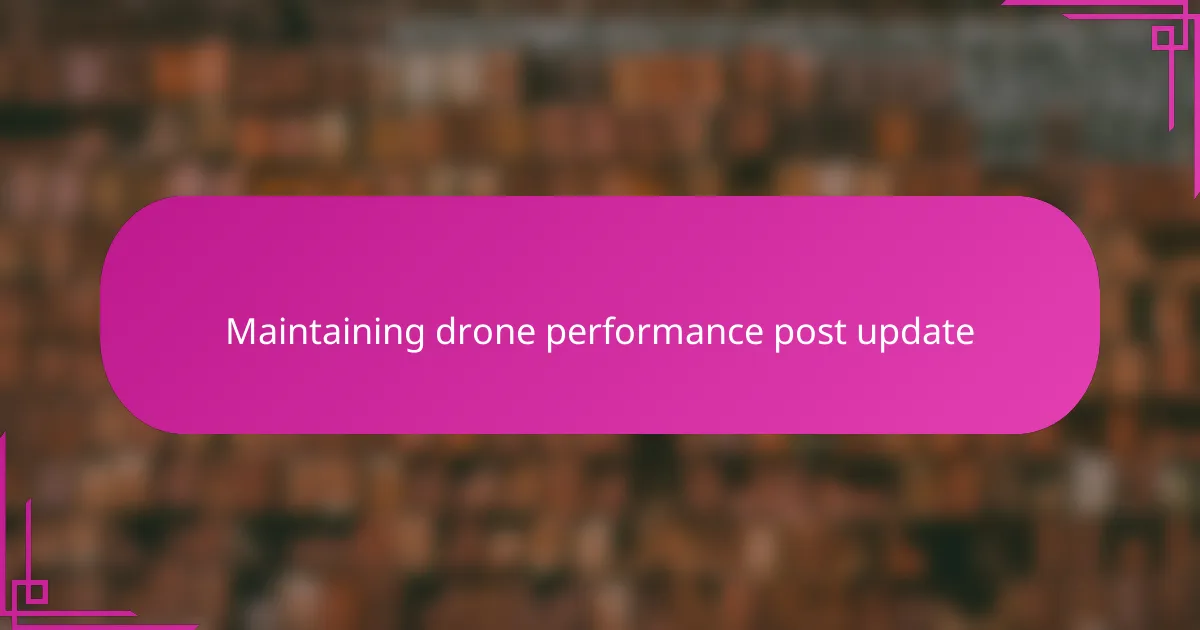
Maintaining drone performance post update
After completing a firmware update, I always pay close attention to my drone’s responsiveness and flight stability during the first few flights. Have you ever wondered why your drone might feel a bit different right after an update? In my experience, this is when subtle tweaks settle in, and making sure control inputs match expectations helps me feel confident that performance is intact.
I’ve also learned that recalibrating sensors, like the compass and IMU (Inertial Measurement Unit), can be crucial after updates. Skipping this step once led to unexpected yaw drift during a shoot, which was frustrating and avoidable. Taking a few extra minutes to run these calibrations ensures the drone interprets its environment correctly and flies smoothly.
Moreover, keeping an eye on battery behavior post-update is something I don’t overlook. Sometimes firmware changes can influence power management subtly, so monitoring how long the battery lasts and the stability of voltage readings helps me catch any issues early. Have you noticed slight changes in flight time after updates? For me, tracking these details keeps my drone performing reliably and my shoots worry-free.