Key takeaways
- ON1 Effects allows non-destructive stacking of filters, enabling users to experiment freely without damaging the original image.
- The tool offers extensive customization of filters, enhancing creativity and allowing for unique edits that reflect the user’s vision.
- Efficient setup practices, like organizing presets and utilizing keyboard shortcuts, can significantly streamline the editing workflow.
- Staying updated with the latest software version helps resolve common issues like preset loading errors and performance slowdowns.
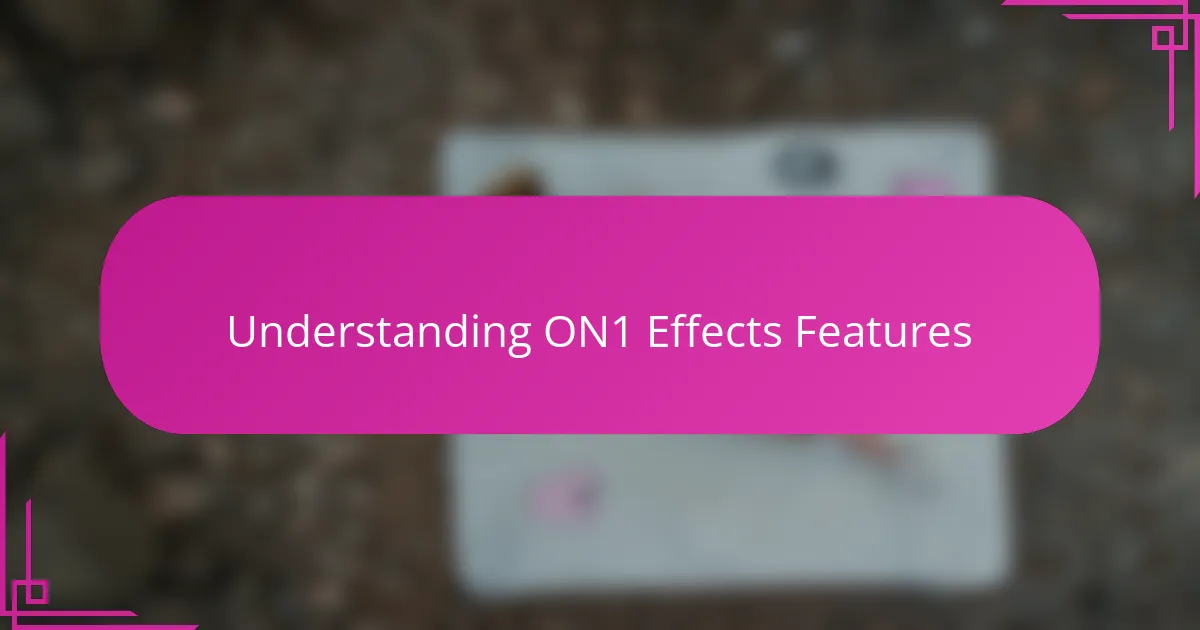
Understanding ON1 Effects Features
ON1 Effects offers a wide array of filters and presets that immediately caught my attention. What I love most is the flexibility to stack these effects non-destructively, which means I can experiment without the fear of ruining my original image. Have you ever hesitated to try an effect because you weren’t sure it would work? This feature removes that hesitation entirely.
Another aspect that stands out is the ability to customize every filter down to the finest detail. This level of control makes the editing process feel less like applying preset formulas and more like fine-tuning a work of art. From my experience, this makes the final images not only unique but truly a reflection of my vision.
I also appreciate how ON1 Effects integrates seamlessly with other editing software. It’s like having a creative sidekick that enhances my workflow rather than complicates it. Have you ever lost hours because your tools just didn’t sync well? This smooth compatibility saves me time and keeps my creative momentum going.
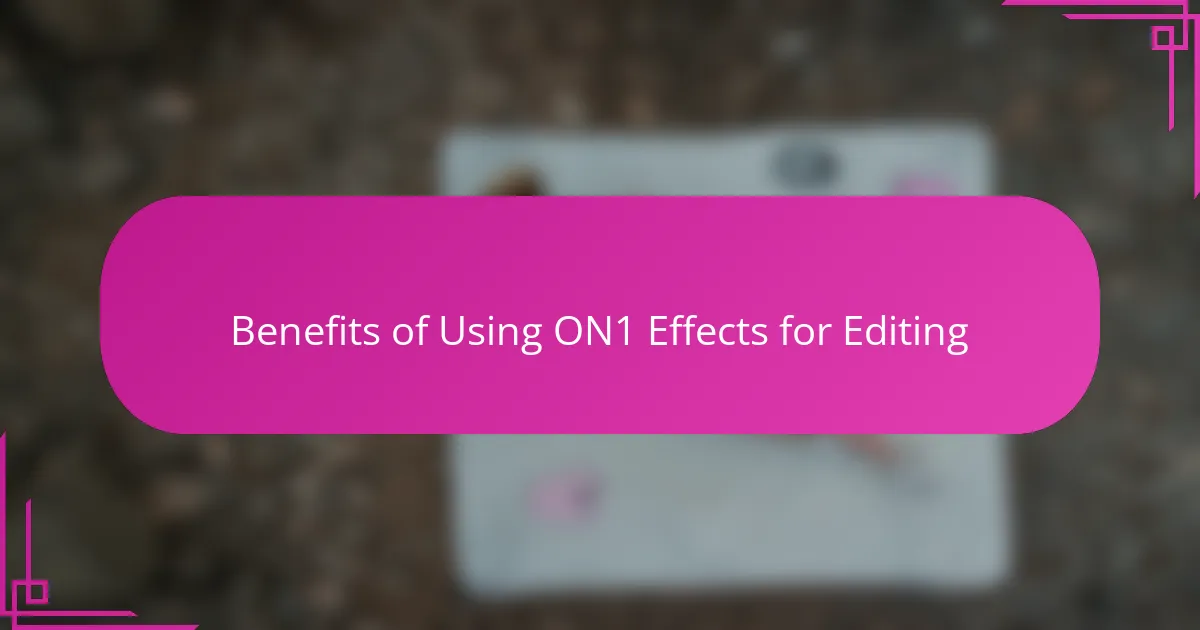
Benefits of Using ON1 Effects for Editing
One of the biggest benefits I’ve found using ON1 Effects is how much time it saves me during editing. Instead of tediously layering effects manually, I can apply and tweak dozens of filters with just a few clicks. Have you ever felt overwhelmed by a complicated editing process? This tool simplifies that struggle and keeps the flow enjoyable.
Another thing I really value is the consistency ON1 Effects brings to my edits. When working on a series, I can easily replicate a look across multiple photos without reinventing the wheel each time. It’s incredibly satisfying to maintain a cohesive style without sacrificing individuality in each image.
What truly makes ON1 Effects stand out for me is how it unleashes creativity without limits. The endless combination possibilities encourage me to experiment and push boundaries, resulting in images that feel fresh and personal. Don’t you love it when your editing software feels more like a creative partner than just a tool? That’s exactly the experience I get here.
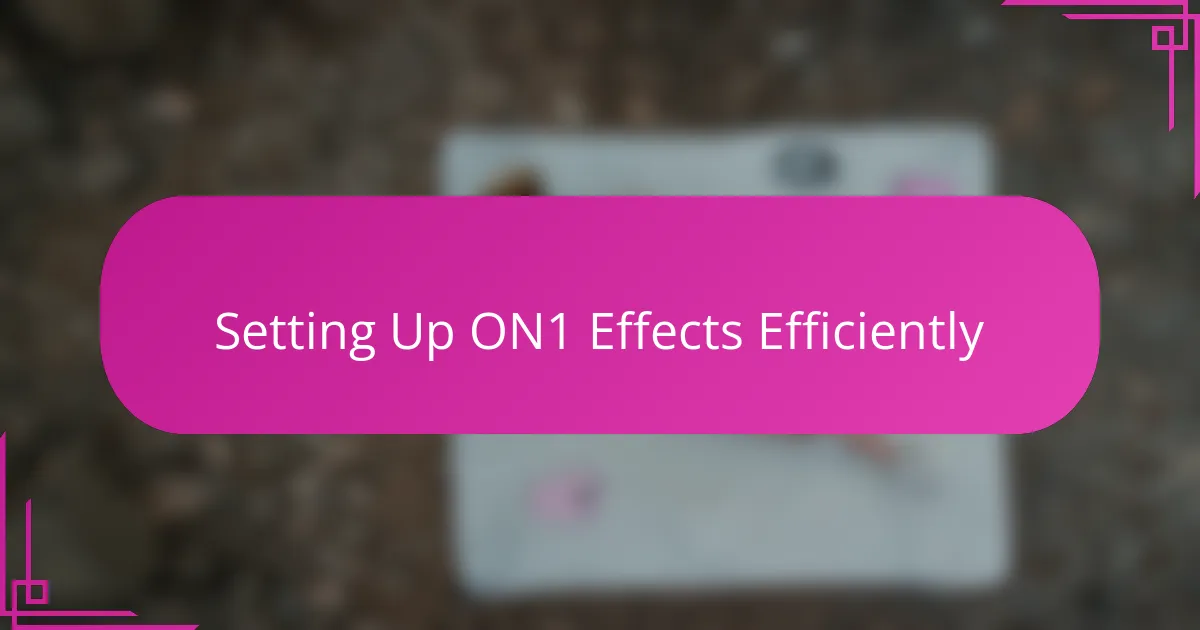
Setting Up ON1 Effects Efficiently
When setting up ON1 Effects efficiently, I always start by organizing my favorite presets into custom folders. This simple step saves me from hunting through endless options later, keeping my workflow smooth and focused. Have you ever lost precious editing time just searching for that one perfect filter? Trust me, this little bit of prep pays off.
Another trick I’ve found invaluable is adjusting the default settings of frequently used effects. Instead of starting from scratch every time, I tweak sliders just how I like them and save those as my go-to starting points. It’s like having a personalized toolkit ready at a moment’s notice, which keeps the creative momentum going strong.
Finally, I make it a habit to familiarize myself with keyboard shortcuts and batch processing features within ON1 Effects. These tools might seem small, but they make a huge difference when editing large collections. Have you tried speeding up your edits this way? Once I did, my workflow felt significantly more efficient and enjoyable.
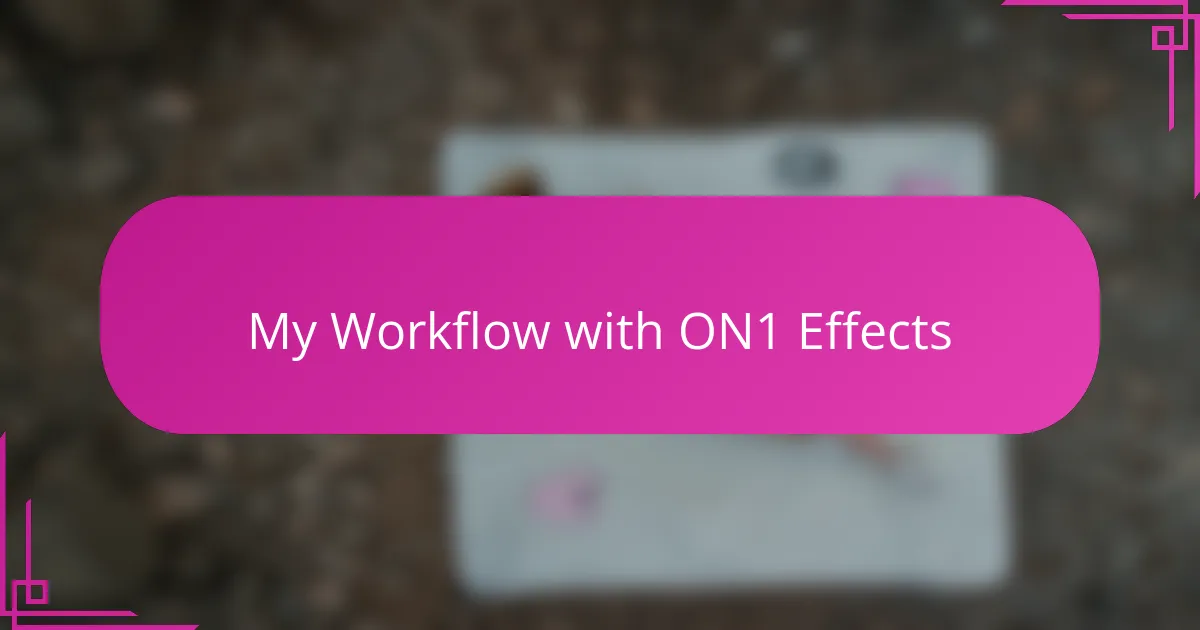
My Workflow with ON1 Effects
My workflow with ON1 Effects begins the moment I import a photo. I like to quickly scan through my organized preset folders to find a starting point—it’s amazing how a well-chosen preset can spark new ideas instantly. Have you ever had one of those “aha” moments where a simple filter transforms an image and suddenly guides your entire editing process? That’s exactly what happens for me here.
Once I land on the right preset, I dive into fine-tuning. I enjoy adjusting each effect layer individually because it feels like sculpting the image to match what I envisioned in my mind. There’s something deeply satisfying about tweaking sliders and watching subtle shifts bring life and mood to the photo without ever worrying about damaging the original file.
Finally, I always take a moment to save my custom looks as new presets. Over time, this builds a personalized library that speeds up future edits and keeps my style consistent. Have you noticed how having trusted starting points can make your editing flow almost effortless? With ON1 Effects, that’s become an essential part of how I work, making creativity feel both streamlined and exciting.
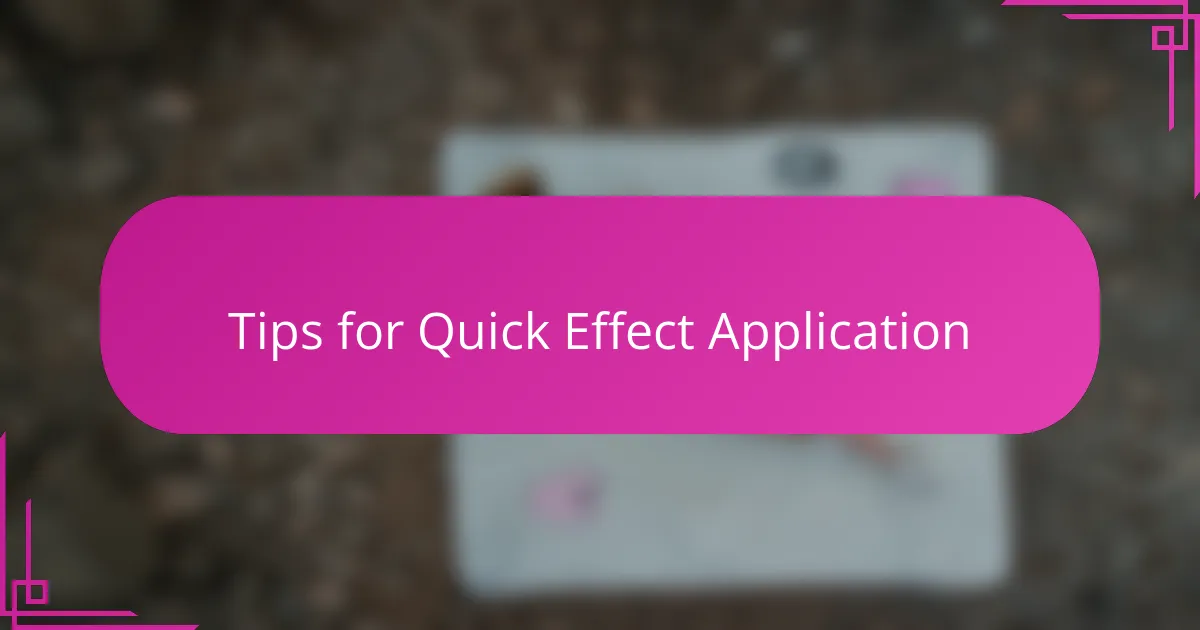
Tips for Quick Effect Application
When I’m aiming for speed, one tip that’s become a game-changer is using ON1 Effects’ presets as jumping-off points rather than finished looks. Have you ever felt stuck staring at a blank editing panel, unsure where to begin? Starting with a preset and then rapidly dialing it in saves me so much time and keeps the process flowing naturally.
Another time-saver I rely on is the ability to stack and reorder effects quickly. ON1 Effects allows me to drag layers up or down, which means I can instantly see how changing the order transforms the image’s mood. It’s like having a quick sketchpad where I try out ideas on the fly without commitment—doesn’t that creativity boost feel refreshing?
Lastly, I always keep my most-used effects saved in a dedicated favorites folder. This little habit might sound simple, but when deadlines loom and inspiration strikes, being able to jump directly to those go-to filters feels like having an editing shortcut that keeps me calm, focused, and in control. Have you tried organizing your effects this way? I swear it’s the secret to my smoother editing sessions.
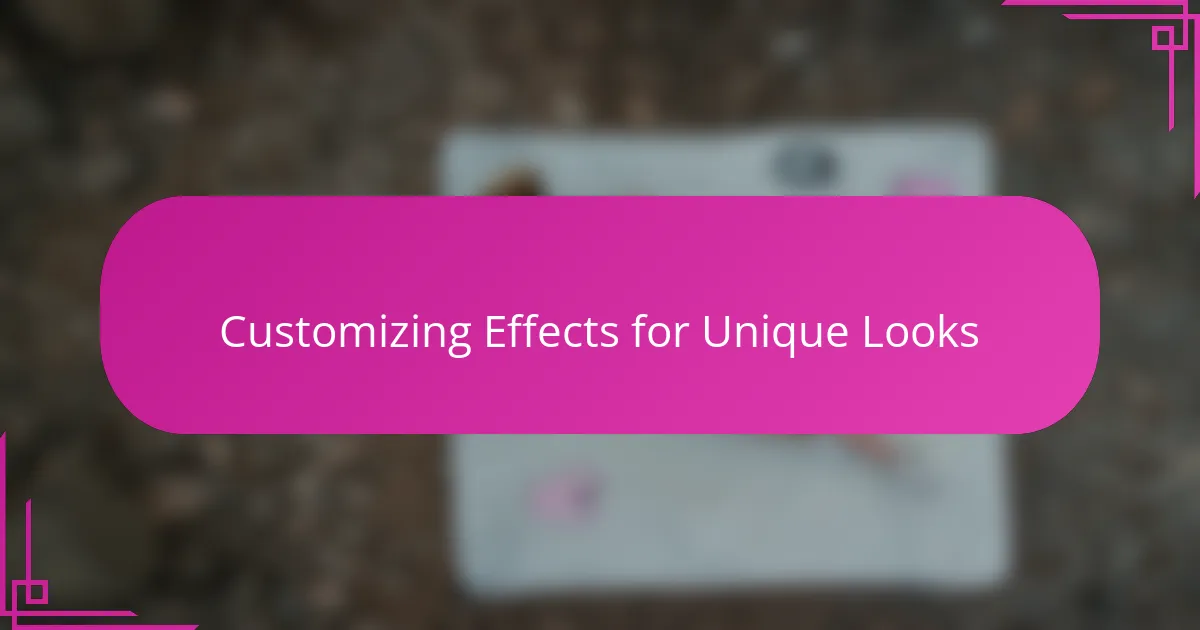
Customizing Effects for Unique Looks
What I really enjoy about customizing effects in ON1 Effects is how it lets me push beyond the preset boundaries. Instead of settling for a generic look, I dive into tweaking each slider—sometimes adjusting contrast, sometimes shifting color tones—until the image reflects exactly what I’m feeling. Have you ever felt that joy when an edit suddenly clicks and the photo tells a brand-new story? That’s the magic customization brings.
Sometimes I find myself experimenting with stacking unusual combinations of effects, layering textures or vignettes to create something truly one-of-a-kind. It’s like painting with digital brushes, where every adjustment can change the mood dramatically. The best part? Knowing I can go back and tweak anything without losing previous steps gives me the freedom to take risks without fear.
I’ve also learned that saving my personalized effect combinations as new presets is a huge time saver. Have you ever recreated the same look repeatedly? Building my own library means I not only stay consistent but also have a treasure trove of unique styles ready to revive in any project. This blend of creativity and efficiency feels like having my personal signature on every image.
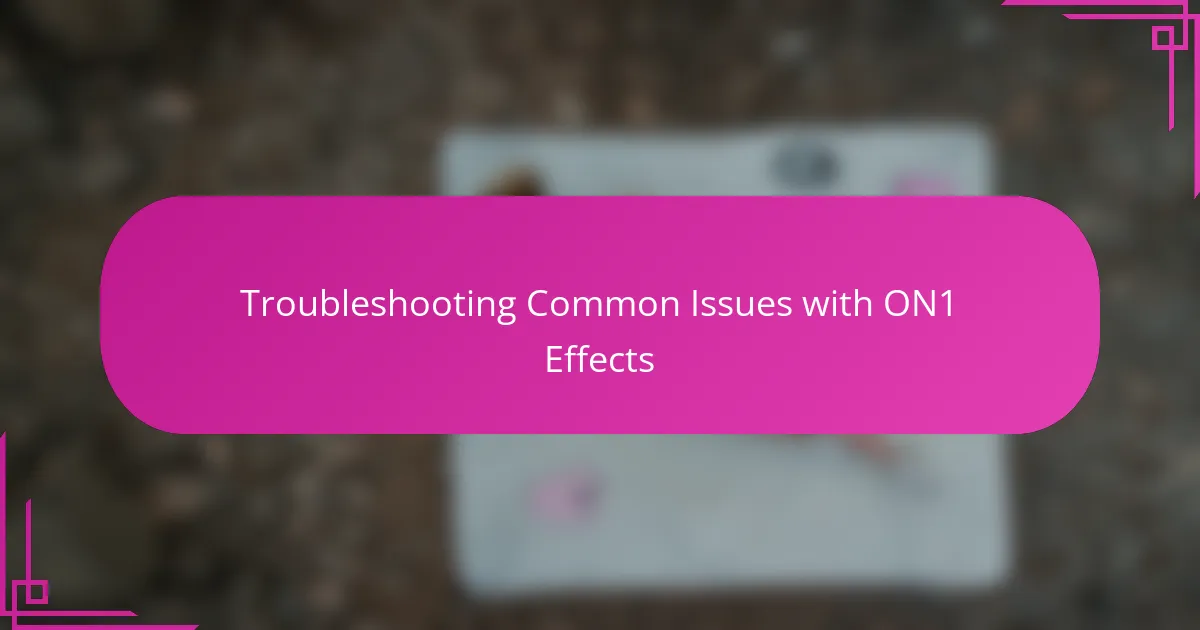
Troubleshooting Common Issues with ON1 Effects
One issue I occasionally run into with ON1 Effects is when presets don’t load properly or crash the program. It’s frustrating, especially mid-edit, but I’ve found that updating the software to the latest version usually fixes the glitches. Have you ever felt stuck because your favorite tool suddenly refused to cooperate? Staying current with updates has saved me hours of hassle more than once.
Another common snag is when effects render slower than expected, particularly with high-resolution files. At first, I thought my computer was just struggling, but tweaking performance preferences within ON1 Effects and optimizing my hardware made a noticeable difference. It’s a bit of trial and error, but investing time here really pays off when you’re handling large batches.
If you run into unexpected color shifts or tonal inconsistencies after applying effects, it might be a compatibility issue with your display profile or external editing software. I remember wasting time chasing shadows and highlights until I realized syncing color profiles across programs is key. Have you checked that your color spaces match? Aligning them has made my edits look consistent every time.