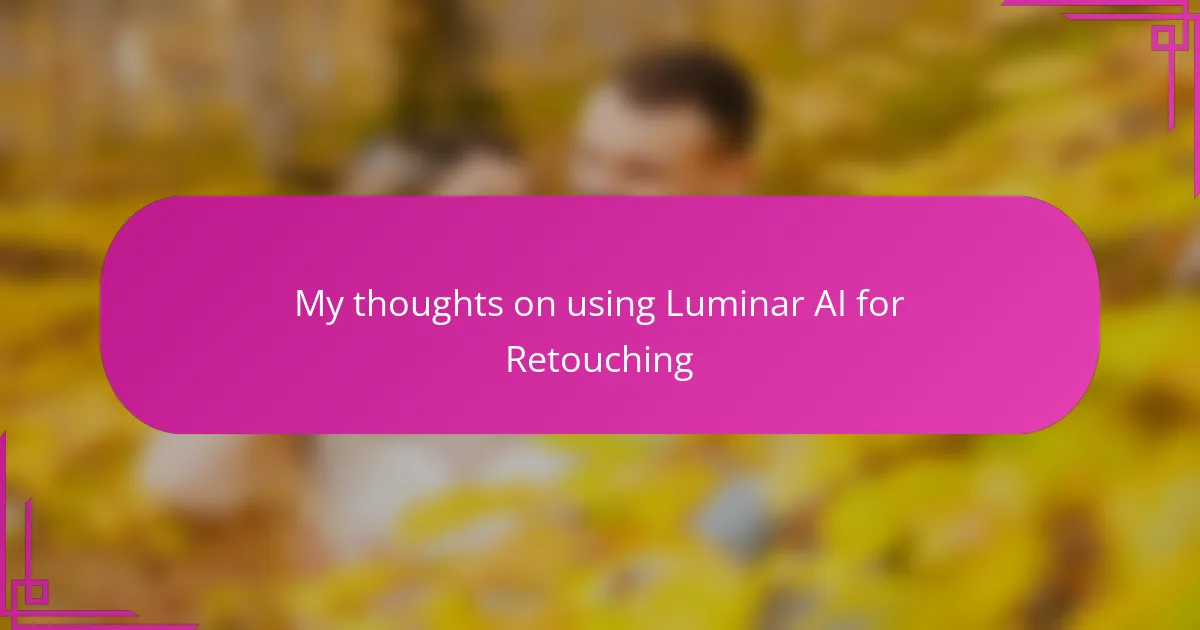Key takeaways Luminar AI enhances photos using artificial intelligence, simplifying complex editing tasks while maintaining creative control. Key features include the Portrait Enhancer, AI Structure tool, and Sky Enhancer, which allow for natural and efficient image enhancement. The software strikes a balance between automation and manual adjustments, making editing feel intuitive and personal. Using smart […]

My thoughts on using Fotor for Fast Edits
Key takeaways Fotor is a user-friendly online photo editing tool that combines simplicity with advanced features, making it accessible for quick and effective edits. Key functionalities include one-click filters, batch processing, and advanced HDR effects, enhancing productivity and creative experimentation. The intuitive interface allows users to edit images rapidly, reducing time spent navigating complex menus. […]

My experience with Capture One Pro Workflow
Key takeaways Capture One Pro offers intuitive editing tools, including precise color grading, tethered shooting, and robust RAW processing, enhancing the creative workflow for photographers. Establishing a customized workflow with organized sessions, keyboard shortcuts, and presets significantly improves efficiency and elevates the editing experience. The software’s advanced masking and layering techniques provide flexibility and control, […]
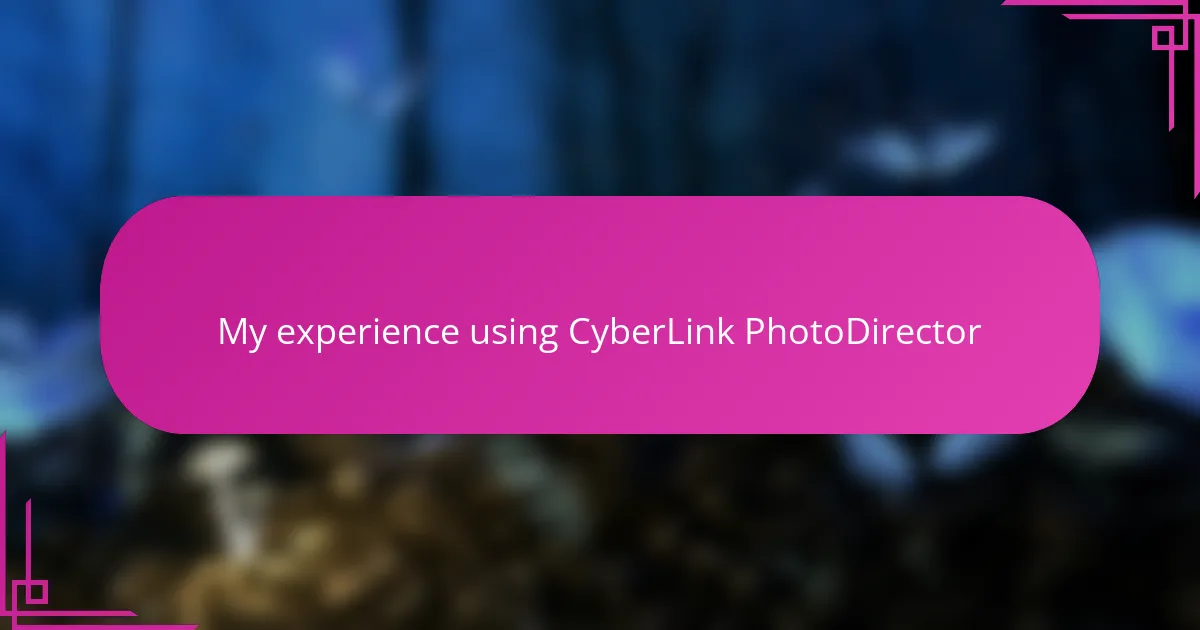
My experience using CyberLink PhotoDirector
Key takeaways CyberLink PhotoDirector offers a user-friendly interface that balances advanced tools with an intuitive experience, making it accessible for both beginners and experienced users. Key features include AI-powered sky replacement, layer editing, and a built-in photo management system, which enhances creativity while keeping projects organized. The software performs smoothly even with large files, although […]
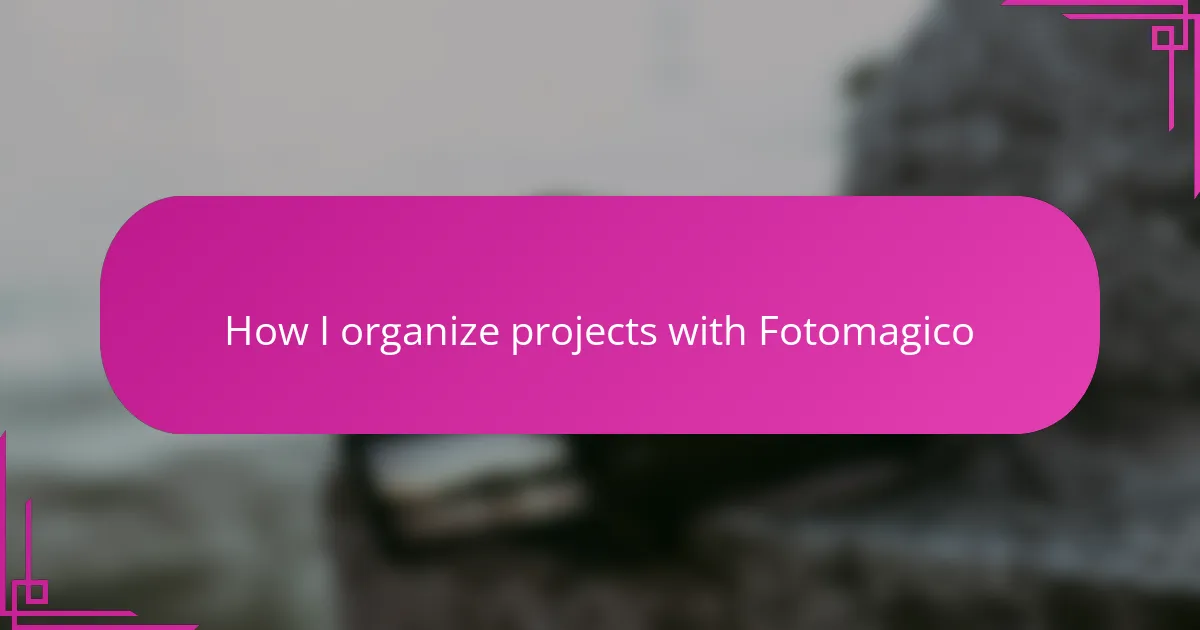
How I organize projects with Fotomagico
Key takeaways Fotomagico is an intuitive slideshow creation tool tailored for photographers, enhancing image presentation with ease. The software offers precise control over timing, transitions, and organization, enabling a storytelling approach to presentations. Efficient project workflows are supported by setting milestones, maintaining backups, and consistent naming conventions. Sharing and exporting are streamlined, allowing users to […]
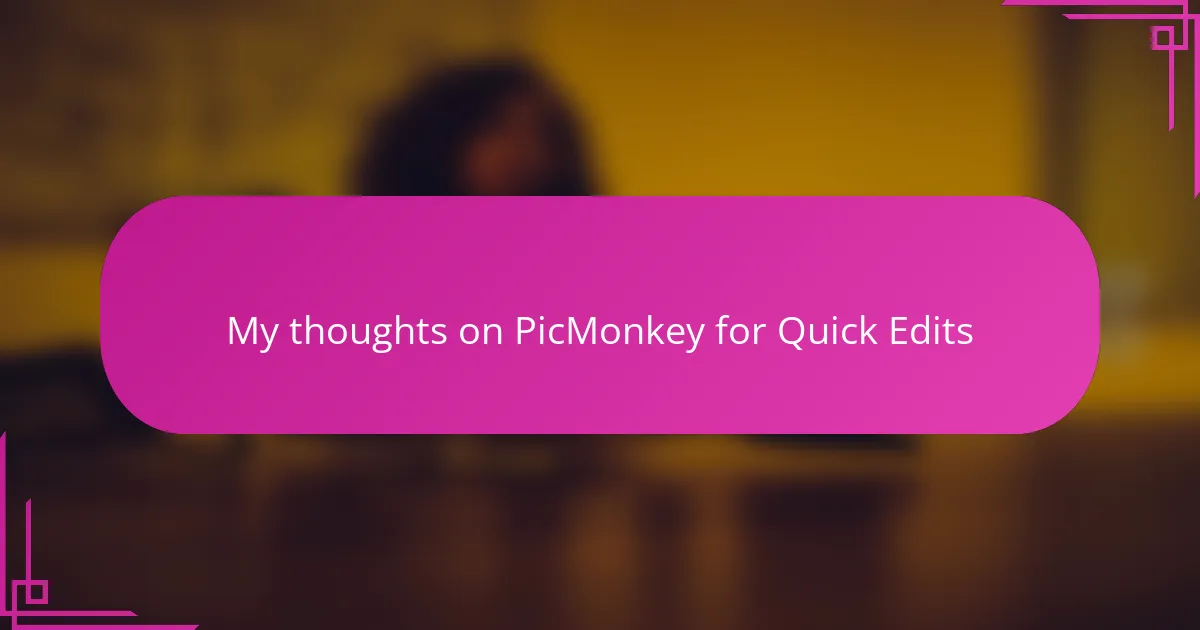
My thoughts on PicMonkey for Quick Edits
Key takeaways PicMonkey is a user-friendly online photo editing tool that allows for quick and easy enhancements, prioritizing creativity over technical complexity. Key features include text overlays, filters, and a drag-and-drop interface, making it suitable for both casual and more polished projects. It strikes a balance between ease of use and functionality, ideal for quick […]
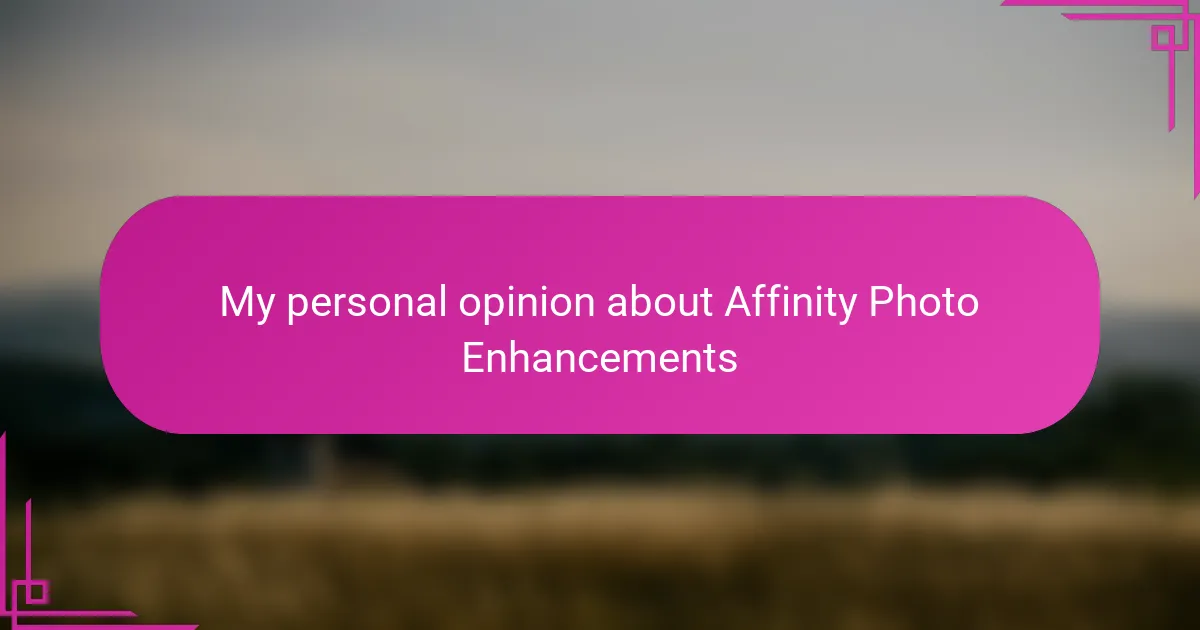
My personal opinion about Affinity Photo Enhancements
Key takeaways Affinity Photo combines advanced tools with user-friendly features, enhancing the photo editing experience without overwhelming users. The software’s refined noise reduction and AI-driven tools effectively balance technology with artistry, empowering creativity. Key features such as robust layers, precision selections, and live filter previews boost confidence in making adjustments and streamline the editing process. […]
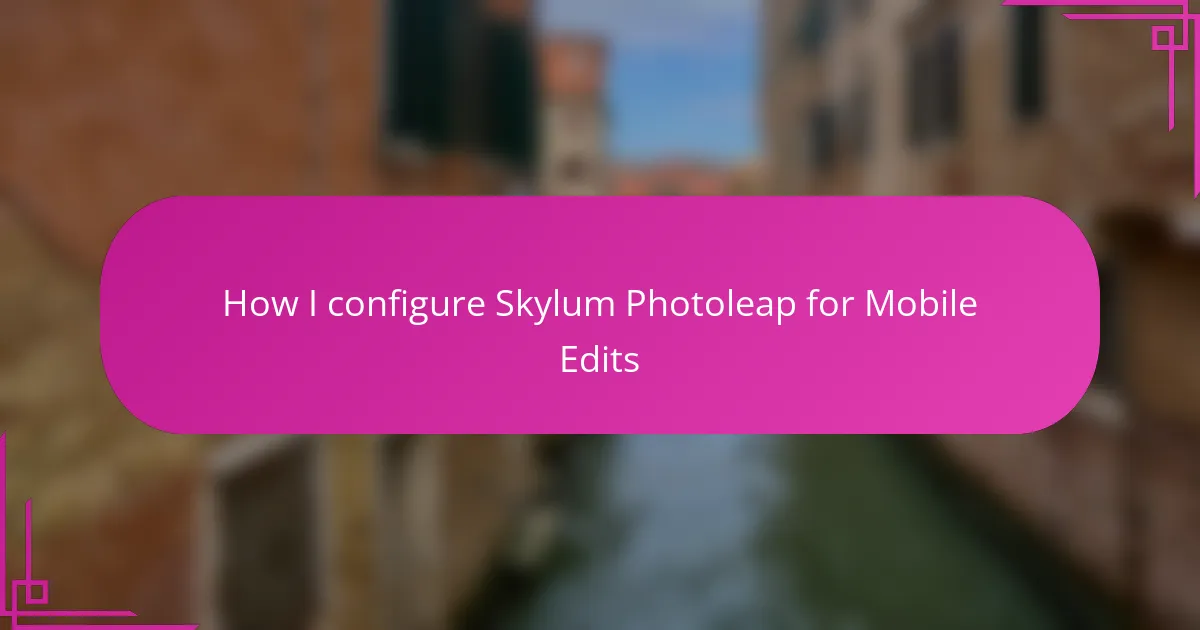
How I configure Skylum Photoleap for Mobile Edits
Key takeaways Skylum Photoleap combines powerful editing tools with a user-friendly interface, making mobile photo editing accessible and enjoyable. Mobile editing allows for spontaneous creativity and productivity during everyday moments, turning idle time into productive editing sessions. Customization of the app’s workspace and workflow enhances efficiency, ensuring that essential tools are readily available when inspiration […]
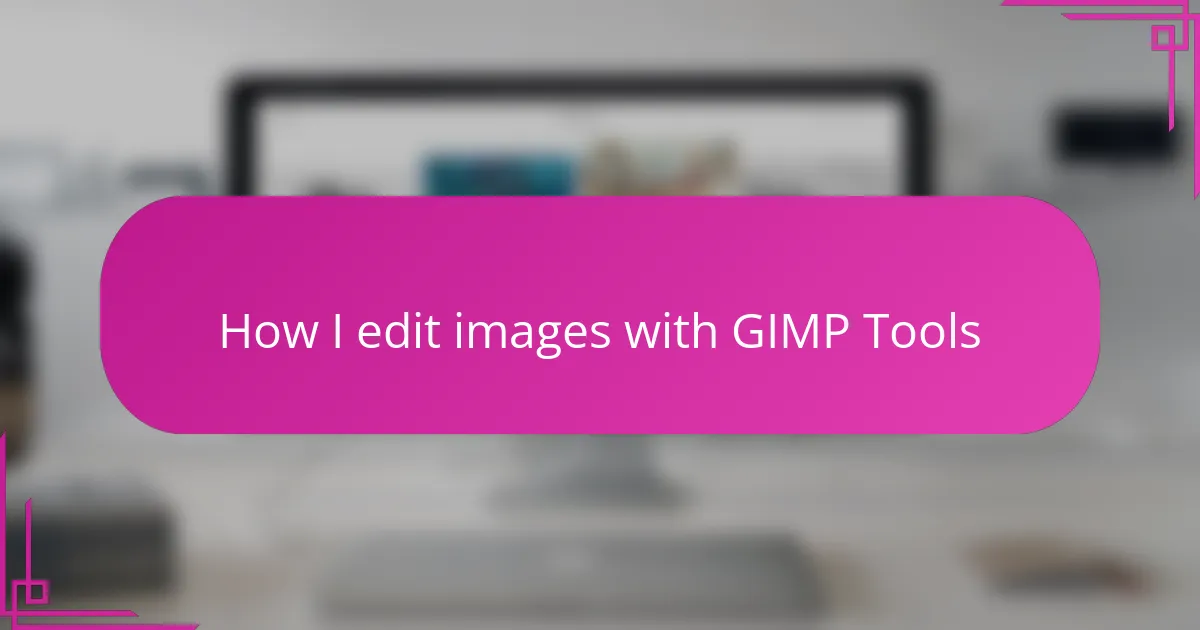
How I edit images with GIMP Tools
Key takeaways GIMP is a powerful and versatile free image editing software that offers professional-level tools without subscription costs. Mastering essential tools like layers, masks, and adjustment settings can significantly enhance the editing process and results. Creative effects and filters, along with layer modes, allow for unique transformations and artistic expressions in images. Establishing an […]
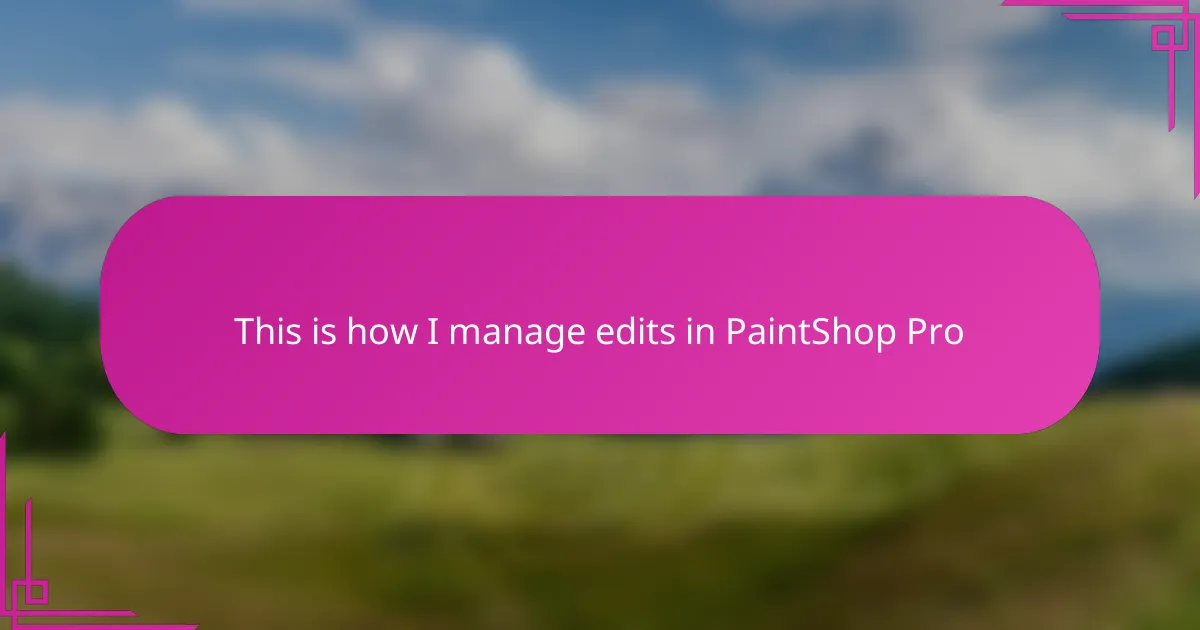
This is how I manage edits in PaintShop Pro
Key takeaways Familiarize yourself with PaintShop Pro’s layers and workspace to streamline your editing process and enhance creativity. Utilize essential tools like the Crop, Clone, and Adjustment Layers to improve your editing efficiency and achieve better results. Organize layers and use keyboard shortcuts to boost workflow and save time during complex edits. Always save a […]